B&B Electronics 856-14869--93 - Manual User Manual
Page 27
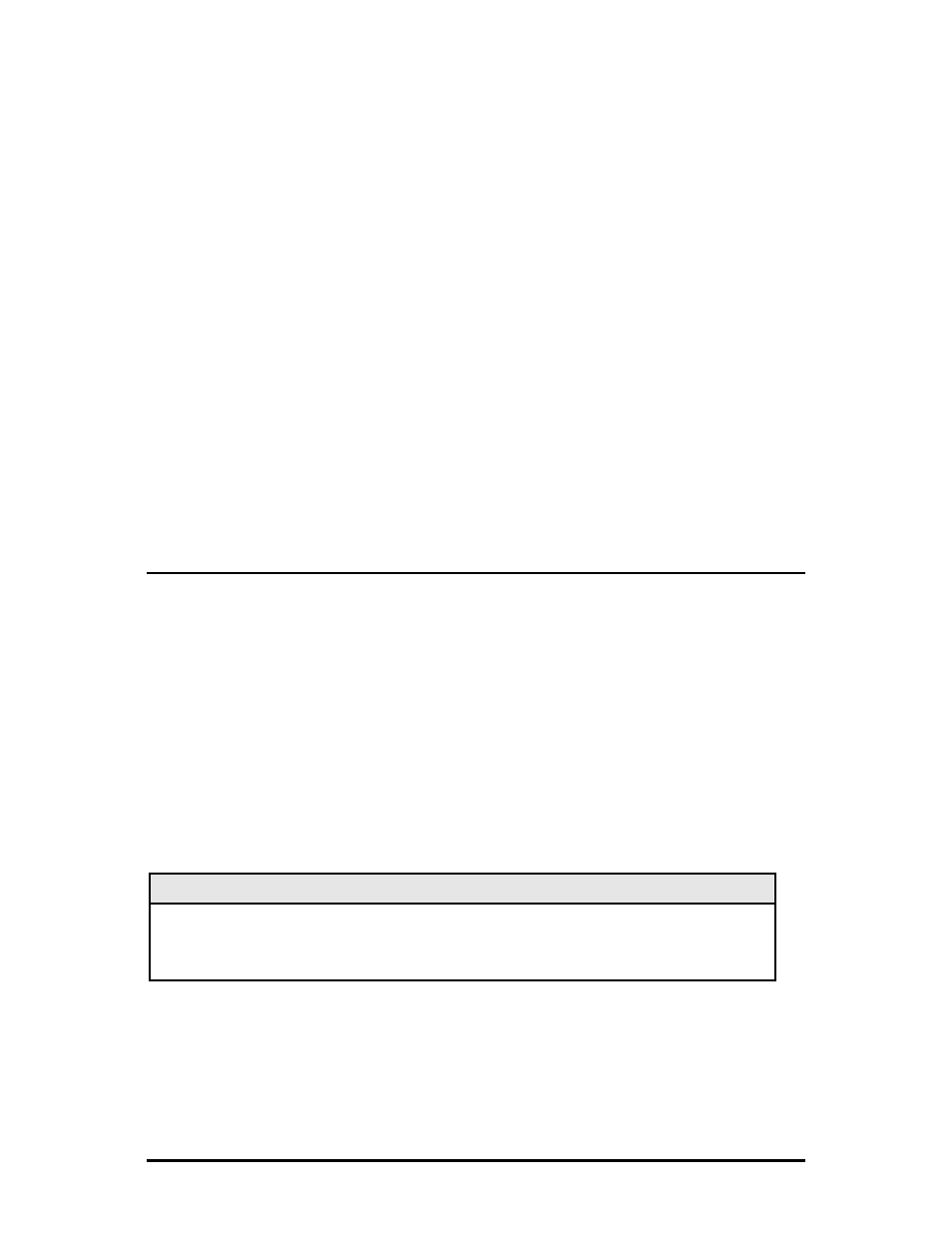
24
Advertise FlowC and Force FlowCtrl—the following are Advertise Control features.
When using Flow Control functionality on any port, enable Flow Control (refer to
Unit Flow Control for more information). Next, configure each port individually:
• To use Auto Negotiation and Flow Control:
Advertise FlowC = Advertise Flow, Force FlowCtrl = Flow Auto
• To use Auto Negotiation but not Flow Control
Advertise FlowC = No Flow
• To use Flow Control and force the port speed (Port Speed Ctrl)
Advertise FlowC = Advertise Flow, Force FlowCtrl = Frc FlowCt
All RJ-45 ports feature Flow Control in Full-Duplex and Back Pressure Flow control in
Half-Duplex. Back Pressure Flow Control is a hardware based flow control that forces
collisions on the line to limit bandwidth.
Unit FlowControl - Enable or disable Flow Control functionality on the unit. This
must be enabled to use Flow Control on any port.
Mode Configuration—config
The iMcV-Giga-FiberLinX-II can be configured to allow several combinations of VLAN
tagging and management. This manual refers to the most useful combinations as
modes. The applications of these modes are described in detail in the Application
Examples
section.
• Mode One – Default
• Mode Two – Transparency with Untagged Management
• Mode Three - Transparency with Tagged Management
• Mode Four - Transparency with Extra Tagging (Q-in-Q)
• Mode Five - Port VLAN
• Mode Six – Port VLAN Filter
NOTE
Default mode is the factory default and is provided as a starting point from which to
configure the iMcV-Giga-FiberLinX-II modules. This mode does not provide adequate
management isolation and is not recommended for normal use.
This section describes the Telnet/serial port screens and fields available for configuring
the iMcV-Giga-FiberLinX-II modes.
The iMcV-Giga-FiberLinX-II modes are configured using the config command from
the Device-Specific Options screen. This opens the Transparent Mode screen or the
VLAN Mode screen depending on the current configuration.
