B&B Electronics 856-14869--93 - Manual User Manual
Page 32
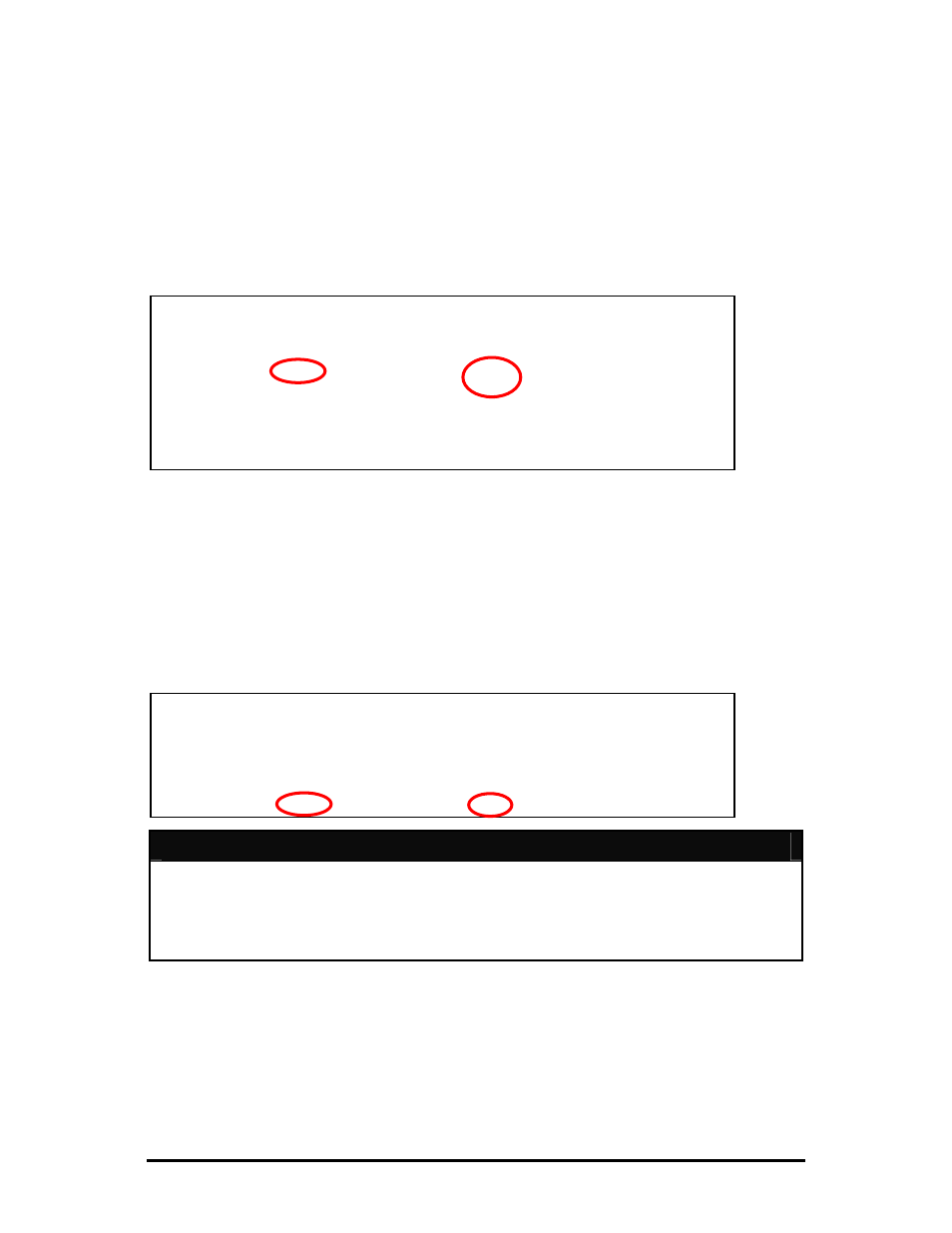
29
Port VLAN on DATA Port
This parameter restricts traffic to a single VLAN ID tag for the DATA port by entering
Y in the Tags column of the Data row and N in the Tags column of the Optics row.
In the VLAN IDs - Saved column of the Optics row, enter the VLAN ID tag to be used
(in this example, 13). This VLAN ID will be added to all untagged traffic entering the
OPTICS (or UPLINK) port and removed from all traffic leaving the OPTICS (or
UPLINK) port.
Management VLAN and EXT MGMT Tag
This parameter configures a VLAN ID for management traffic by entering an ID in the
VLAN IDs – Saved column of the SNMP row (in this example, 200).
The EXT MGMT tag parameter provides the option of adding the defined
Management VLAN ID to all untagged traffic entering the EXT MGMT port (EXT
Mgmt Tag = N) or restricting the EXT MGMT port to pass only traffic bearing this
VLAN ID (EXT Mgmt Tag = Y)
***WARNING***
If the device is currently managed on any port other than the EXT MGMT port, do not leave
the Management Tag field defined as zero (0). This will disable management traffic on the
iMcV-Giga-FiberLinX-II. It is necessary to enter a VLAN ID between 1 and 4094 (excluding the
VLAN IDs used for the Port VLAN or for the Data VLANs).
Saved VLAN Values
VLAN IDs Priorities Tags
Current Saved Current Saved
Ports Data VLANs are used only
Optics [0 ] [
0
] [0 ] [
0
] [
Y
] if Tags are enabled on both
Data [13 ] [13 ] [0 ] [
0
] [
Y
] the Optics and Data Ports.
Management VLAN EXT Mgmt Tag
SNMP [0 ] [
200
] [0 ] [
0
] [
N
]
Saved VLAN Values
VLAN IDs Priorities Tags
Current Saved Current Saved
Ports Data VLANs are used only
Optics [0 ] [
13
] [0 ] [
0
] [
N
] if Tags are enabled on both
Data [0 ] [
0
] [0 ] [
0
] [
Y
] the Optics and Data Ports.
Management VLAN EXT Mgmt Tag
SNMP [0 ] [
0
] [0 ] [
0
] [
N
]
Data VLANs
VLAN 1 [0 ] [
0
] VLAN 12 [0 ] [
0
] VLAN 23 [0 ] [
0
]
VLAN 2 [0 ] [
0
] VLAN 13 [0 ] [
0
] VLAN 24 [0 ] [
0
]
