The upcon algorithm, Upcon algorithm – main page – TC Electronic UpCon User Manual
Page 39
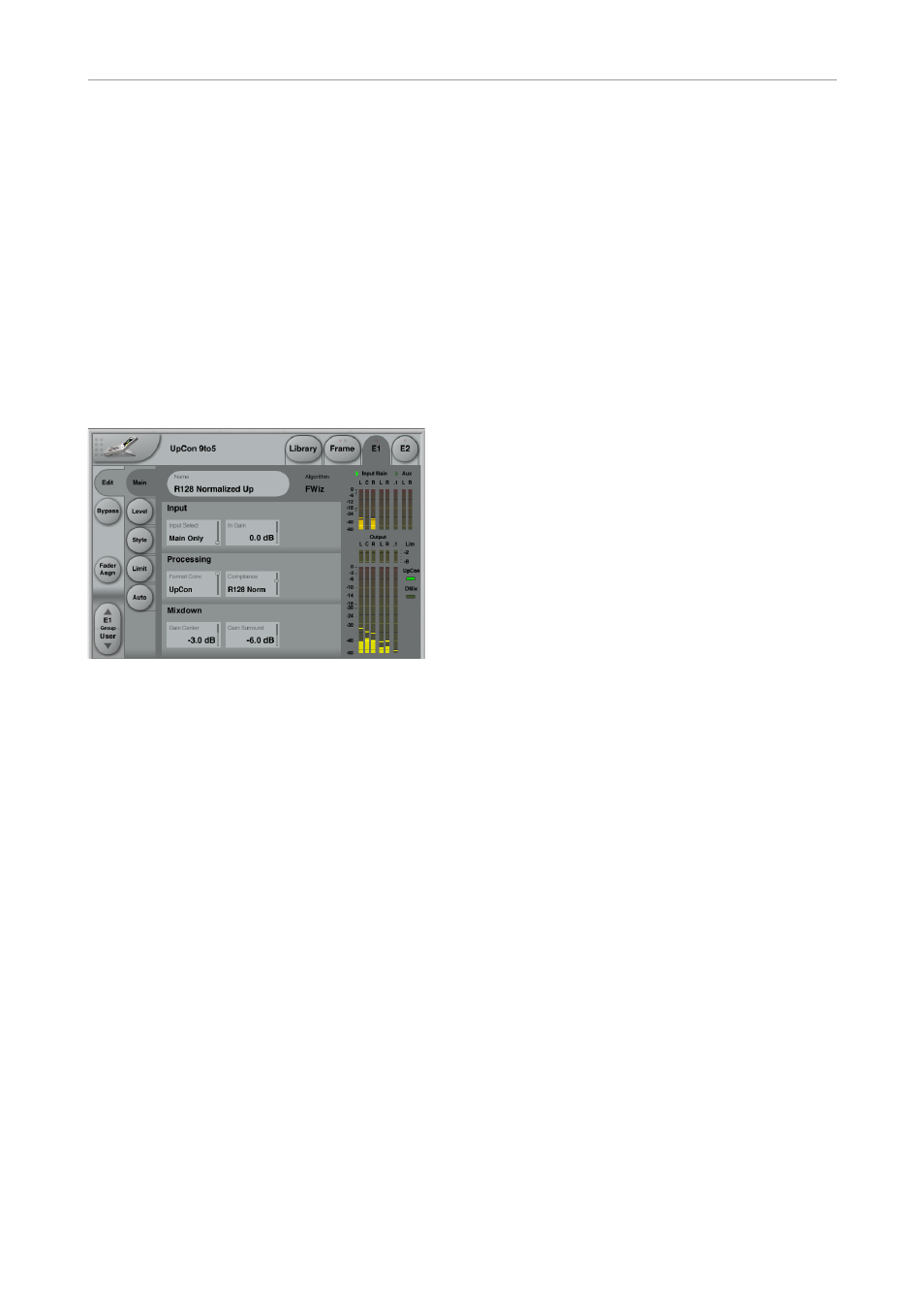
The UpCon algorithm
English Manual 35
The UpCon algorithm
UpCon is an automatic, real-time 5.1 upconver-
sion audio processor. It continuously monitors
the format of the incoming audio – and if the
signal falls back from true 5.1 to stereo, it seam-
lessly crossfades into a convincing 5.1 surround
upconversion, without adding any interruptions
or artifacts. Detection does not require metadata
or GPIs to function correctly, and the process-
ing delay is only 0.8 ms (less than 1/40th frame).
Therefore, no extra delays are required to main-
tain A/V sync.
UpCon algorithm – Main page
UpCon algorithm – Main page
Main page – Input section
Input Select parameter
Use the Input Select parameter to select how
input signals should be selected for format con-
version.
Main Only setting
When 5.1 and Stereo signals are fed to the same
physical inputs (i.e. In 1-6), set the Input Select
parameter to Main Only. UpCon is automatically
enabled when the input format is stereo.
Main 5.1 Priority setting
When 5.1 and Stereo signals are fed to different
physical inputs (i.e. In 1-6 vs. 7-8) and the 5.1
input should have priority, set the Input Select
parameter to Main 5.1 Priority setting. UpCon is
automatically enabled when the input format is
stereo.
If both inputs are active, priority is given to the
5.1 input.
Aux Priority setting
When 5.1 and Stereo signals are fed to different
physical inputs (i.e. In 1-6 vs. 7-8) and the ste-
reo (Aux) input should have priority, set the Input
Select parameter to Aux Priority setting. UpCon
is automatically enabled when the input format
is stereo.
If both inputs are active, priority is given to the
Stereo (Aux) input.
In Gain parameter
Use the In Gain parameter to apply a static gain
to the currently processed signal. Parameter
range is from -18 dB to +18 dB.
If UpCon is used for ingest, better results may
be obtained by using the In Gain parameter to
get the program roughly on Target before pro-
cessing.
As UpCon has a high internal headroom, there is
no risk of clipping when positive gain is applied.
Main page – Processing section
Format Conv(ert) parameter
Use the Format Convert parameter to specify if
and how the signal being processed should be
converted.
Off setting
To disable Format conversion, set the Format
Convert parameter to Off.
UpCon setting
To automatically upconvert a stereo signal re-
ceived at the input to 5.1, set the Format Convert
parameter to UpCon.
If you set the Format Convert parameter to Up-
Con and the input format is already 5.1, the sig-
nal will pass the Engine without format conver-
sion.
Downmix setting
To automatically downmix a 5.1 signal received
at the input to stereo, set the Format Convert
parameter to Downmix.
If you set the Format Convert parameter to
Downmix and the input format is stereo, the sig-
nal will pass the Engine without format conver-
sion.
