Obtaining upcon status information, Clock section, Status section – TC Electronic UpCon User Manual
Page 24
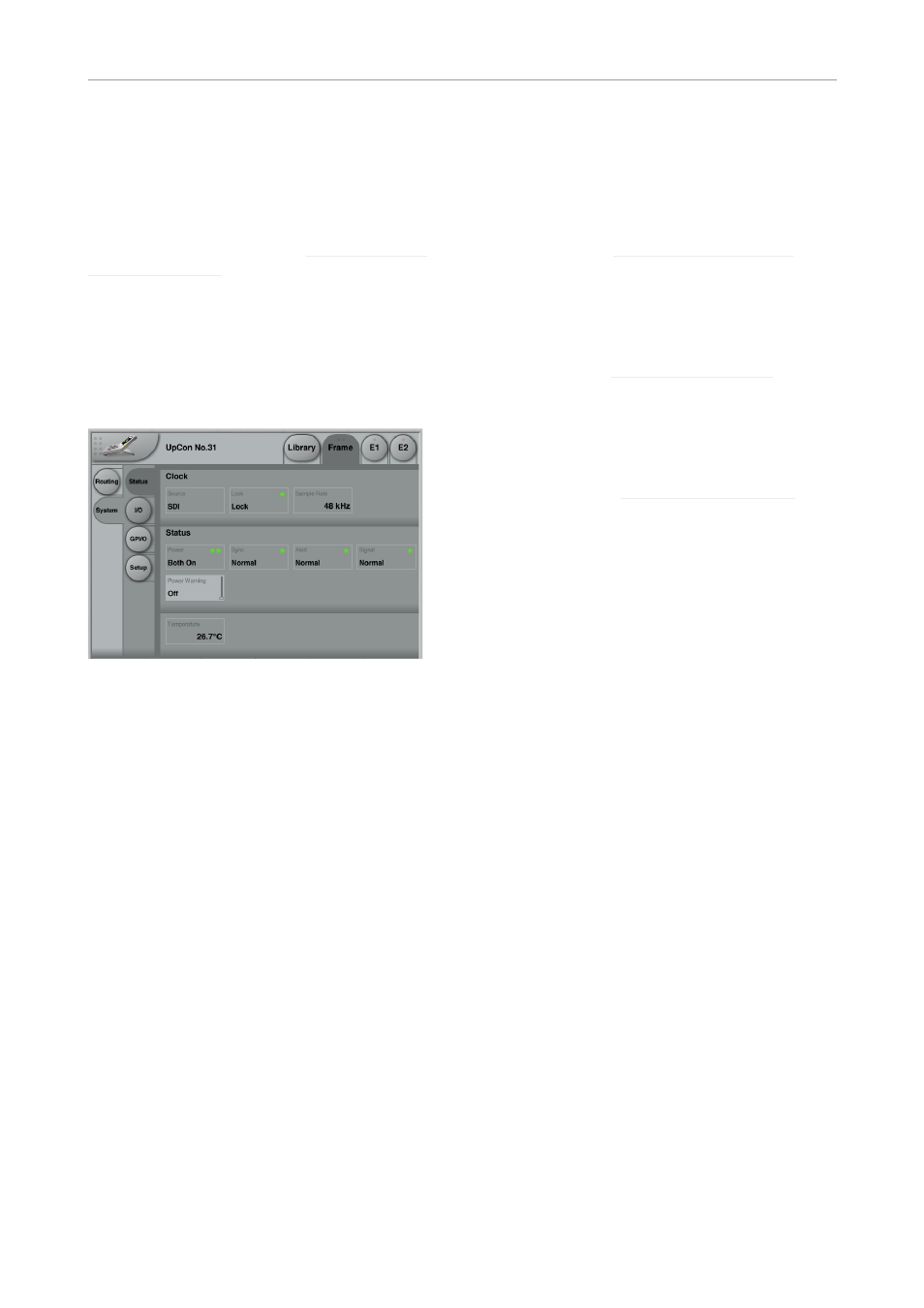
Obtaining UpCon status information
20 UpCon
Obtaining UpCon
status information
Please note that the LEDs on the front of a Up-
Con will display basic status information as long
as the device is powered – see “Front panel indi-
cators” on page 10.
Additional status information can be displayed
using TC Icon.
To display status information about UpCon, go to
Frame / System / Status.
This page will display the following status infor-
mation:
Clock section
Source indicator
Indicates the source of the clock signal UpCon is
currently following.
Lock indicator
Indicates wether synchronization has been
achieved. If no synchronization has been
achieved, a red LED will be shown in this field.
Sample Rate indicator
Shows the detected sample rate of the signal
UpCon is synced to.
Status section
Power indicator
Displays the current state(s) of the power sup-
plies UpCon is connected to.
A power supply failure may be indicated as de-
scribed in the following section.
Sync indicator
The states and color codes shown here are the
same as those shown by the respective UpCon
Sync LED – see “Sync LED(s)” on page 10.
Alert indicator
The states and color codes shown here are the
same as those shown by the respective UpCon
Alert LED – see “Alert LED” on page 10.
Signal indicator
The states and color codes shown here are the
same as those shown by the respective UpCon
Signal LED – see “Signal LED” on page 10.
Power Warning parameter
A failing supply is always indicated by a red LED
on the front panel. TC Icon can also indicate a
failing power supply, depending on the setting of
the “Power Warning” parameter.
“Off” setting
A failing power supply is not reported in the Icon
remote app.
“Warning”setting
A failing power supply is indicated by a yellow
“Power” label in the respective UpCon Frame in-
dicator, and a yellow LED will show on the Frame
tab when it is selected.
“Error” setting
A failing power supply is indicated by a red
“Power” label in the respective UpCon Frame
indicator, and a red LED will show on the Frame
tab when it is selected.
Temperature indicator
Shows the current internal temperature of Up-
Con.
