Time – Turbosmart BOOST CONTROLLERS – ELECTRONIC - e-Boost2 (2005-current) – Complete User Manual User Manual
Page 24
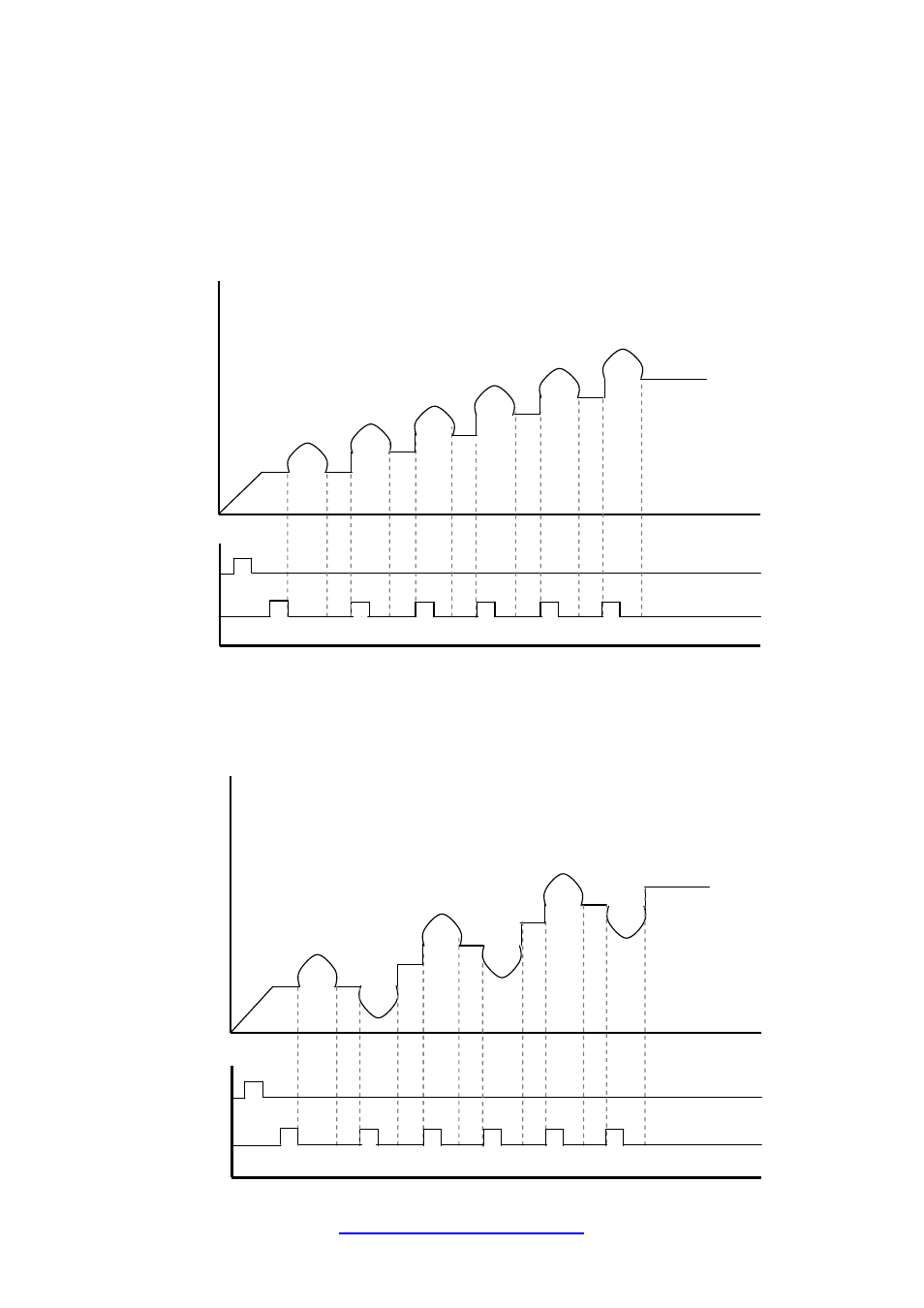
www.TURBOSMARTONLINE.com
24
EXAMPLE 2: BOOST SPIKING BETWEEN BOOST LEVEL SWITCHING
Earthing the green wire will scroll up through set points starting at SP1 up to SP6 one at a time.
Earthing the orange wire will reset and return to SP1 and dS1 (launch time delay).
To create a spike in boost during the time delay you must set the gate pressure for the relevant boost level higher than the
boost level achieved with the set point. For example if you know that a SP2 value of 40 gives you a boost pressure of 14 psi
you can spike your boost pressure to say 17 psi by setting GP2 = 17 psi.
You must also set the time interval dS during which you want your boost spike.
If your time interval (dS) expires before your gate pressure spike is reached the boost level will go to the SP boost level.
If your gate pressure is reached before the time interval dS expires then the time interval will be cut short and the boost level
will return to the boost level for the next set point.
EXAMPLE 3: COMBINATION OF BOOST SPIKING & BOOST DIPPING BETWEEN BOOST LEVEL SWITCHING
-
A combination of spikes and dips as shown below can be achieved through entering zero gate pressure where you want a dips and
a gate pressure (the max of the spike) where you want a boost spike.
Example Boost Curve - Boost Spiking
Orange - Reset
Green – Trigger to
Launch or up SP
Time
SP1
GP1
BOOST
SP1
SP2
SP3
SP4
SP5
SP6
dS1
dS2
dS3
dS4
dS5
dS6
GP2
GP3
GP4
GP5
GP6
Combination Curve
Orange - Reset
Green – Trigger to
Launch or up SP
Time
SP1
GP1
BOOST
SP1
SP2
SP3
SP4
SP5
SP6
dS1
dS2
dS3
dS4
dS5
dS6
GP2
GP3
GP4
GP5
GP6
