3 network settings – VEGA RS232_Ethernet connection User Manual
Page 6
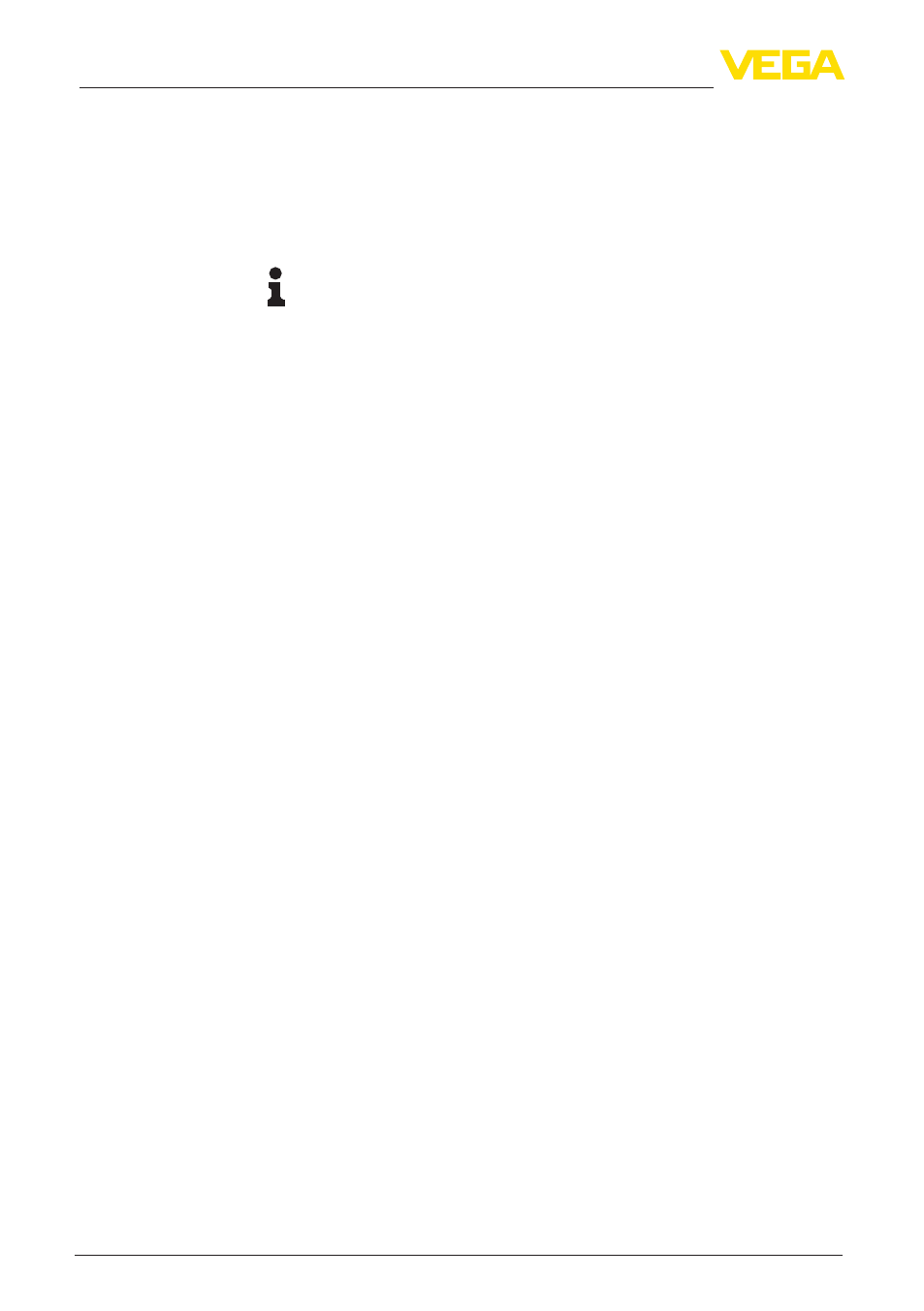
6
3 Network settings
RS232/Ethernet connection • VEGAMET 391/624/625, VEGASCAN 693, PLICSRADIO C62
30325-EN-130701
3 Network settings
For instruments with integrated Ethernet interface, the automatic
addressing via DHCP is preset, i.e. the IP address must be assigned
by a DHCP server. Generally the instrument is contacted via the Host
name. As an alternative, it is also possible to enter a static IP addr.
with Subnet mask and optional Gateway addr.
Note:
The setting/modification of these network parameters will be only
taken over, i.e. become effective, after a restart (interruption of power
supply and restart).
Enquire of your responsible network administrator the type of ad-
dressing wished in your network and, if necessary, further specifica-
tions. The following adjustment options and parameters are available:
In this mode, all necessary parameters are assigned automatically to
the signal conditioning instrument by a DHCP server available in the
network. These parameters, e.g. the IP address, are thus not known to
the user. What is more, they can change whenever the power supply
is interrupted. That is why a host name must also be used, via which
the instrument can be addressed in the network. Further parameters
such as subnet mask, gateway or DNS server address do not have
to be entered with automatic addressing. Every instrument is set to
DHCP at the factory.
If no DHCP server is available (e.g. when connecting directly to a PC
via cross-over cable) or automatic addressing is not wanted, the IP
addresses are entered manually in each instrument. Your responsible
network administrator provides a corresponding IP address with suit-
able subnet mask.
The subnet mask together with the IP-address determines which
network segment the instrument should belong to.
A gateway connects individual network segments – data traffic can
thus be forwarded to destinations outside the local network segment.
Entry of a gateway address is only required when manually assigning
an address and for large networks.
With automatic addressing via DHCP, it is necessary to assign a host
name because the IP address is generally not known or can change.
By default, the host name consists of the serial number plus "VEGA-"
in front. Anything can be entered as a host name, for example the
name of the measurement loop or the plant. The host name must only
include letters and numbers without spaces. Only the hyphen "-" is al-
lowed as a special character. The first character must be a letter. The
host name can have a maximum of 16 characters.
The DNS server is responsible for assigning the IP address and the
host name. This is particularly important with automatic addressing
because network devices are accessed via the host name. Entry
of a DNS server address is only required with manual addressing
Dynamic IP-address
(DHCP)
Static (fixed) IP address
Subnet mask
Standard gateway
Host name
DNS server
