8 measured value transmission via e-mail, 1 general information – VEGA RS232_Ethernet connection User Manual
Page 21
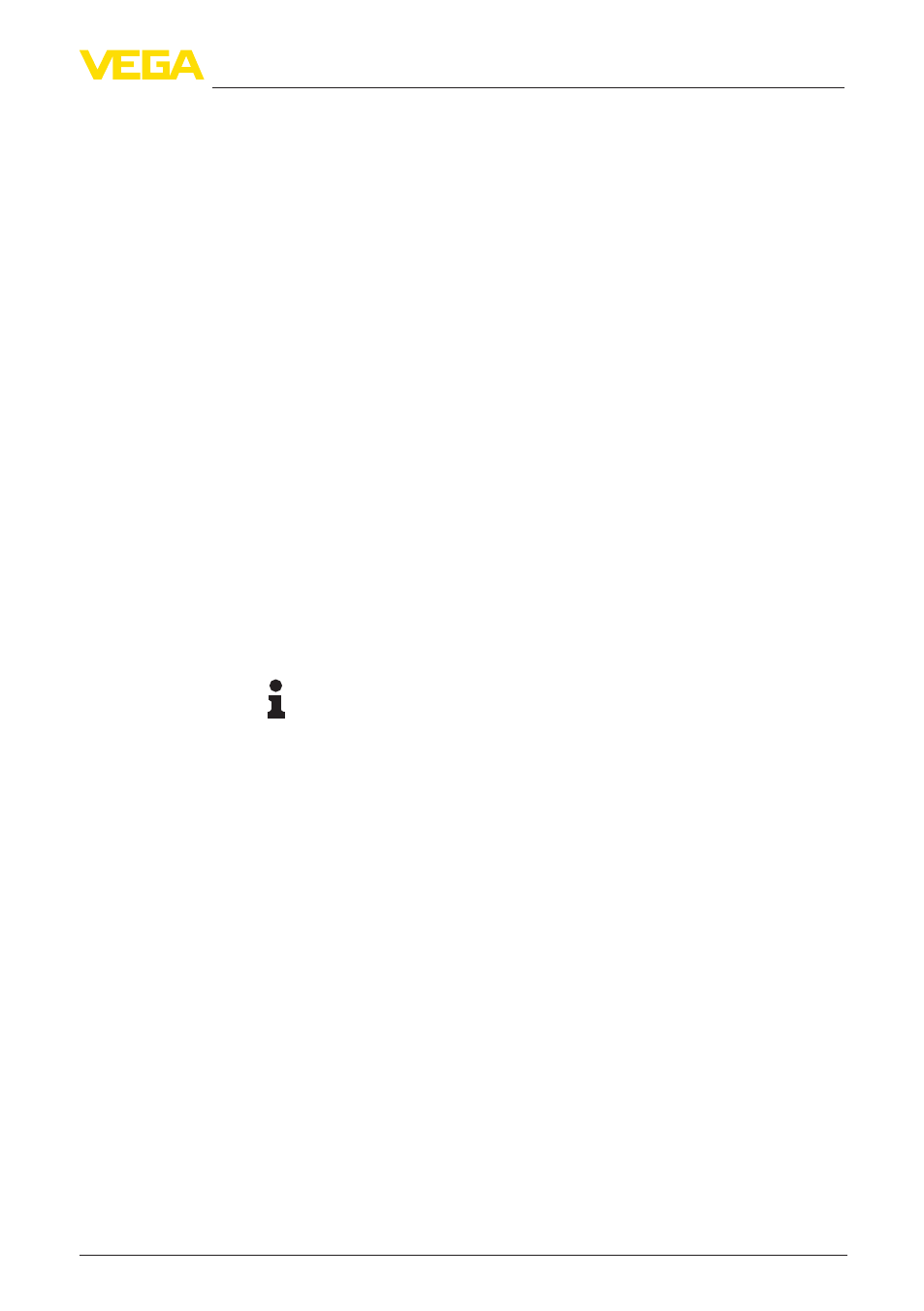
21
8 Measured value transmission via e-mail
RS232/Ethernet connection • VEGAMET 391/624/625, VEGASCAN 693, PLICSRADIO C62
30325-EN-130701
8 Measured value transmission via e-mail
8.1 General information
Via the integrated e-mail server, the current measured values can be
sent to anyone at individually defined times or intervals. A message
can also be sent via e-mail in case a certain level is exceeded or
underrun. Status-controlled E-mail transmission is also possible, e.g.
in case of a fault signal.
There are two different ways to send e-mails:
•
Transmission via internal company network and mail server
(option Ethernet interface)
•
Transmission via dial-up connection with modem and external
Internet/e-mail provider (option RS232 interface)
Both options and their different application areas are explained more
detailled in the following subchapters and the online help.
With the time-controlled transmission of e-mails, the current time must
be available. For this purpose, there is a buffered clock in the signal
conditioning instrument. Via the DTM menu item "Date/Time", you
can set the date and time. Via the button "Accept PC system time",
the current PC system time and the date are taken over in the fields
"Time" and "Date". Via the button "Write data in device", the time set
in the DTM is written into the device. Both buttons are only available in
online mode.
Note:
In case of power loss, the time is backed up by battery for a certain
period (at least a few days, depending on instrument type); in case
of a long interruption of the power supply, the time must be reset! For
details on the exact bridging time, please see the respective instru-
ment manual.
The entries in the parameter page "Event list" determine which
events should trigger a message by e-mail. It is also defined to which
addressee the message should be sent and which data should be
included in the message. When creating this event list, an assistant
for easy configuration is started automatically taken over the neces-
sary enquiries.
Under "Event type" you determine which events should trigger e-mail
messages.
•
Time-controlled: E-mails are sent at a certain time or in fixed
intervals.
•
Measured value controlled: E-mails are sent due to a prede-
fined measured value, i.e. when the predefined measured value is
exceeded or decreased.
•
Status-controlled: E-mails are sent if an error status occurs, i.e.
in case of a failure message on the signal conditioning instrument
or one of the measurement loops.
Clock
Event list
Event type
