4 signal conditioning instrument (ethernet) in lan – VEGA RS232_Ethernet connection User Manual
Page 36
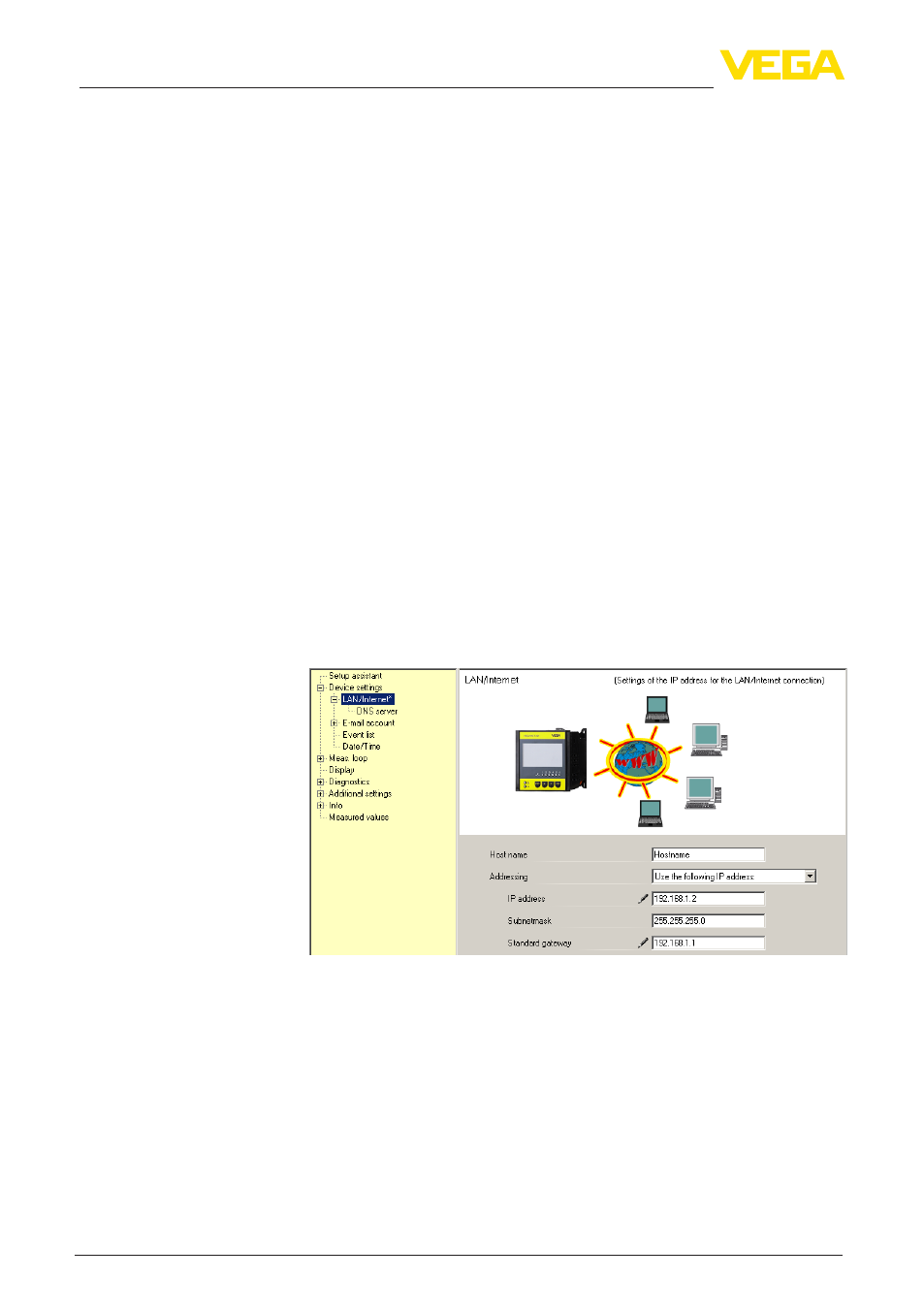
36
9 Measured value transmission to a WEB-VV server
RS232/Ethernet connection • VEGAMET 391/624/625, VEGASCAN 693, PLICSRADIO C62
30325-EN-130701
9.4 Signal conditioning instrument (Ethernet) in
LAN
This alternative is used if a company network with internet access
is available. Any number of signal conditioning instruments can be
connected to WEB-VV. The signal conditioning instruments must be
equipped with the Ethernet interface option. When addressing is done
via DHCP, a suitable Host name should be assigned. As an alterna-
tive, a unique IP address suitable to the network can be assigned. You
can find further information in chapter "Network settings".
Prerequisites for setup:
•
PC with PACTware and suitable DTM as well as access to the
signal conditioning instrument via VEGACONNECT or LAN
•
Subnet mask, standard gateway and DNS server dof the company
network
•
http port 80 must be activated for an Internet connection
Start PACTware and make a connection to the signal conditioning
instrument. Select the menu item "Instrument settings - LAN/Internet".
Carry out the following steps as shown in the following illustrations.
1. Give every signal conditioning instrument a unique IP address
that you have received from your responsible network administra-
tor. The subnet mask matching your network and the standard
gateway also come from your network administrator. Alternatively,
you can use the DHCP function if a DHCP server is available in
your network.
Fig. 21: Allocate IP address
2. Enter the IP address of your DNS server under "Instrument set-
tings - DNS Server".
