4 adjustment – VEGA VEGAMET 614 User Manual
Page 30
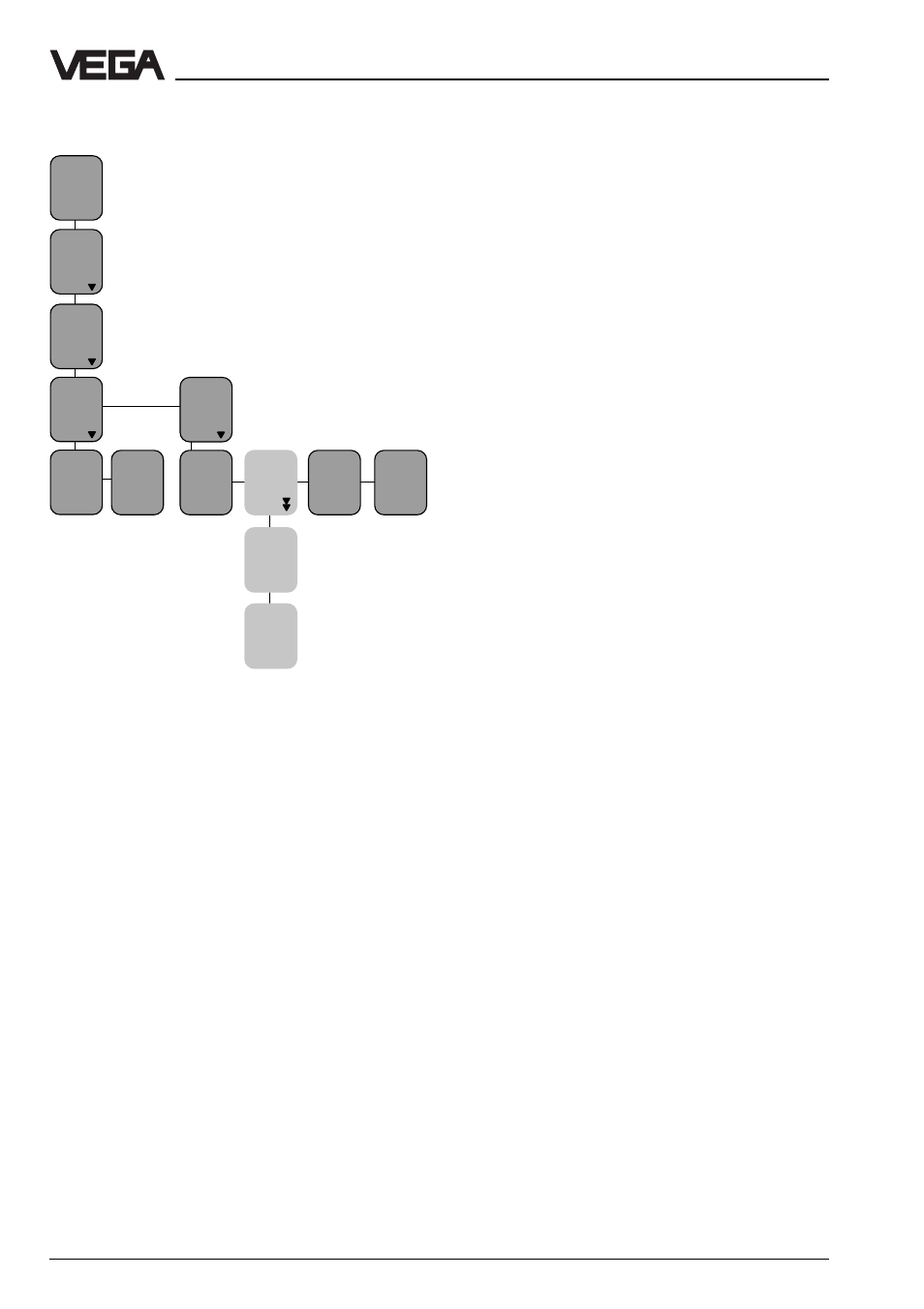
30
VEGAMET 614
Settings in the "Extended menu“
7.4 Adjustment
Param.
TAG-
No. 1
Adjust-
ment
with
medium
w.o.
medium
Min-
adjust
at %
0,0
Max-
adjust
at %
100,0
Adjust-
ment
mA
Offset
correc-
tion
0%
at
mA
4,000
100%
at
mA
20,000
Sensor
pres-
sur’d ?
OK ?
Offset
corr.
Now !
OK ?
TAG -
No. 1
%
xx,x
The
adjustment with medium
corresponds
to the procedure in the reduced menu (see
appropriate chapter).
- if the medium is changed later on (medium
with another density value or DK value)
and no new adjustment can be made
or
- if the MET indication and the DIS outputs
relate to height in meters
note the following:
In applications with hydrostatic pressure
transmitters, the adjusted density value (see
menu "Parameter, Signal conditioning“) must
correspond to the value of the medium. In
applications with capacitive electrodes, the
adjusted DK value must correspond to the
value of the medium.
For the
adjustment without medium,
two
anticipated values for level, gauge etc. must
be adjusted corresponding to 0 % and 100
% must be entered.
The menu item "Offset correction“ is activated
when hydrostatic pressure transmitters are
connected. The offset correction should be
carried out after installation of the sensor as
the sensor values can differ slightly due to
varying installation positions (vertical or hori-
zontal installations). With the offset correction,
the meas. data of the unpressurised sensor
(vessel empty) are detected as correction
values and taken into account in subsequent
measurements.
