5 integration time, Settings in the "reduced menu – VEGA VEGAMET 614 User Manual
Page 23
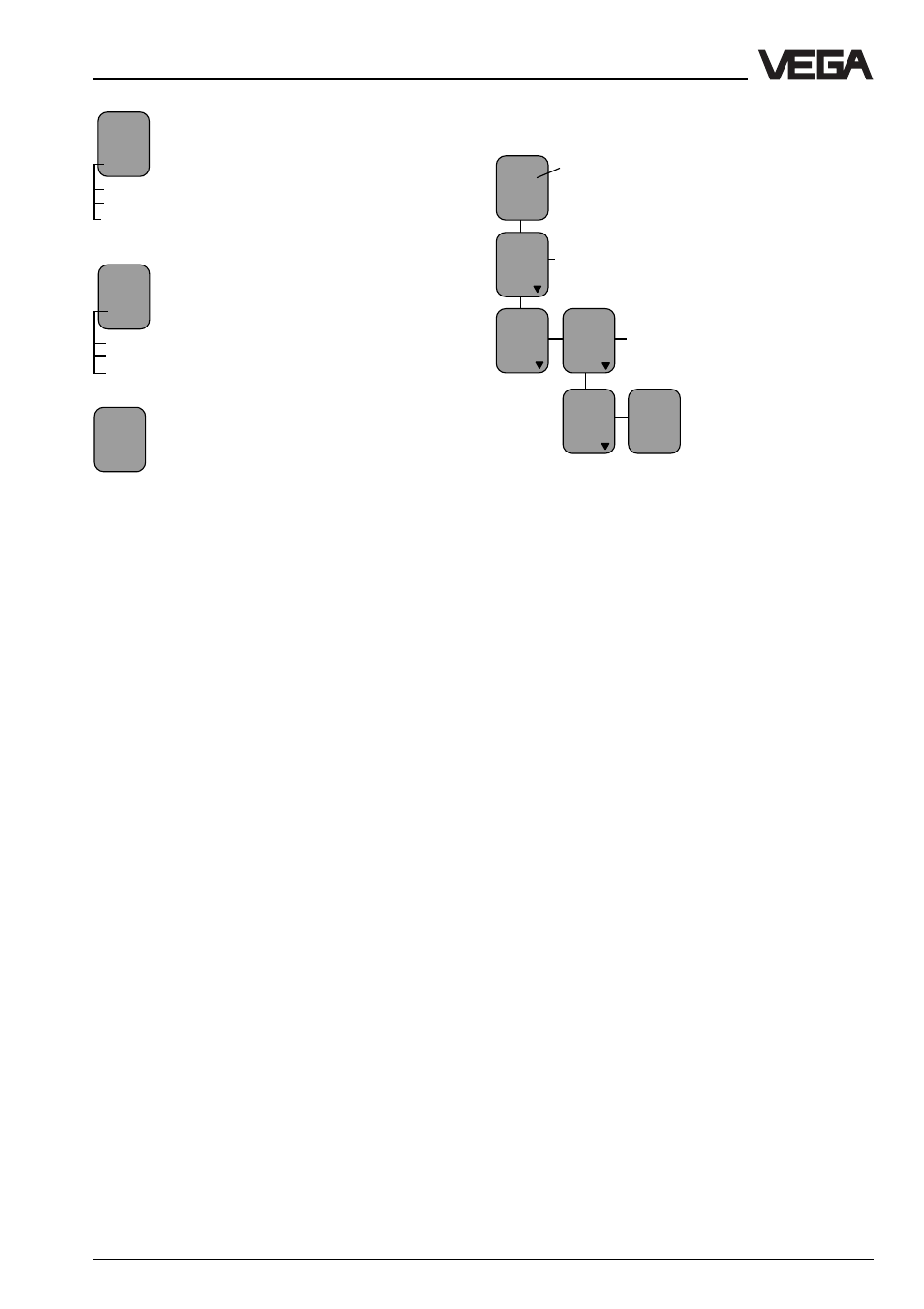
VEGAMET 614
23
Settings in the "Reduced menu“
6.5 Integration time
TAG -
No. 1
m
2,341
TAG-
No. 1
%
xx,x
Param.
TAG-
No. 1
Ad-
just-
ment
Signal
condit-
ioning
Scal-
ing
Integr
ation
time s
0
Meas.
value
indication
If the integration time is set to 0 s (factory
setting), each quick change of the product
surface (e.g. waves) will be immediately
detected and interpreted as level change. All
output values of VEGAMET will follow the
wave movements. To avoid this, the integra-
tion time can be increased (max.
600 s are possible with VEGAMET). The
higher the time adjustment, the slower the
measurement reacts.
Choose the term "Height“ in this
menu item (with keys [+], [–] and
[OK]).
If you have chosen "Height“ in the
previous menu item, you get a
choice of several units (mm, dm,
cm, m, yard…). Choose m (with the
keys [+], [–] and [OK]).
You can now see the scaled value in
the measured value display
Percent
Pressure
Mass
prop.
to
Height
Unit
m
dm
cm
….
- VEGABAR 25 (24 pages)
- VEGAFLEX 55K (32 pages)
- VEGABAR 17 (36 pages)
- D80 Hydrostatic pressure transmitters (40 pages)
- VEGAMET 513 (52 pages)
- D81 Hydrostatic pressure transmitter (44 pages)
- VEGASTAB 690 (12 pages)
- VEGASWING 83 fail safe and signal conditioning instrument VEGATOR 526 Ex (28 pages)
- VEGACONNECT 2 (4 pages)
- D81 METEC Hydrostatic pressure transmitter (44 pages)
- VEGAPULS 45 4 … 20 mA; HART compact sensor (72 pages)
- VEGAMET 515 (68 pages)
- VEGAFLEX 52K (32 pages)
- Capacitive electrodes EK Profibus PA (56 pages)
- VEGATOR 631 S1 (4 pages)
- VEGAPULS 63 (≥ 2.0.0 - ≤ 3.8) 4 … 20 mA_HART - two-wire (68 pages)
- Capacitive electrodes EK 4 … 20 mA - Compact (40 pages)
- VEGABAR 65 4 … 20 mA_HART (76 pages)
- VEGABAR 64 Profibus PA (80 pages)
- VEGABAR 44 4 … 20 mA (28 pages)
- VEGADIS 50 Ex (8 pages)
- VEGAPULS 51V…54V (96 pages)
- VEGAFLEX 54P (Profibus PA) (48 pages)
- VEGASEL 643 (16 pages)
- VEGAPULS 56K (68 pages)
- VEGAFLEX 54K (36 pages)
- VEGABAR 41 HART (44 pages)
- VEGATOR 537 Ex (16 pages)
- VEGACAP 82-98 (36 pages)
- VEGADIS 371 Ex (20 pages)
- Capacitive electrodes EL Profibus PA (56 pages)
- VEGAFLEX 52V (36 pages)
- VEGAFLEX 51K (32 pages)
- VEGALOG 571 EP (Ex) (32 pages)
- D84 Hydrostatic pressure transmitter (44 pages)
- VEGABAR 64 Foundation Fieldbus (80 pages)
- VEGABAR 61 4 … 20 mA_HART (80 pages)
- VEGASCAN 850 (92 pages)
- VEGASON 54P…56P Profibus PA (68 pages)
- D77 Hydrostatic pressure transmitters (24 pages)
- VEGATRENN 546 Safety barrier type 146 (8 pages)
- VEGASON 71 - 1 … 75 - 1 (52 pages)
- VEGABAR 40 HART (40 pages)
- Capacitive electrodes EL … (44 pages)
- VEGABAR 24 (28 pages)
