5 configuration of inputs, Settings in the "extended menu – VEGA VEGAMET 514V User Manual
Page 31
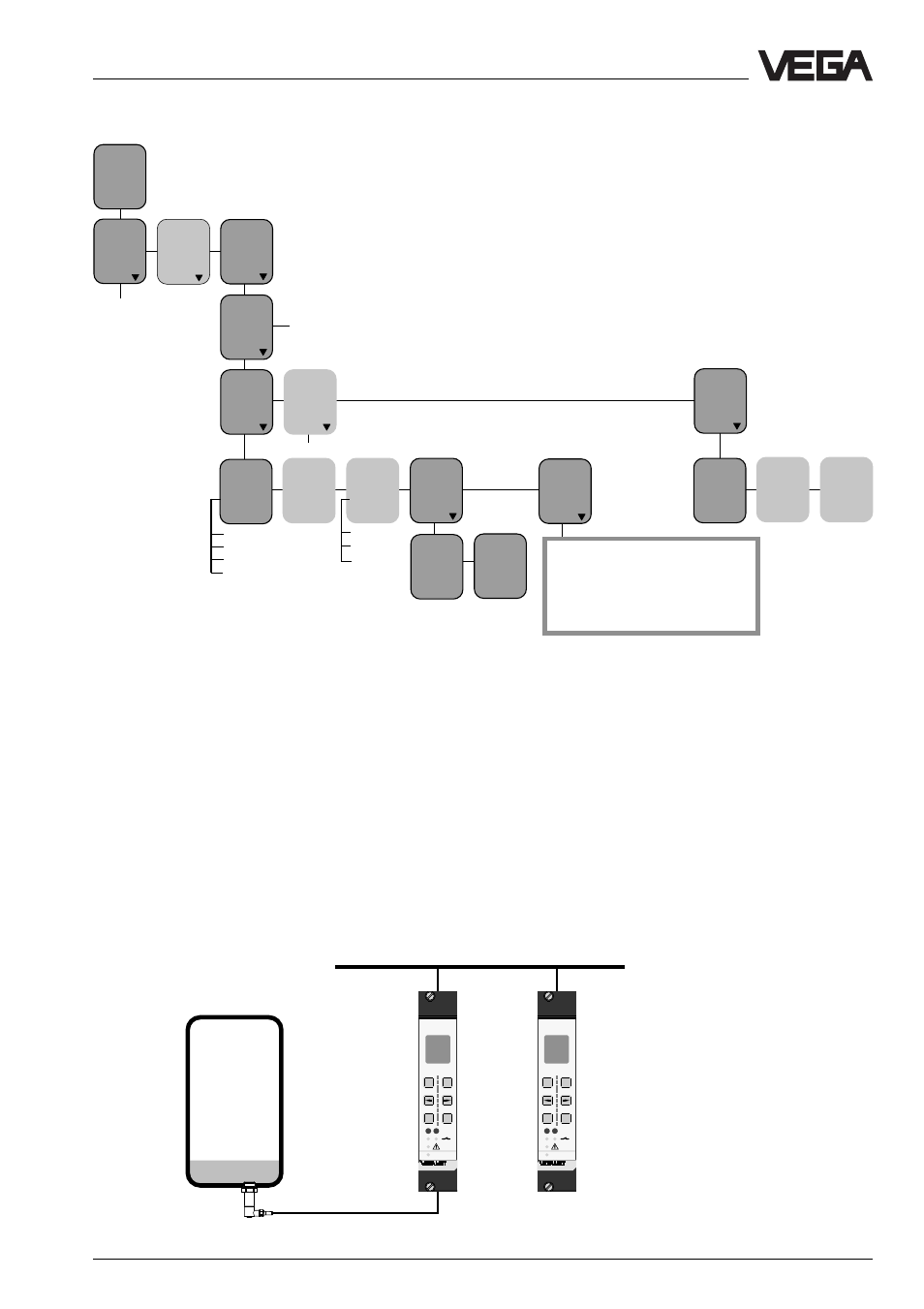
VEGAMET 514V
31
514Ex
CONNECT
100
OK
ESC
on
514Ex
CONNECT
100
OK
ESC
on
If another VEGAMET has been chosen, the
menu item "Input undefined" appears in which
you can set the input number of the other
VEGAMET (see illustration).
The sensor characteristics values are deliv-
ered by the connected sensor and cannot be
modified here. The sensor menu is delivered
by the connected sensor and enables the
configuration of the sensor from VEGAMET.
7.5 Configuration of inputs
Settings in the "extended menu“
DISBUS
MET 03
input 1
"local MET“
Input local MET:
Here you can select another VEGAMET (e.g.
Met 03) and hence determine that the input
signal should not be taken from a directly
connected sensor, but from a VEGAMET
connected via DISBUS (e.g. VEGAMET
514V). The enquired VEGAMET number
corresponds to the DISBUS address of the
instrument (see chapter 4.1).
Input no. 1:VBUS input (measured value)
Input no. 2: VBUS input (temperature measured value)
Input no. 4: Correction input
Confi-
gura-
tion
Config
inputs
Input
no. 1
Input
from
local
Met
Serial
no.
xxxx
xxxx
Sensor
charac-
terist-
ics
Min.
meas.
range
0,00
Max.
meas.
range
5,00
TAG -
No. 1
%
xx,x
Param.
TAG-
No. 1
MET02
MET03
MET04
….
Input
undef-
ined
Input 1
Input 2
Input 3
Param.
TAG-
No. 2
Input
no. 2
like input 1
Sensor
opti-
misation
Input
no. 4
Input
from
local
Met
Chan-
nel no.
K1
Input
undef-
ined
For radar/ultrasonic sensors: see
MINICOM menu schematic in the
VEGASON/VEGAPULS operating
instruction manual under chapter
"Adjustment with VEGAMET or
MINICOM“.
