3 monitoring, 4 configuration of temperature measurement loop – VEGA VEGAMET 514V User Manual
Page 30
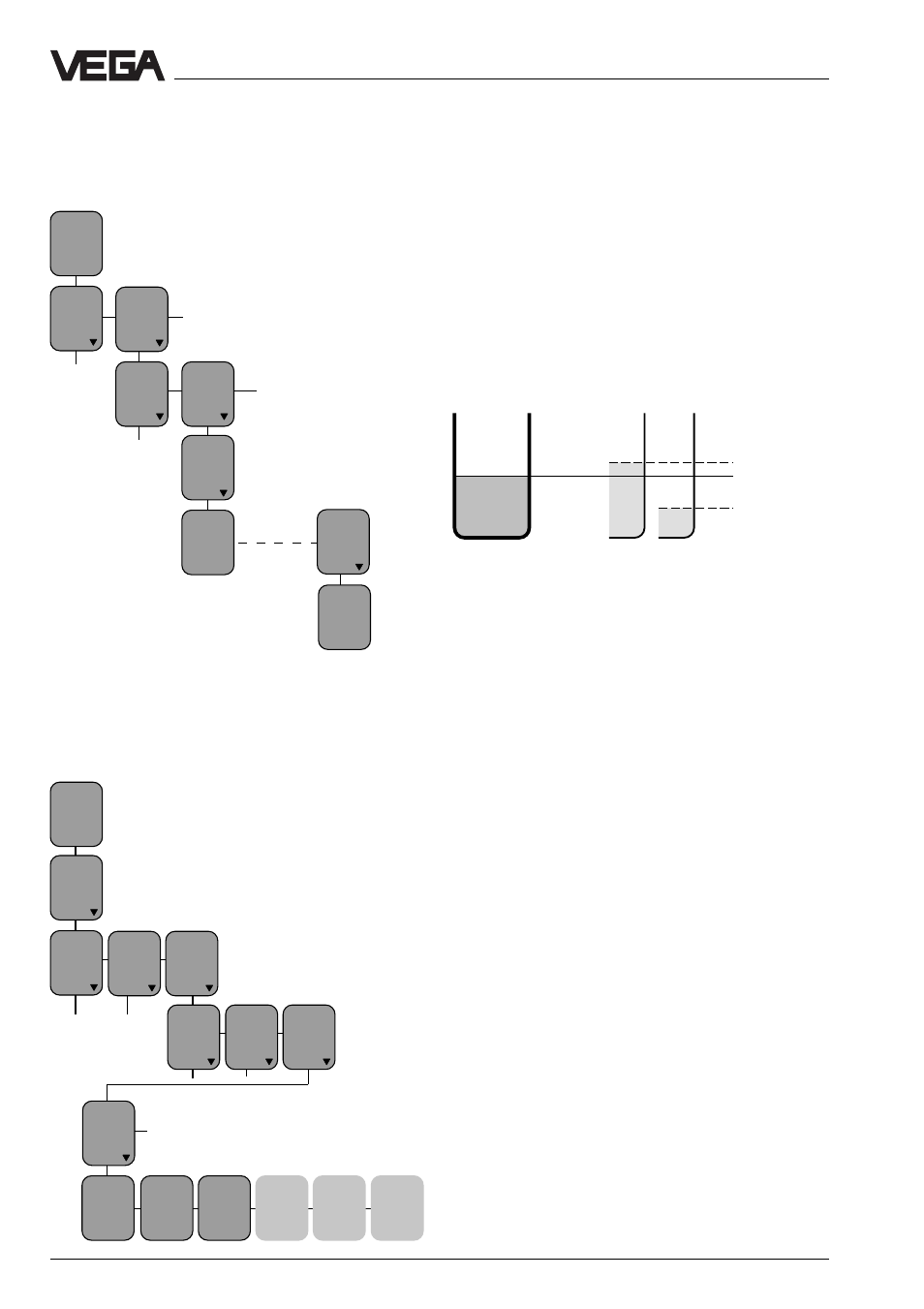
30
VEGAMET 514V
Settings in the "extended menu“
7.3 Monitoring
To activate the monitoring, the following
prerequirements must be met:
Meas.
value 50 %
High 5 %
Low –5 %
>55 %
Relay
deenergises
<45%
• Choose in the menu item "
Input from
“
(under the menu item "
Monitoring
“) input
4.
• Connect a key switch (opener) to input 4.
Confi-
gura-
tion
Config
inputs
Config
meas.
loop
TAG 1
Level
Appli-
cation
Level
Param.
TAG-
No. 1
TAG -
No. 1
%
xx,x
Moni-
toring
Input
from
In-
put4
• Choose in the menu range "
Parameter
adjustment relay outputs
“ in the menu
item "
Mode
“ the mode "
Monitoring
“ for the
selected relay.
The selected relay becomes energised. By
pushing the key switch (opener opens) the
actual measured value is first of all frozen,
resulting in the relay being deenergised if this
value is underrun (Low) or exceeded (High).
After a reset and a repeated pushing of the
keyswitch, the actual measured value is
again frozen.
Param.
TAG-
No. 1
TAG -
No. 1
%
xx,x
Adjust-
ment
Signal
condit-
ioning
Out-
puts
Current
outputs
Volt
outputs
Relay
outputs
Relay
output
1
prop.
to
Per-
cent
Unit
0,0%
Mode
(Moni-
toring)
Low
%
5,0
High
%
5,0
Monit.
to
Low &
High
If the monitoring function should be can-
celled, the monitoring must first be cancelled
in the menu item "
Mode
“. Then the allocation
of the correction input (input 4) must be can-
celled under the menu item "
Monitoring
“.
7.4 Configuration of temperature
measurement loop
With pressure transmitters and ultrasonic
sensors, it is possible to create an additional
measurement loop for temperature measure-
ment. One requirement is that the sensor is
used which delivers a tempature signal. After
having selected a suitable sensor type for
configuration of measurement loop 1,
VEGAMET 514V creates automaitcally meas-
urement loop 2. In the highest menu level
(measured value indication), the temperature
is displayed. Parameter adjustment of the
temperature measurement loop is like adjust-
ment of measurement loop 1.
