VEGA VEGASON 54V…56V User Manual
Page 52
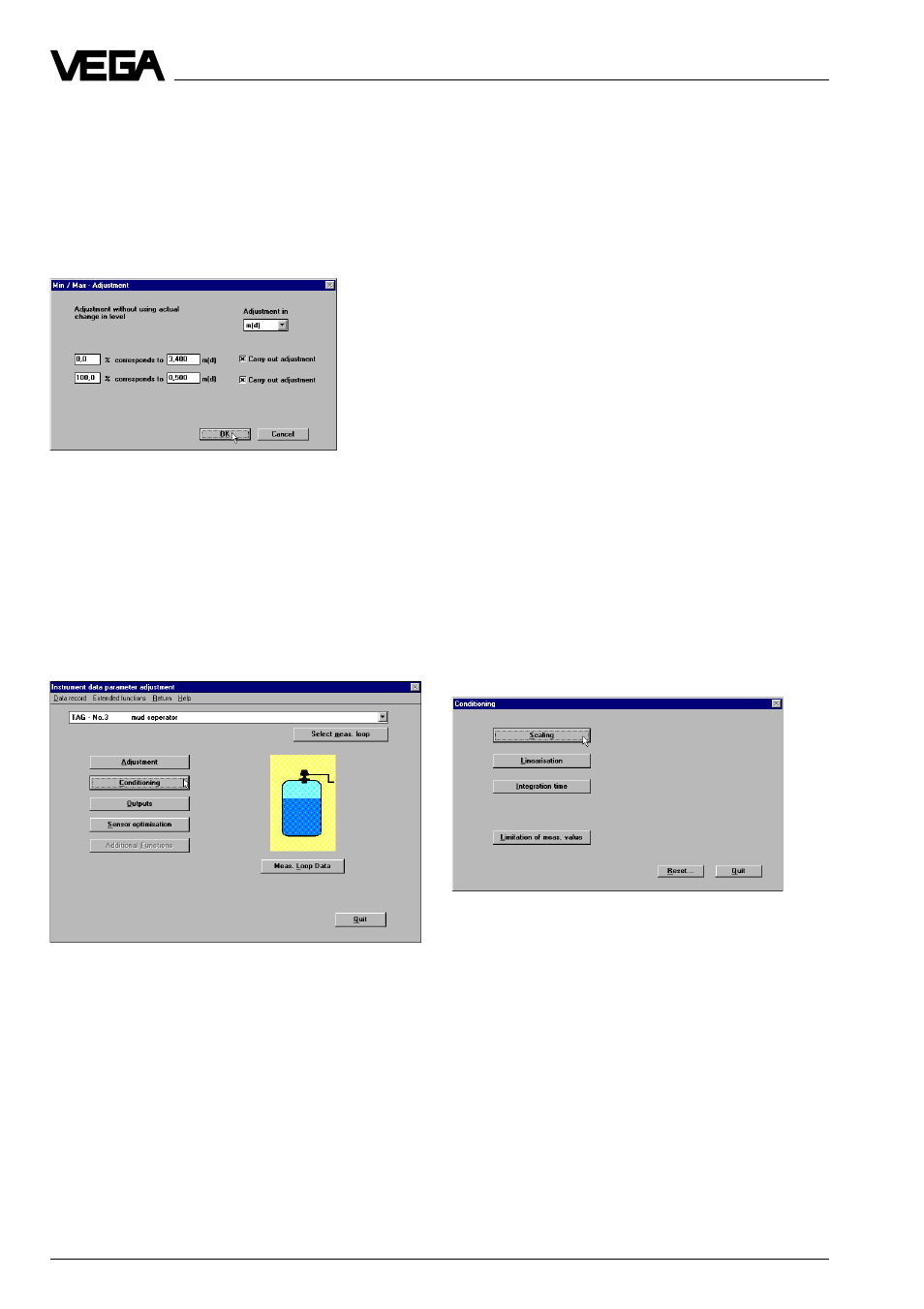
52
VEGASON 54V … 56V
• Click to "
Scaling“.
In the menu "
Scaling“ you enter the actual
0 % and 100 % values of the parameter and
their unit. You thereby inform the sensor, e.g.
that at 0 % filling there are still 45 liters and at
100 % filling 1200 liters in the vessel. The
sensor display then shows with empty vessel
(0 %) 45 liters and with full vessel (100 %)
1200 liters.
Naturally the characteristics point must not
be at 0 % and 100 %, however the distance
should be as big as possible (e.g. at 20 %
and at 80 %). The difference between the
characteristics points for the min./max. ad-
justment should be at least 50 mm product
distance. This is a theoretical value, because
if the characteristics points are too close
together, the possible measuring error in-
creases. Ideal would be, to carry out the
adjustment as shown in the example, at 0 %
and at 100 %.
In the menu "
Instrument data/Parameter ad-
justment/Conditioning/Linearisation“ you can
enter later, if necessary, a correlation be-
tween product distance and percent value of
volume other than linear (see later subitem
linearisation).
Scaling
• Click in the menu window "
Instrument data
parameter adjustment“ to "
Conditioning“.
The menu window "
Conditioning“ opens.
Setup - Adjustment with the PC on VEGAMET
Note:
The sensor can only detect levels within the
defined operating range. For the detection of
levels outside the operating range, e.g. new
adjustment, it is necessary to correct the
operating range in the menu "
Sensor optimi-
sation/Meas. environment“.
• Confirm your adjustments with
"OK and
you are again in the menu window "
Adjust-
ment“.
• Click in the menu window "
Adjustment“ to
"
Quit“.
You are again in the menu window "
Instru-
ment data parameter adjustment“.
Now the sensor electronics has two charac-
teristics points, one for min. and one for max.,
out of which a linear correlation between
product distance and the percentage filling of
a vessel is generated.
