VEGA VEGAPULS 51V…54V User Manual
Page 85
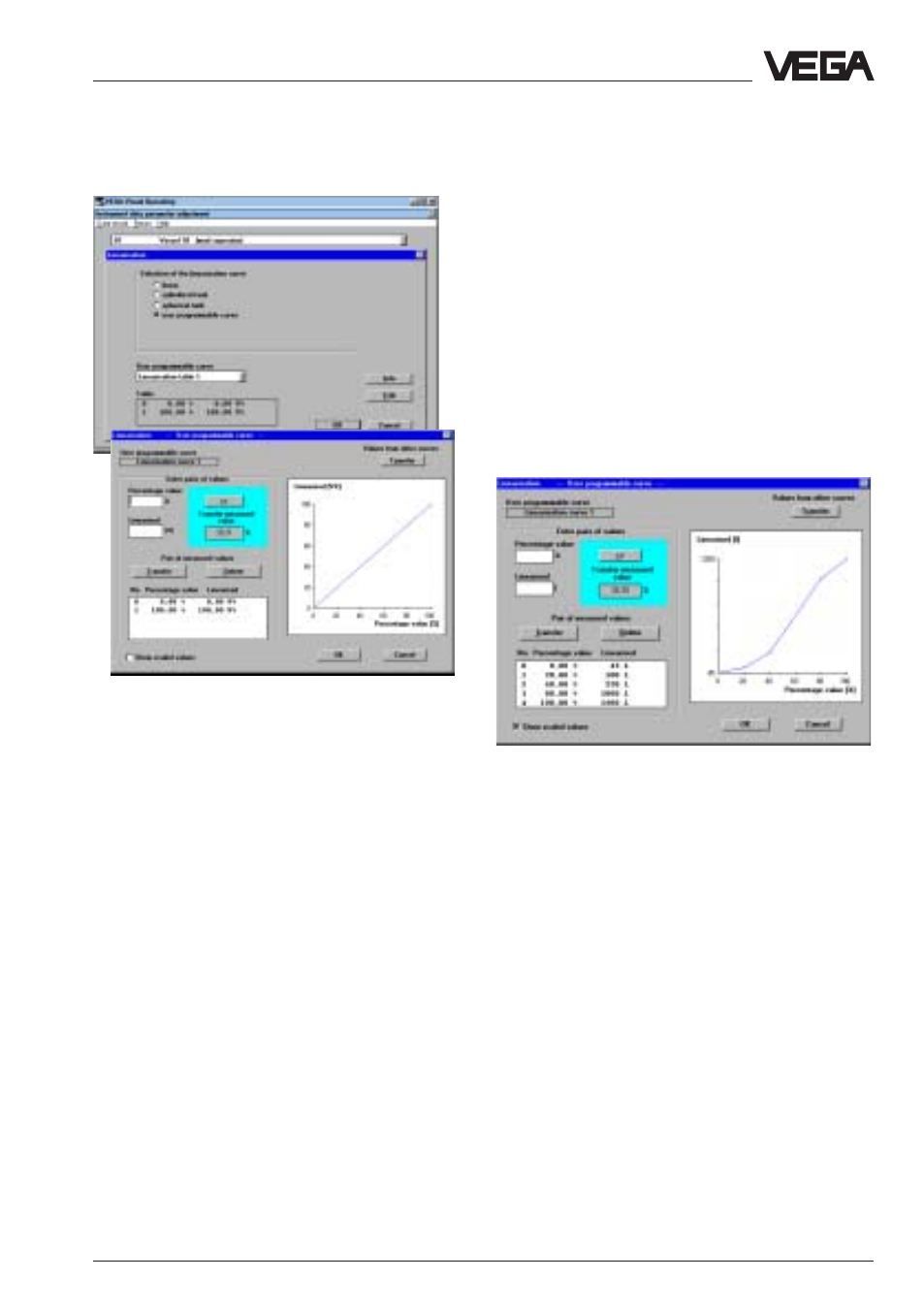
VEGAPULS 51 V … 54 V
85
• Click at the bottom left side to "
Show
Show
Show
Show
Show
scaled values
scaled values
scaled values
scaled values
scaled values", to have the adjusted unit
displayed on the y-axis.
First of all a linear relation (straight line) is
displayed.
In the field "
Transfer measured value" the actual
level in percent of the adjusted meas. range
(meas. window) is displayed.
The user programmable curve is generated
with linearisation points, the so called value
pairs. One value pair consists of "
Linearised"
(percentage value of the filling) and
"
Percentage value" (percentage value of the
level relating to the adjusted meas. range).
If the linearisation points or value pairs of
your vessel are not known to you, you have
to gauge the vessel by litres.
Gauging by litres
In the characteristics of the following figure
you see five linearisation points or value pairs
(0, 1, 2, 3, and 4). There is always a linear
interpolation between the linearisation points.
Linearisation point 0 is at 0 % filling
(
percentage value [%]), which corresponds
to an actual distance to the product surface
of 3,400 m in the example (empty vessel).
The volume value is 45,5 litres (rest filling of
the vessel).
Linearisation point 1 is at a level of 20 %
(20 % of the meas. distance of
0,500 m … 3,400 m). At 20 % filling there are
in our example 100 litres in the vessel.
Linearisation point 2 is at a level of 40 %. At
this level there are 250 litres in the vessel.
Linearisation point 3 is at a level of 80 %,
where 1000 litres are in the vessel.
Linearisation point 4 is at a level of 100 %
(product distance 0,500 m), where 1200 litres
are in the vessel.
You can enter max. 32 linearisation points
(value pairs) per linearisation curve.
Set-up
-
Adjustment with the PC on VEGALOG
