VEGA VEGAPULS 51V…54V User Manual
Page 51
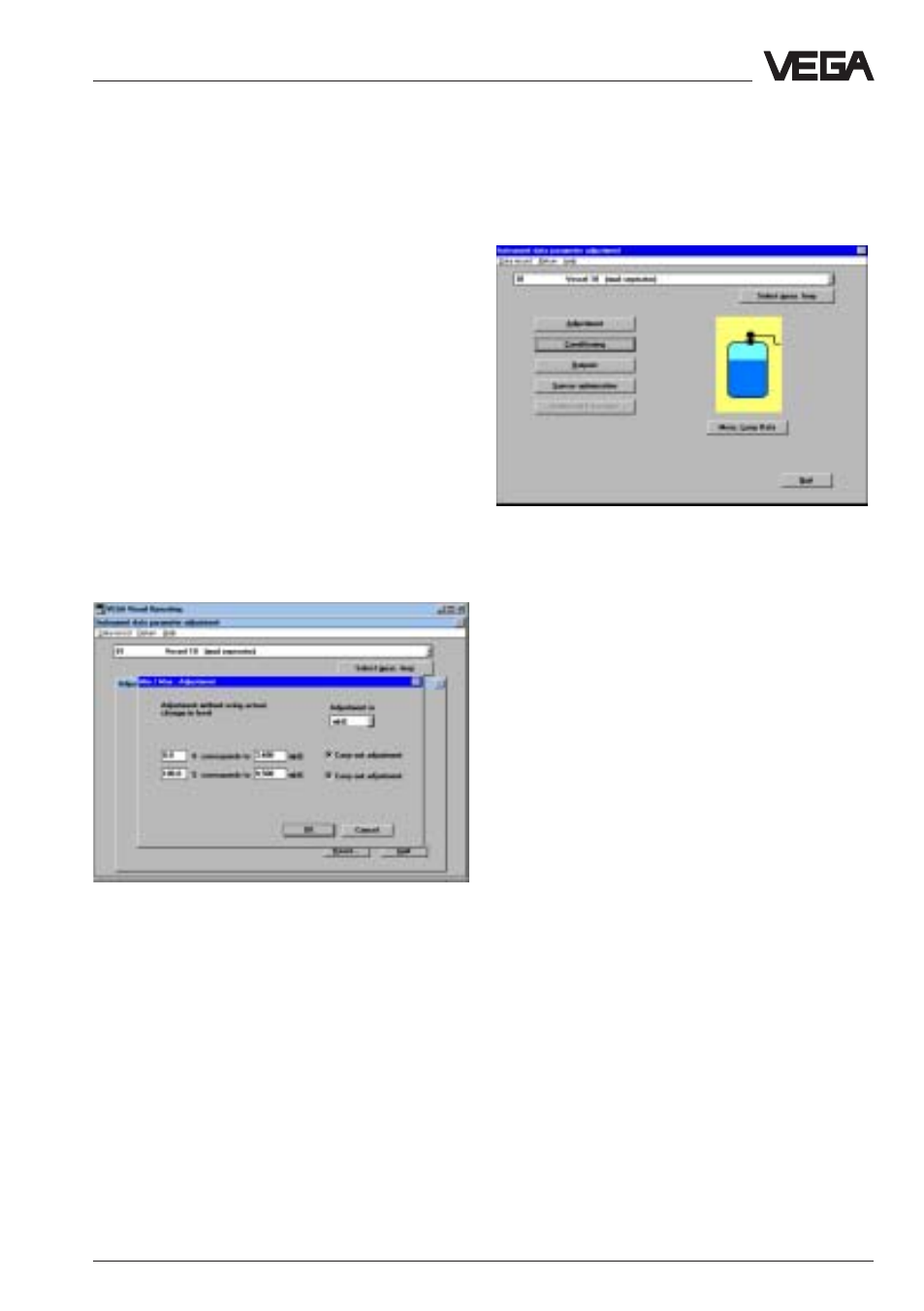
VEGAPULS 51 V … 54 V
51
• Choose "
no (adjustment without medium)
no (adjustment without medium)
no (adjustment without medium)
no (adjustment without medium)
no (adjustment without medium)"
• Choose in the following window if you want
to make the adjustment in meters (m) or in
feet (ft).
• Enter a distance
distance
distance
distance
distance for the upper and lower
level and the appropriate filling degree
filling degree
filling degree
filling degree
filling degree in
%.
In the example the 0 % filling is at a product
distance of 3,400 m and the 100 % filling at a
product distance of 0,500 m.
Note:
Note:
Note:
Note:
Note:
The sensor can only detect levels within the
defined operating range. For level detection
outside the operating range, the operating
range must be corrected appropriately in the
menu "Sensor optimisation/Meas.
environment" on page 55/56.
• Confirm your adjustments with "
OK
OK
OK
OK
OK", and
you are again in the menu window
"
Adjustment".
• Click in the menu window "Adjustment" to
"
Quit
Quit
Quit
Quit
Quit".
Set-up
-
Adjustment with the PC on VEGAMET
You are again in the menu window "
Instru-
ment data parameter adjustment".
Hence the sensor electronics has two
characteristics points (MIN and MAX), out of
which a linear proportionality between
product distance and the percentage filling of
a vessel is generated.
However the characteristics points must not
be at 0 % and 100 % but the difference
should be as large as possible (e.g. at 20 %
and at 80 %). The min. product distance of
the characteristics point for min./max.
adjustment should be 50 mm. When the
characteristics points are too close together,
the possible meas. error increases.
It is hence suitable to carry out the
adjustment at 0 % and at 100 %.
In the menu
"Instrument data/Parameter
adjustment/Conditioning/Linearisation" you
can adjust later another linear dependence
between product distance and the
percentage filling degree (see later subpoint
linearisation).
