Veris Industries VH7200 SERIES Install User Manual
Page 9
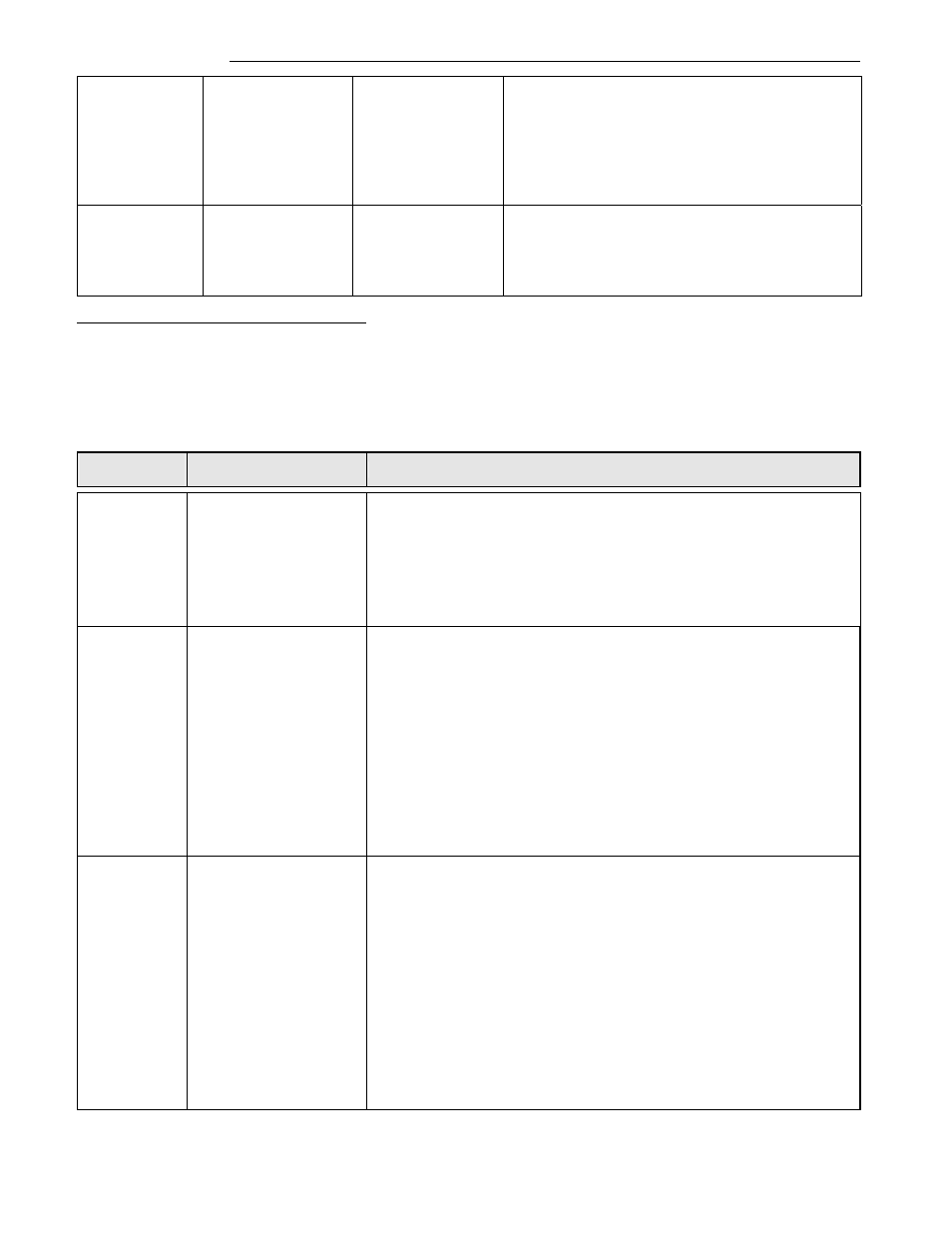
9
Set point Adjustments
Humidification
Mode
Dehumidification
Mode
Off Mode
Auto Mode
• Set point presented to user is the set point
from the last action taken by the humidistat
or the one currently in use.
• Humidify and Dehumify set points are
changed independently by using the toggle
function associated with the mode button.
HumXX %
Dehum XX %
Acess to setpoint
adjusment
Hum XX % and Dehum XX %
Both Hum and Dehum set point are changed
independently utilizing the mode button to
toggle between the two. A fixed dead band of
5% RH is present.
Installer configuration parameter menu
Configuration can be done through the network or locally at the humidistat.
• To enter configuration, press and hold the mode button for 8 seconds
• Press the same mode button repetitively to scroll between all the available parameters
• Use the up and down key to change the parameter to the desired value.
• To acknowledge and save the new value, press the mode button again.
• The next listed parameter is now displayed
Config.
parameters
Significance
Default value
Adjustments
Com Addr
Humidistat networking
address
Default value = 4
Range is: 0 to 254
Conditional parameter to BACnet MS-TP models (VH72xxX1000B)
Conditional parameter to Wireless models (VH72xxX1000W)
This parameter will only appear when a BACnet or wireless network adapter
is present. If the humidistat is installed as a stand-alone unit or with an
Echelon adapter, this parameter will not be used or displayed
• For BACnet MS-TP models valid range to use is from 1 to 127
• For wireless models valid range is 0 to 254 with a maximum of 30
thermostat per VGG
PAN ID
Personal Area Network
Identification
Default value = 0
Range is: 0 to 500
Conditional parameter to Wireless models (VH720xxX1000W)
This parameter will only appear when a wireless network adapter is present. If
the humidistat is installed as a stand-alone unit or with a BACnet or Echelon
adapter, this parameter will not be used or displayed
This parameter (Personal Area Network Identification) is used to link specific
humidistat to a single specific Viconics wireless gateway ( VWG ) For every
humidistat reporting to a gateway ( maximum of 30 device per gateway ), be
sure you set the SAME PAN ID value both at the gateway and the
humidistat(s).
The default value of 0 is NOT a valid PAN ID. The valid range of available
PAN ID is from 1 to 500
Channel
Channel selection
Default value = 10
Range is: 10 to 26
Conditional parameter to Wireless models (VT720xx0X1000W)
This parameter will only appear when a wireless network adapter is present. If
the humidistat is installed as a stand-alone unit or with a BACnet or Echelon
adapter, this parameter will not be used or displayed
This parameter (Channel) is used to link specific humidistat to specific
Viconics wireless gateway(s) ( VWG ) For every humidistat reporting to a
gateway ( maximum of 30 device per gateway ), be sure you set the SAME
channel value both at the gateway and the thermostat(s).
Viconics recommends using only the 2 last channels ( 25-2575MHz and
26-2580MHz )
The default value of 10 is NOT a valid channel. The valid range of available
channel is from 11 to 26
