Installation guide – Veris Industries CW SERIES Install User Manual
Page 5
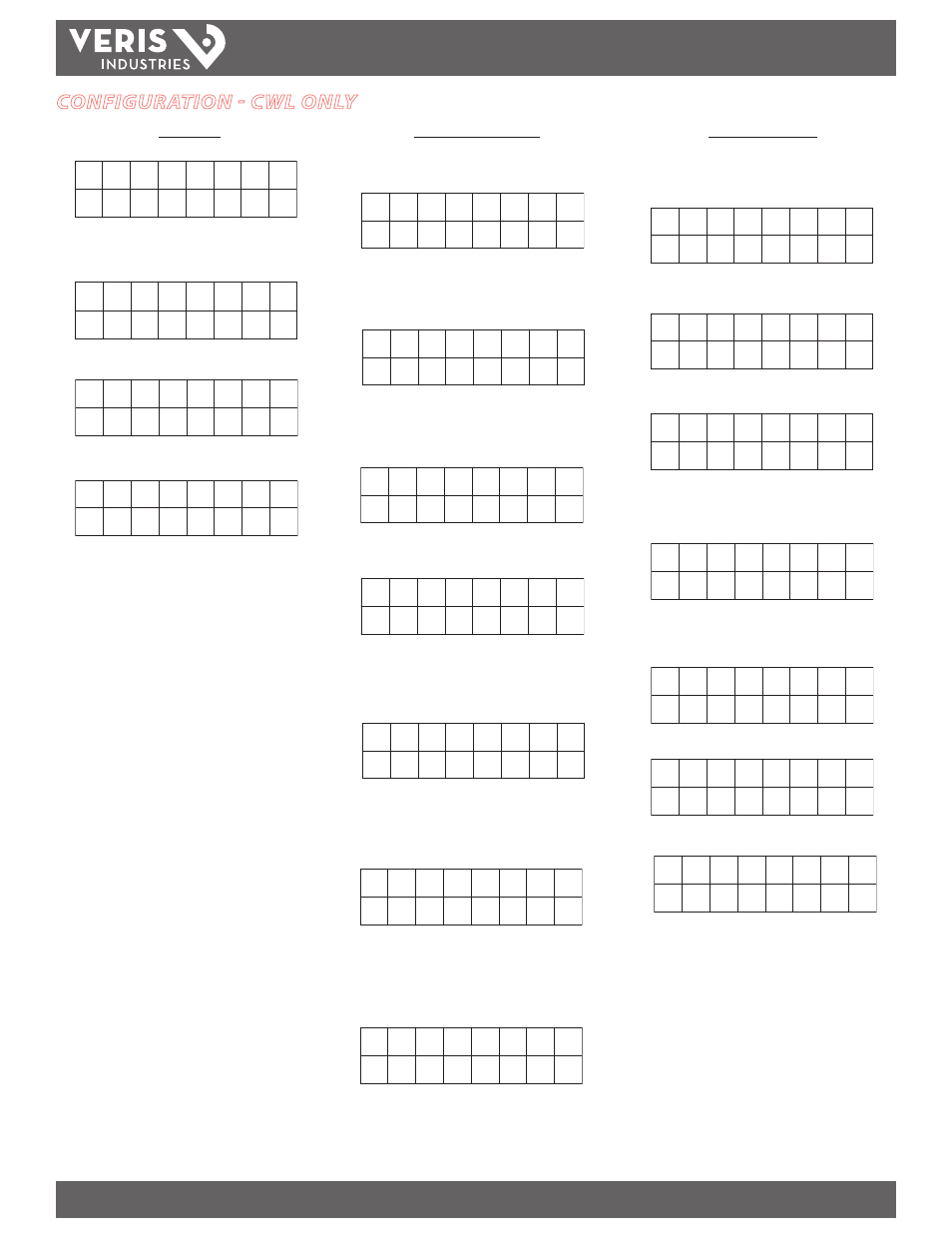
Z204903-0M
PAGE 5
©2011 Veris Industries USA 800.354.8556 or +1.503.598.4564 / [email protected]
06114
Alta Labs, Enercept, Enspector, Hawkeye, Trustat, Veris, and the Veris ‘V’ logo are trademarks or registered trademarks of Veris Industries, L.L.C. in the USA and/or other countries.
TM
CW SERIES
INSTALLATION GUIDE
CONFIGURATION - CWL ONLY
CONFIGURATION MODE:
PRESS [ENTER] FOR CONFIGURATION MODE.
PRESS PLUS OR MINUS TO CHANGE SETTING.
RANGE 500 TO 1500
50PPM INCREMENT
RANGE 10 TO 500
5 PPM INCREMENT
OPTIONS ARE 2000 OR 5000
OPTIONS ARE ON, LOW, OFF
SEE PREVIOUS PAGE FOR EXPLANATION
(TEMP MODELS ONLY)
OPTIONS ARE °F or °C
(VOLTAGE MODE ONLY)
OPTIONS: 0-10V OR 0-5V
DEFAULT IS 0-10V
(mA MODE ONLY)
RANGE IS -5 TO 5°C, 0.1°C INCREMENT
(CO2/temp combo models)
RANGE -10 TO 10%, 0.1% INCREMENT
(CO2/temp combo models)
OPTIONS ARE YES, NO
OPTIONS ARE NONE, 0, 400
Unit will automatically return to run mode
when calibration is complete.
RUN MODE:
CO2 ONLY MODEL
*INDICATES RELAY STATUS
CO2/RH COMBO MODEL
CO2/T COMBO MODEL
CO2/RH/T COMBO MODEL
TOGGLE %RH AND DEGREES
NOTE: This product is factory calibrated. The typical CO
2
sensor
calibration interval is 5 years, depending on specific site
installation factors. As of the date of this document, compliance
with ANSI/ASHRAE 62-2001 requires minimum on-site accuracy
verification intervals of 6 months or per the building operation
and maintenance manual. Verify accuracy using a comparison
to a known reference or the CO
2
gas calibration kit available
from Veris Industries as AA01.
WARNING: CO
2
sensor calibration requires gas calibration kit.
Performing calibration without gas kit or at an incorrect gas
flow rate will cause erroneous readings.
1 0 0
*
P M
P
C O 2
0
P
M
0 0
1
5
0
P
O .
O
% R H
P
M
0 0
1 0
P
0
7
.
0
˚ F
X
X
.
0 0
1 0
X
P P M
X
X
X
S
P O
T
O 2
C
E
8 0 0
N
I
T
D
D B
A
2
C O
0
1 0
E
N
A
D
A
M
C
X X
+
X
–
B
D
O
E
R
G E
N
X
A
C O
X X X
2
U
–
+
S
I
X
T
º
N
U
– 1
T
0
–
0
O
U T
P
V
+
F
.
X
S
C
X
F
O
E T
º
F
H
X
S
R
X
F
O
%
T
E
. X
2
X
–
+
O
C
A
C
X
L
X
?
R
I
5
*
:
0 0
K
O
W
N G
CALIBRATION MODE:
E
X X
R
X
X
X X X X
S
A L
I
DISPLAYS SERIAL NUMBER
X
X X
X
X
X X
X
DISPLAYS MODEL NUMBER
PUSH AND HOLD PLUS AND MINUS FOR 5 SECONDS
TO ENTER MODE. PRESS ARROW TO CHANGE OPTION.
PUSH ENTER FOR NEXT SELECTION.
L
X
–
A
C
A
G
X
S
X X +
?
U
– 2
T
4
0
O
U T
P
m
A
