18 importing and exporting ingest lists, 1 how to import an ingest list, Importing and exporting ingest lists – EVS IPDirector Version 5.9 - January 2011 Part 4 User’s Manual User Manual
Page 59: How to import an ingest list, 1 ‘how to import an ingest list’ on, N 2.18.1 ‘how to import an ingest list
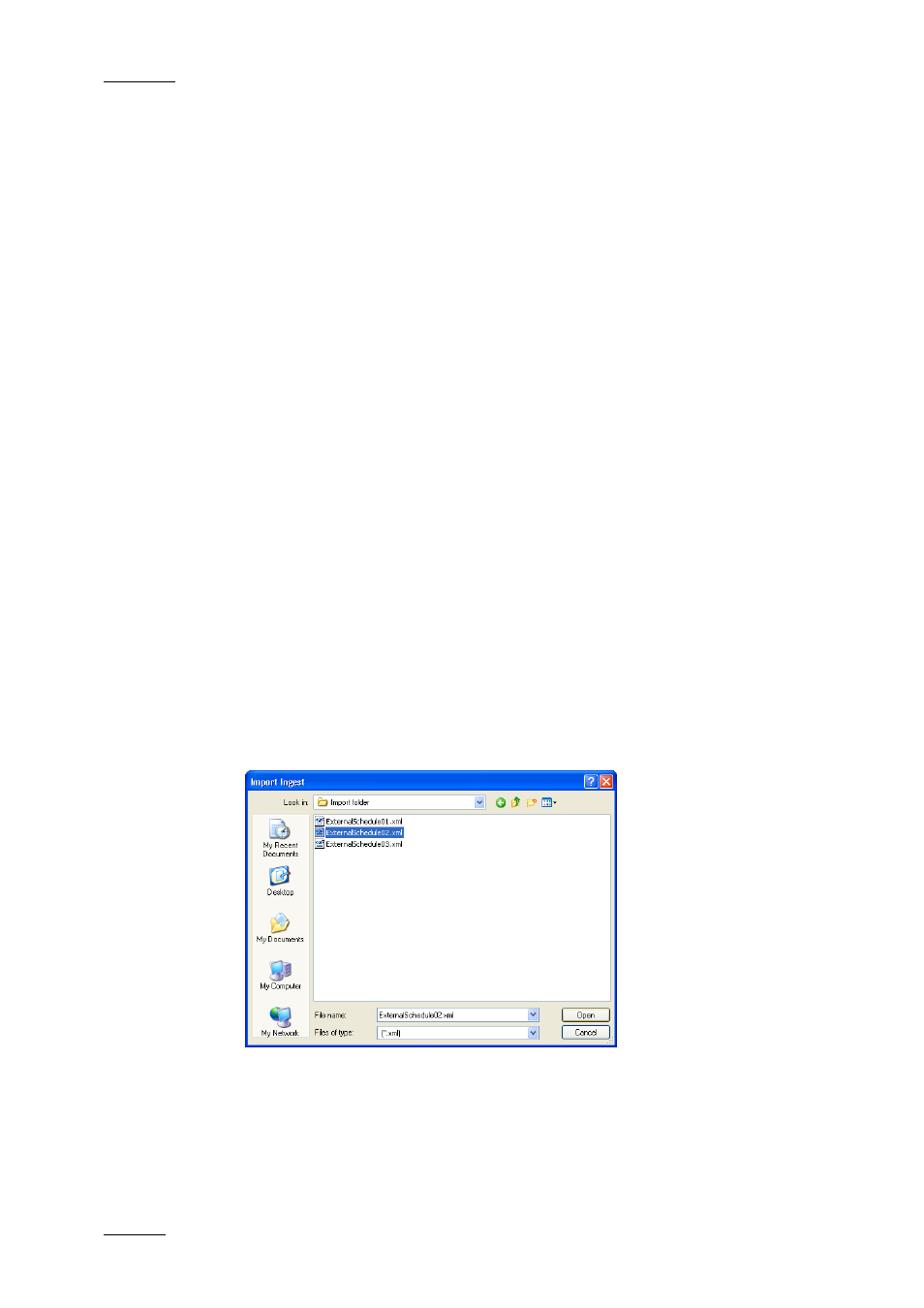
Issue 5.9.B
IPDirector Version 5.9 – User Manual – Part 4: Ingest
EVS Broadcast Equipment – January 2011
48
2.17.2 H
OW TO
A
SSOCIATE AN
E
XISTING
L
OG
S
HEET TO AN
I
NGEST
B
LOCK
To associate an existing log sheet to an ingest block, proceed as follows:
1.
Right-click an ingest block.
2.
Select Link Logsheet to Asset.
3.
The Open a Log Sheet window appears.
The clip is automatically linked to the chosen log sheet, as protected media.
2.18 IMPORTING AND EXPORTING INGEST
LISTS
With Ingest Scheduler, the users can exchange lists of scheduled ingests with
third party applications. You can import/export XML and CSV files.
2.18.1 H
OW TO
I
MPORT AN
I
NGEST
L
IST
To import an ingest list, proceed as follows:
1.
Right-click the Recorder Channels Status area or the Timeline and Ingest
Overview area and select Import Ingest List.
The Import Ingest window appears:
2.
Browse to locate the desired ingest list.
3.
Select the ingest list to import and click Open.
Ingest blocks are created for scheduled items present in the imported ingest
list.
