12 deleting a scheduled ingest, 1 rules and limitations for deleting an ingest, Deleting a scheduled ingest – EVS IPDirector Version 5.9 - January 2011 Part 4 User’s Manual User Manual
Page 50: Rules and limitations for deleting an ingest, Ules and, Imitations for, Eleting an, Ngest
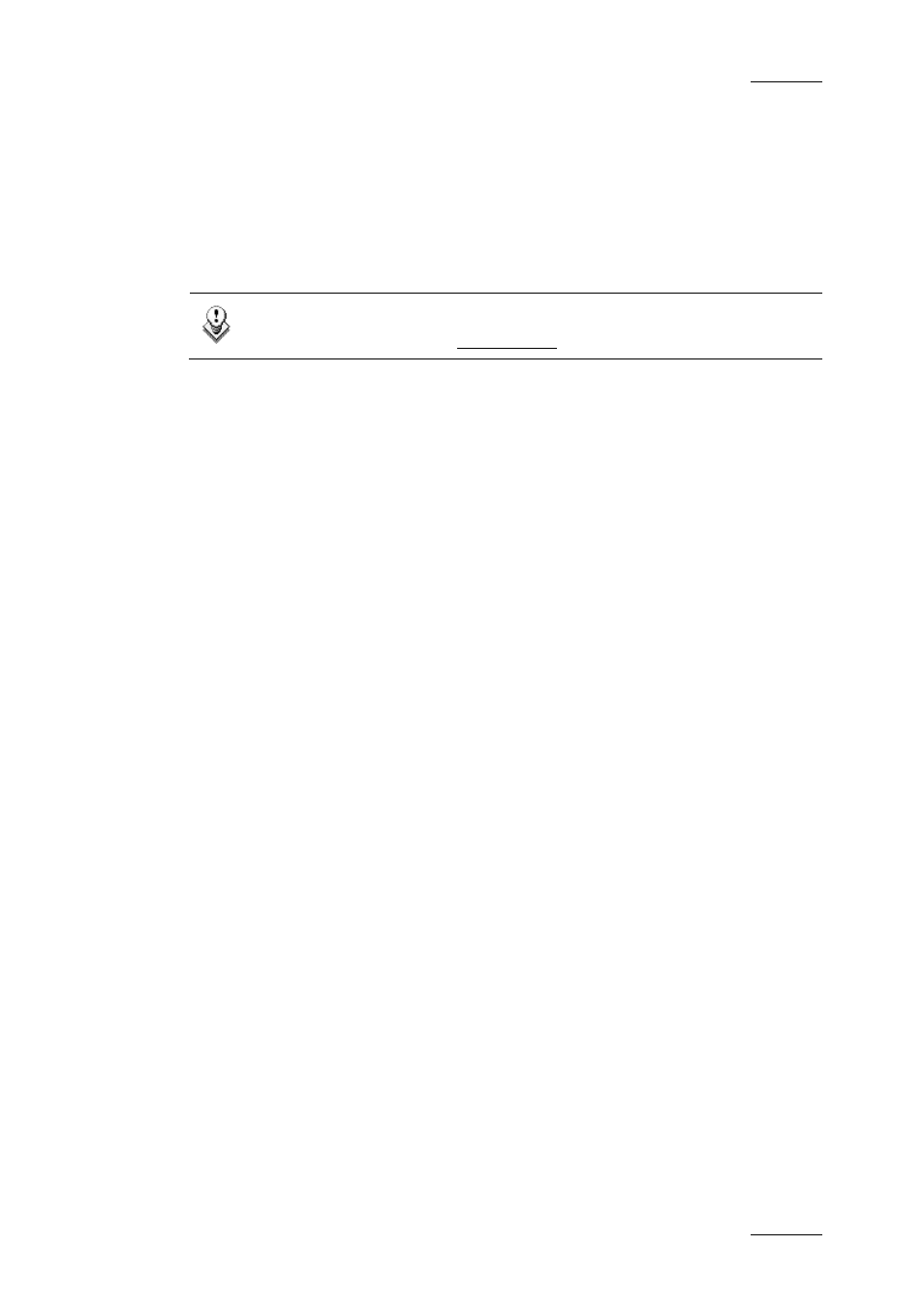
IPDirector Version 5.9 – User Manual – Part 4: Ingest
EVS Broadcast Equipment – January 2011
Issue 5.9.B
39
To convert one block of a Repeat scheduled ingest to One-shot ingest, proceed
as follows:
1.
Right-click the block you want to edit.
2.
Select Convert to One-Shot from the contextual menu.
The block is no more part of the group.
Note
It is not allowed to edit a Repeat Every scheduled ingest.
2.12 DELETING A SCHEDULED INGEST
When a block is deleted, the corresponding clip elements (and media files) are
also deleted.
2.12.1 R
ULES AND
L
IMITATIONS FOR
D
ELETING AN
I
NGEST
Repeat Every ingests and Repeat ingests:
•
A multiselection of a Repeat Every ingest or a Repeat ingest can never be
deleted.
•
A single block or all the blocks from a Repeat Every ingest or from a Repeat
ingest can be deleted only if a single block is selected for the operation. The
users will be asked whether they want to delete this occurrence only or all the
occurrences of the series.
Hi-Lo mode:
•
When the users do not select all the clip elements of an ingest and try to delete
the selection, they will be asked whether they want to partially delete the block
or they want to delete the whole block.
o
If the clip has already been recorded, the users will be able to delete some of
the clip elements and not all of them.
o
If the clip has not yet been recorded, and the users delete a hi-res block (or
lo-res block), the corresponding lo-res block (or hi-res block) is automatically
deleted, as well.
If the users delete a scheduled hi-res XT clip, the corresponding scheduled
lo-res XT clip will be deleted. Only the blocks corresponding to the hi-res
stream and to the lo-res stream will remain. A transparent block will be
displayed in the hi-res XT recorder sub-track as explained in section ‘Partial
Block Display’ on page 18.
