Overview on edit rec settings, Edit rec 1/2 setting – EVS XS Version 11.01 - November 2012 Configuration Manual User Manual
Page 160
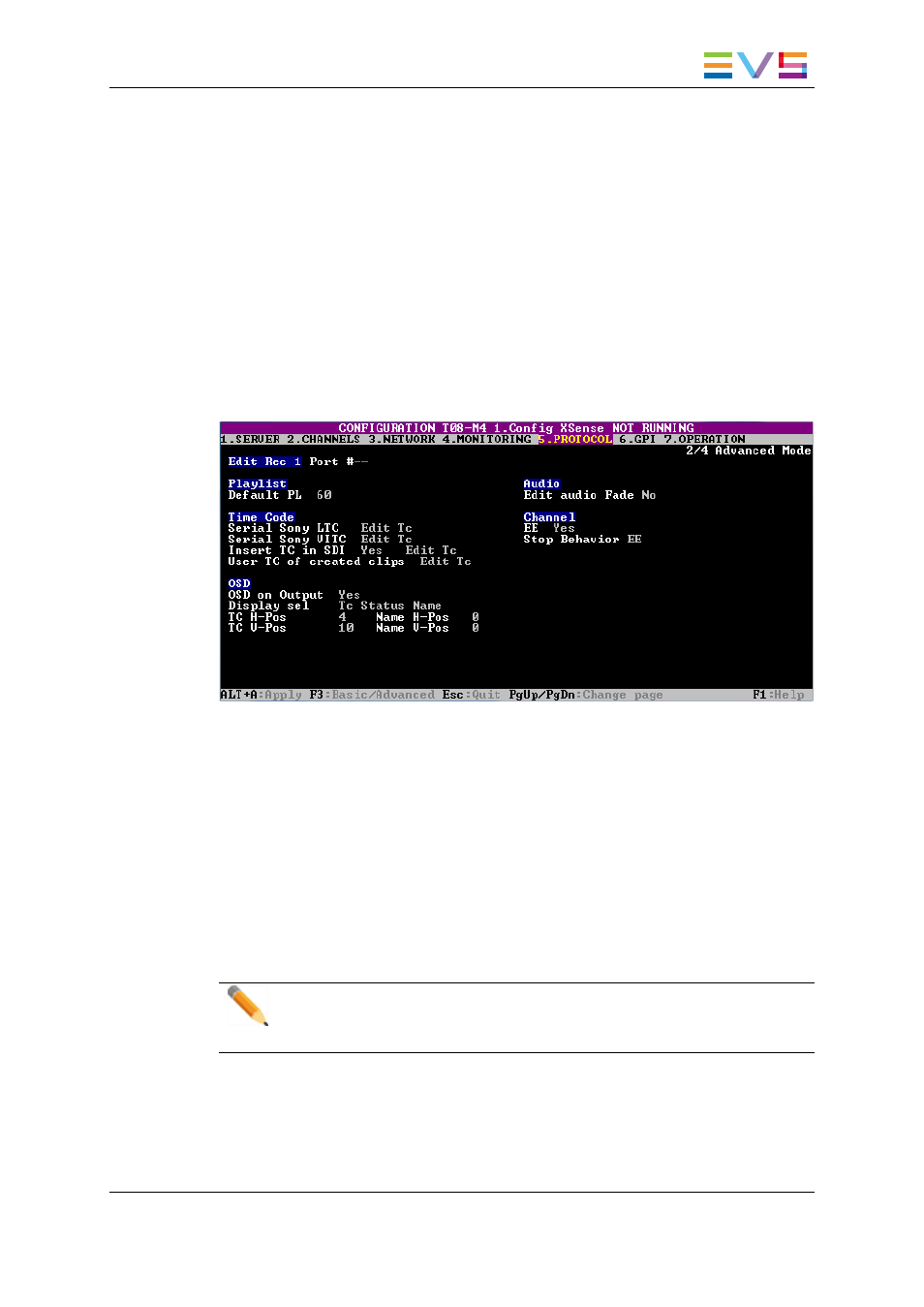
Overview on Edit Rec Settings
The Edit Rec settings allow specifying the settings that will be used by the Edit Rec
feature.
The Edit Rec settings are available in the following interfaces:
•
in the Multicam Configuration window, Protocol tab, on page 2 for Edit Rec 1 and on
page 3 for Edit Rec 2, in the basic and advanced display mode in the server- and web-
based interfaces.
•
in the Technical menu of the Remote Control Panel, pages T5.X for Edit Rec 1 and
Edit Rec 2.
The following screenshot presents page 2 in advanced mode of the Protocol tab in the
server-based application and highlights the Edit Rec 1 settings area.
Edit Rec 1/2 Setting
As two Edit Rec engines can be defined on a server, two pairs of play and record channels
can be assigned to this Edit Rec.
In such a case, the Edit Rec settings for the Edit Rec 1 are specified on the settings page
2 while the Edit Rec settings for the Edit Rec 2 are specified the same way on the settings
page 3 of the Protocol tab.
When an Edit Rec engine is set up on a server, the Port # parameter on the corresponding
Edit Rec settings page specifies the port number of the associated play and record
channels. If no Edit Rec engine has been configured, Port #-- is displayed.
Note
You can only edit the settings when the corresponding Edit Rec play channel is
stopped.
XS Server - Version 11.01 - Configuration Manual
3. Multicam Configuration
150
