Sdti settings, Introduction – EVS XS Version 11.01 - November 2012 Configuration Manual User Manual
Page 140
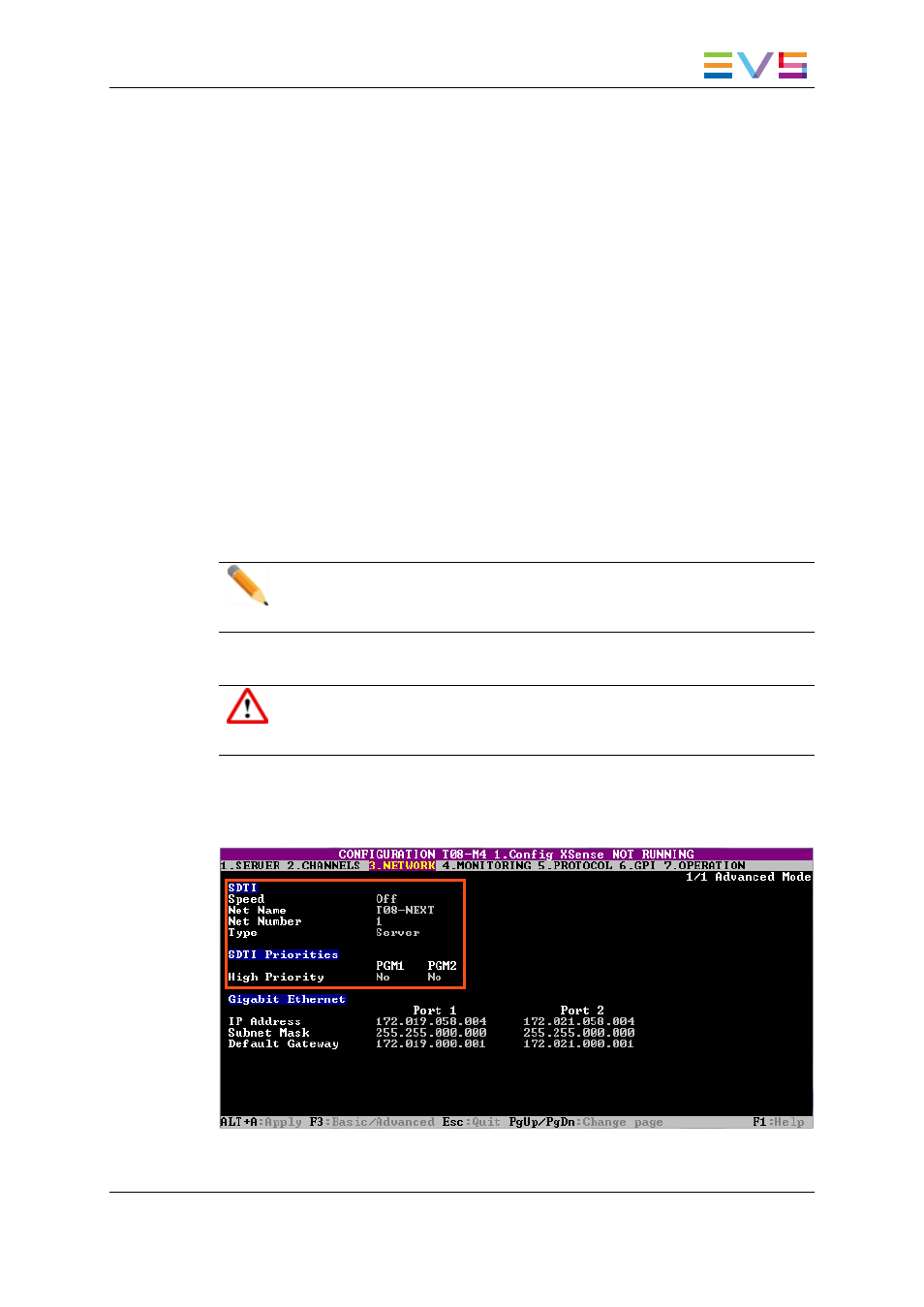
3.5.2.
SDTI Settings
Introduction
The SDTI settings allow specifying the settings related to the SDTI network. This
network allows the content between EVS servers, XF[2] and/or XStoreSE to be visible
across the network, and easily transferable.
These fields are available in the following interfaces:
•
in the Multicam Configuration window, Network tab, in the basic and advanced
display mode on page 1 in the server- and web-based interfaces.
•
partly in the Technic al menu of the Remote Control Panel (T3.1).
The SDTI Priorities setting will also be dealt with in this section, and is available in the
following interfaces:
•
in the Multicam Configuration window, Network tab, in the basic and advanced
display mode on page 1 in the server- and web-based interfaces.
•
in the Technical menu of the Remote Control Panel (T3.2).
Note
The SDTI settings will only be displayed if the SDTI board is present on the EVS
server and if the SDTI license code (117) is valid.
Warning
Changes to the SDTI parameters require an application reboot (ALT+Q from the
operational windows) to be applied.
The following screenshot presents page 1 of the Network tab in the server-based
application in advanced mode, where the SDTI and SDTI Priorities settings are available.
It highlights both areas:
XS Server - Version 11.01 - Configuration Manual
3. Multicam Configuration
130
