Filter criteria, Regular expressions, Priority of filters – EVS IP2Archive Configurator Version 1.0 - July 2013 User Manual User Manual
Page 38
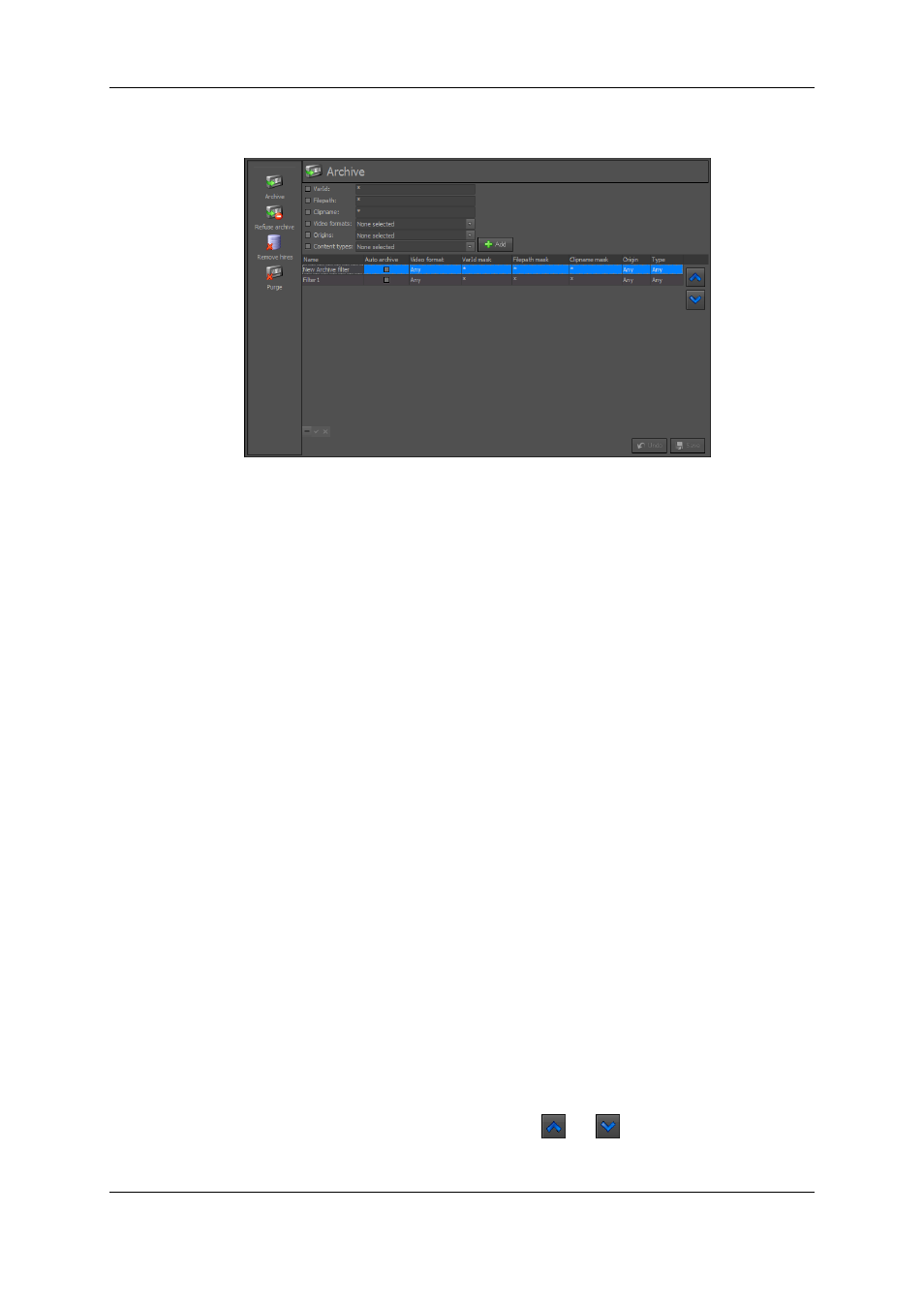
You can also specify for which types of clips, once archived, the high-resolution video file
has to be automatically removed from the IPDirector nearline.
Filter Criteria
The following filter criteria are available:
•
VarID: VarID of the clip. By default, the wildcard character * is entered.
•
Filepath: path of the folder where the high-resolution video files are stored. By default,
the wildcard character * is entered.
•
Clipname: name of the clip. By default, the wildcard character * is entered.
•
Video formats: video format of the media assets that are linked to the clip. Multiple
video formats can be selected. By default, the option None selected is selected.
•
Origin: source via which the clip was entered in the deep archive system. Multiple
origins can be selected. By default, the option None selected is selected.
•
Content Types: categorization of the content of a clip. Multiple content types can be
selected. By default, the option None selected is selected.
Regular Expressions
In the VarID, Filepath and Clipname field you can enter regular expressions that Deep
Archive Manager will use to recognize certain strings of text, such as particular
characters, words, or patterns of characters, in the VarID, filepath or clipname of clips.
Priority of Filters
The filters are displayed in order of priority. Deep Archive Manager will start from the top of
the list. It will search for clips that match the criteria of the first filter and execute the
request. If there are no more clips that match the criteria, it will search for clips that match
the criteria of the second filter, etc.
You can change the order of priority by means of
and
.
34
5. Configuring Settings
EVS Broadcast Equipment S.A. - July 2013
Issue 1.0.D
