EVS Xfile Version 2.13 - July 2010 User Manual User Manual
Page 64
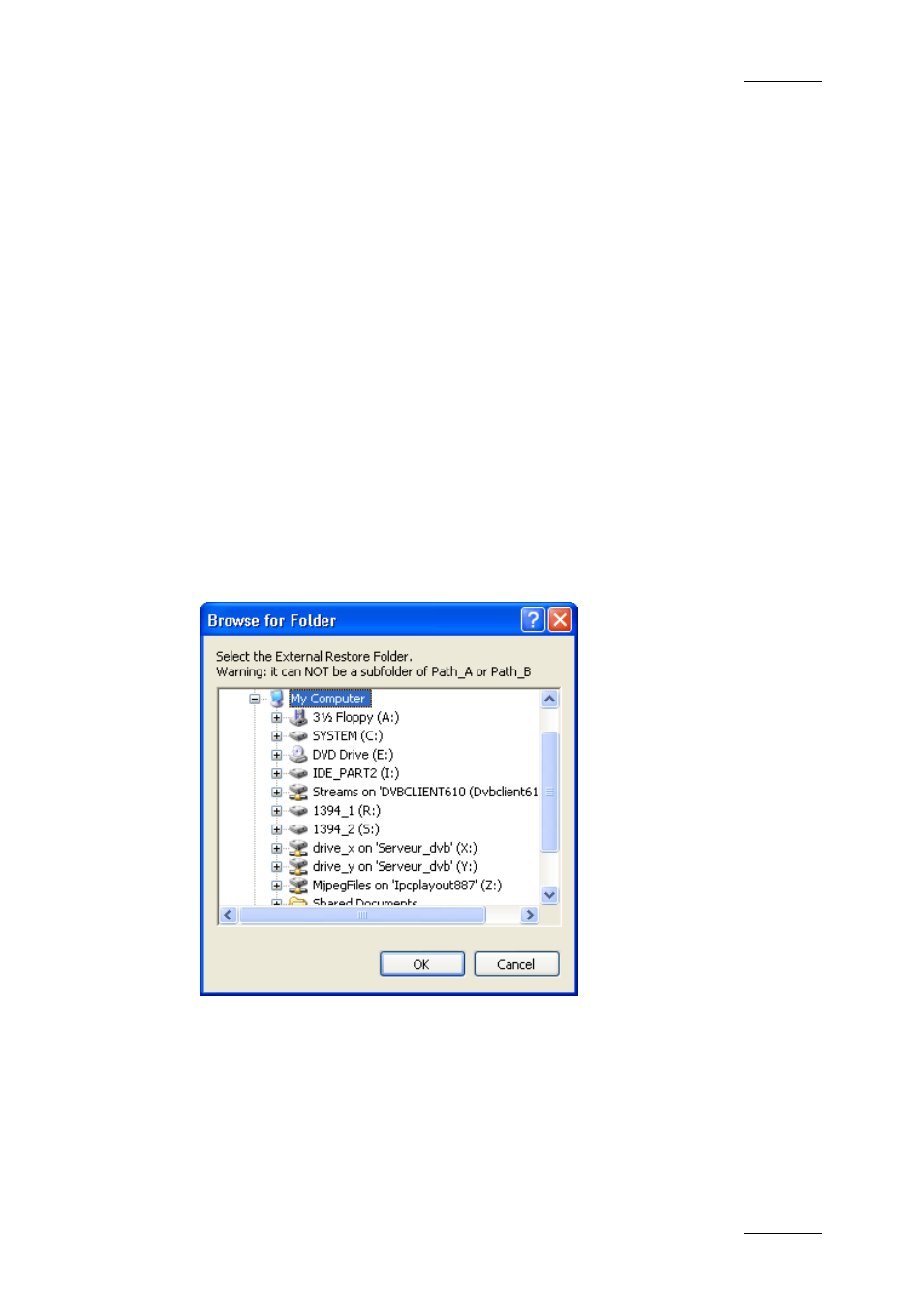
XFile Version 2.13 – User Manual
EVS Broadcast Equipment – July 2010
Issue 2.13.D
55
The following principles are applicable in this dialog box:
•
Several folders are selectable at a time.
•
The sub-folders of the selected folder are selectable as well.
•
The current Session Folder always lights green in the list.
You will find below explanations on how to perform the most important actions in
this dialog box, i.e. including and/or removing one or more folders from the filter
selection:
•
To add a folder to the Filter list, select the folder from the list and press the
Add Selected Folder button.
•
To include subfolders of the selected folders displayed in the Filter list, select
the Include SubFolders check-box.
•
To remove a folder from the Filter list, press the Remove selected button.
•
To remove all folders from the Filter list, press the Remove All button.
•
Press OK to confirm your selection and quit the dialog box. The folders appear
in the Filter field, in the main XFile window.
In the External Restore Folder field, clicking on the Folder icon on the right side
opens the following dialog box:
Only one folder is available for selection. This folder cannot be included into the
PATH A or the PATH B.
Click on one folder, press OK to confirm your selection and to quit the dialog box.
The label of the selected folder appears in the Filter field.
The new folder is scanned and its content appears in the XFile list.
