Generating an xml metadata file, Disk writing mode – EVS Xfile Version 2.13 - July 2010 User Manual User Manual
Page 31
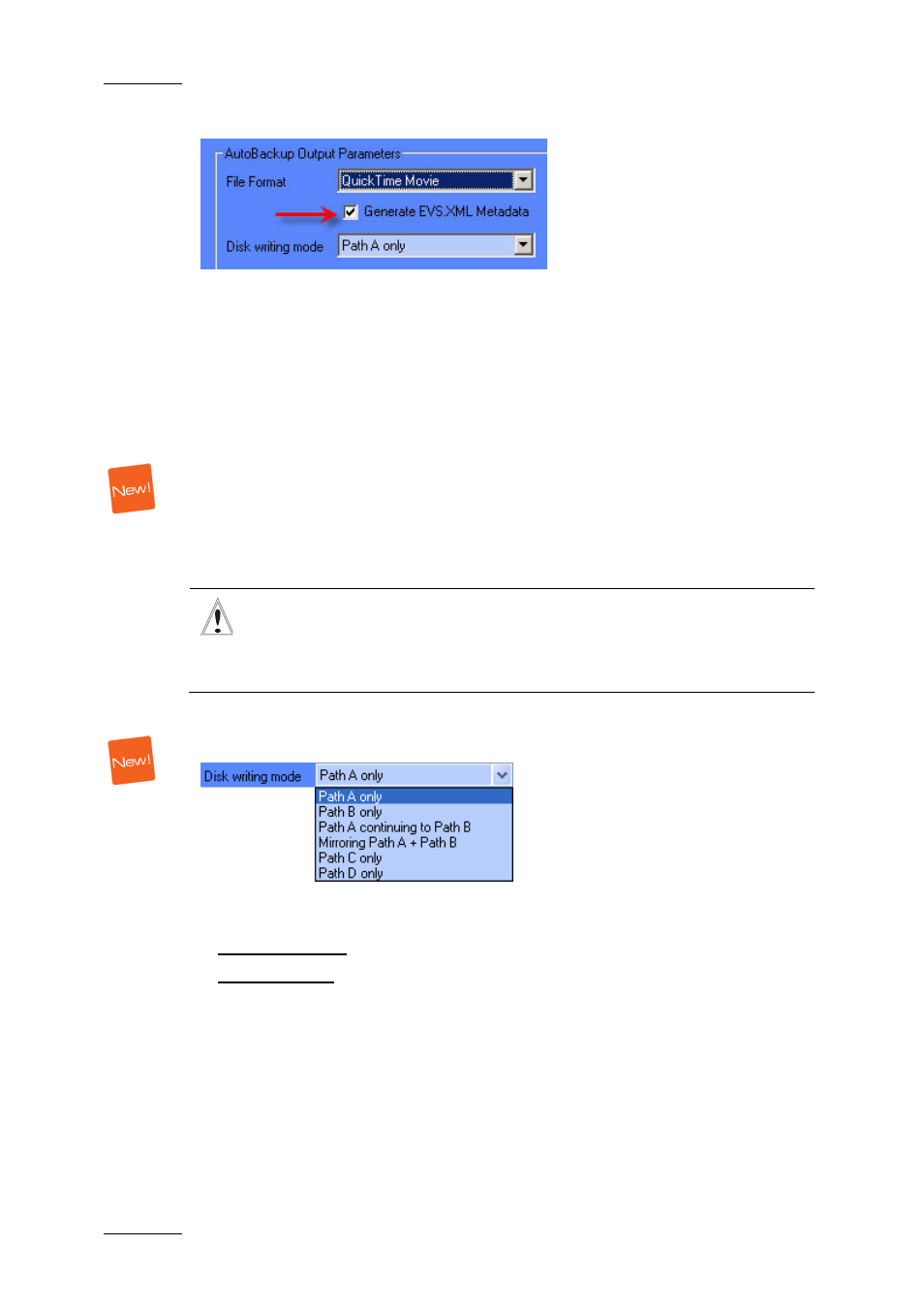
Issue 2.13.D
XFile Version 2.13 – User Manual
EVS Broadcast Equipment – July 2010
22
Generating an XML Metadata File
When the AutoBackup Output Parameters > Generate EVS XML Metadata check-
box is selected, an XML file with the metadata of the clips backed up in the
autobackup process is generated. This file is created at the same time as the
backup file for all media file formats.
The clips are saved in the same folder as the backup file. It has the same name as
the backup file, followed by the <.evs.xml> extension.
With the EVS MXF file format, the metadata is included in the header of the media
file itself. As some systems cannot read the MXF header, it is possible to generate
an XML metadata file for an EVS MXF file to gain access to the metadata. From
XFile version 2.13, when changes are made to the metadata, the EVS MXF header
and the EVS XML files are updated simultaneously but priority is given to the XML
file to read the metadata.
Important
Always activate this parameter if your backup files include other formats
than EVS MXF. Otherwise, you will not be able to view and manipulate
these files in XFile.
Disk Writing Mode
The available options in the Disk Writing Mode field depend on the Disk Mode
selected in the Storage area of the XFile Config System window:
In Single Disk mode, only one path (Path A) will be available in the list.
In Dual Disk mode, the system can
•
write on a single disk, Path A only or Path B only
•
write on the first disk and then automatically switch to the second disk when the
first one is full, or
•
write on both disks simultaneously (mirroring).
In 3 disks mode, all the options available in Dual Disk Mode are available, in
addition to the Path C only option.
In 4 disks mode, all the options available in 3 Disks Mode are available, in
addition to the Path D only option.
