Loading a recording ingest, How to load a recording ingest, How to reload the last loaded recording ingest – EVS IPWeb Version 1.0 - June 2013 User Manual User Manual
Page 50
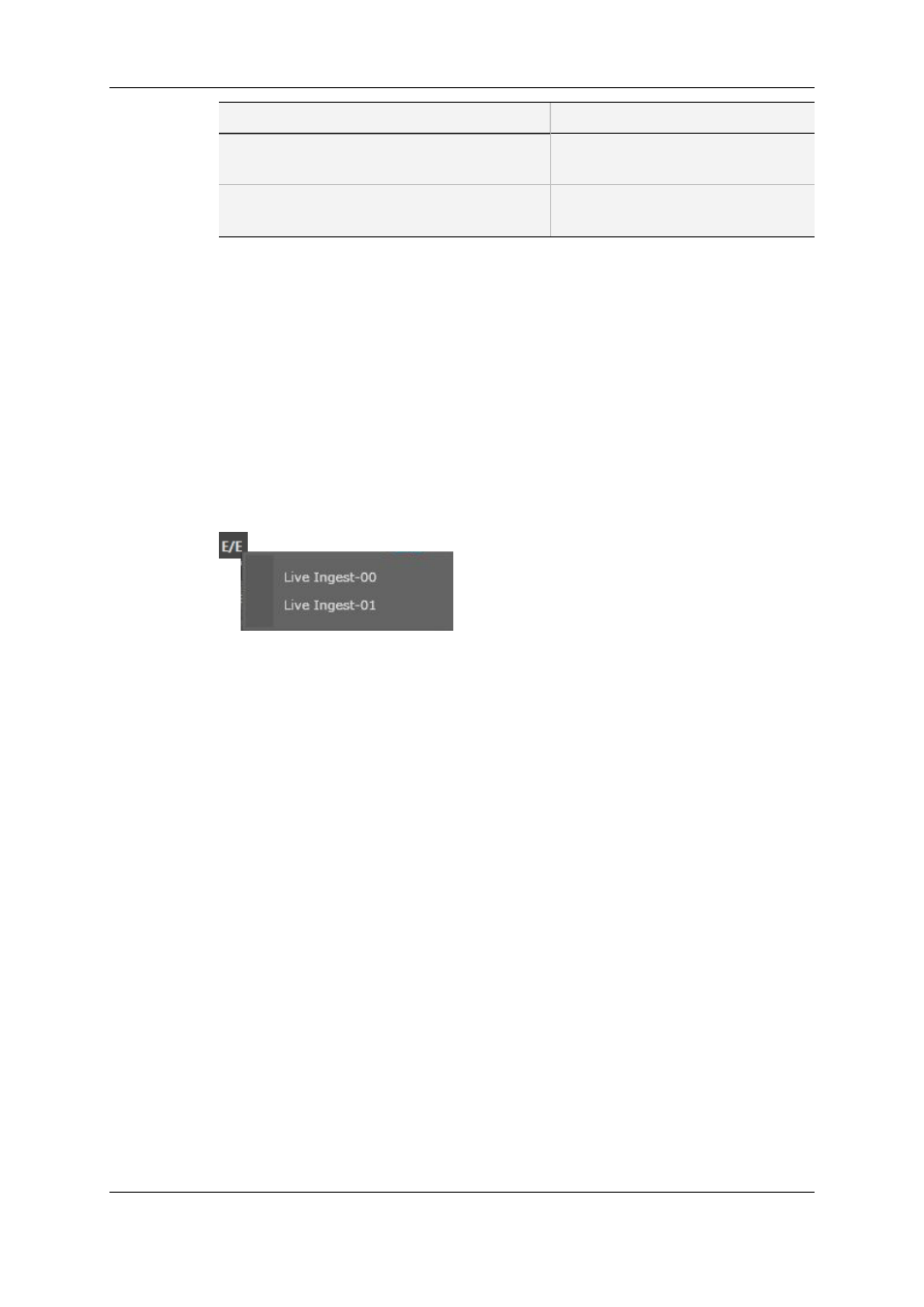
Action
See section…
Loading a clip linked to the clip currently loaded
"How to Load a Linked Clip" on page
44.
Loading a clip associated to a log, or loading a
log
"How to Load a Clip Associated to a
Log" on page 45.
4.3.
Loading a Recording Ingest
4.3.1.
How to Load a Recording Ingest
From the E/E Button
By right-clicking the E/E button a contextual menu shows the list of clips being currently
ingested identified by their name. Scheduled ingests not being recording yet are not
shown.
Selecting a recording ingest directly loads it at its currently recording position (OUT point)
and plays it on the Player pane.
From the Elements Grid
To load a recording ingest (clip currently ingested) from the Elements grid/list, do one of
the following:
•
double-click the line
•
select the line and press ENTER
•
drag the recording ingest to the Player pane.
The growing clip is loaded on its "OUT" point, currently being ingested, and played on the
Player pane.
4.3.2.
How to Reload the Last Loaded Recording
Ingest
If a clip is loaded on the Player pane, clicking the E/E button will unload it and load and
play the last loaded media (recording ingest) at its current recording position.
42
4. Loading Media
EVS Broadcast Equipment S.A. - June 2013
Issue 1.0.A
