Organizing columns – EVS IPWeb Version 1.0 - June 2013 User Manual User Manual
Page 23
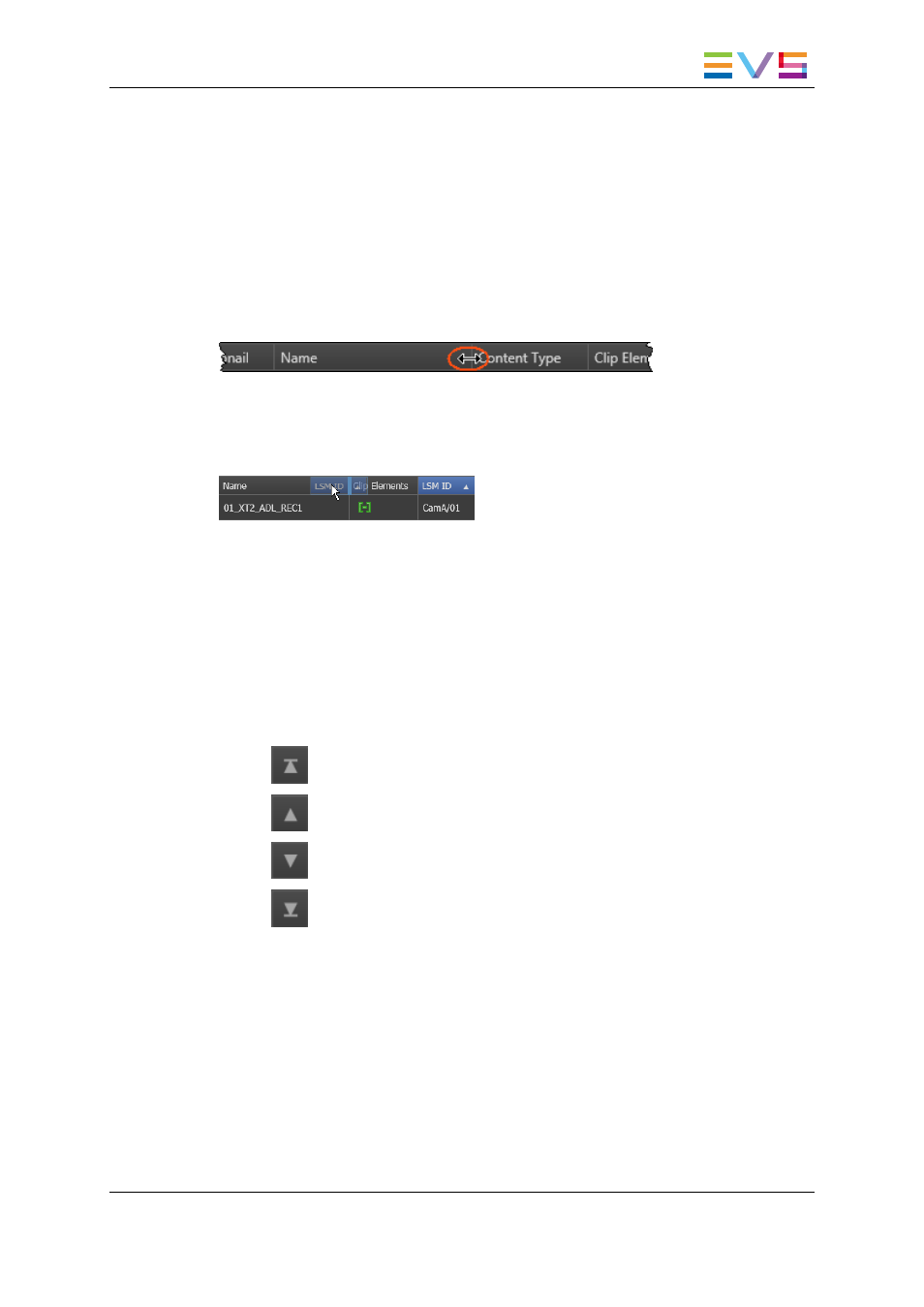
2.5.4.
Organizing Columns
Columns can be resized and/or re-ordered in Grid view. This new organization is
automatically saved and remembered. However, it is possible to reset the column
organization to the default organization.
Resizing Columns
A column can be resized by using the mouse pointer over columns intersection and
dragging it to the right or to the left.
Ordering Columns
To change the columns order, proceed in one of the following ways.
Select a column header and drag it to the left or right to the required place:
OR
1. Right-click a column header.
A menu is displayed.
2. Select Organize Columns.
The Organize Columns window opens and shows the list of columns in the current
order.
3. Select the column name.
4. Click the appropriate button:
◦
: moves the item to the top of the list (to the left of the Elements grid)
◦
: moves the item before the previous one
◦
: moves the item after the next one
◦
: moves the item to the bottom of the list (to the right of the Elements grid)
5. Click OK to confirm the changes.
Resetting the Column Organization to the Default One
To reset the column organization to the default one, proceed as follows:
1. Click the [username] button.
2. Click the Tools button from the [username] contextual menu.
The Tools window opens.
3. Go to the Other Pref tab.
4. Click the Restore button.
IPWeb - Version 1.0 - User Manual
2. User Interface
15
