Operation, Incremental dimensions – ACU-RITE 100S User Manual
Page 19
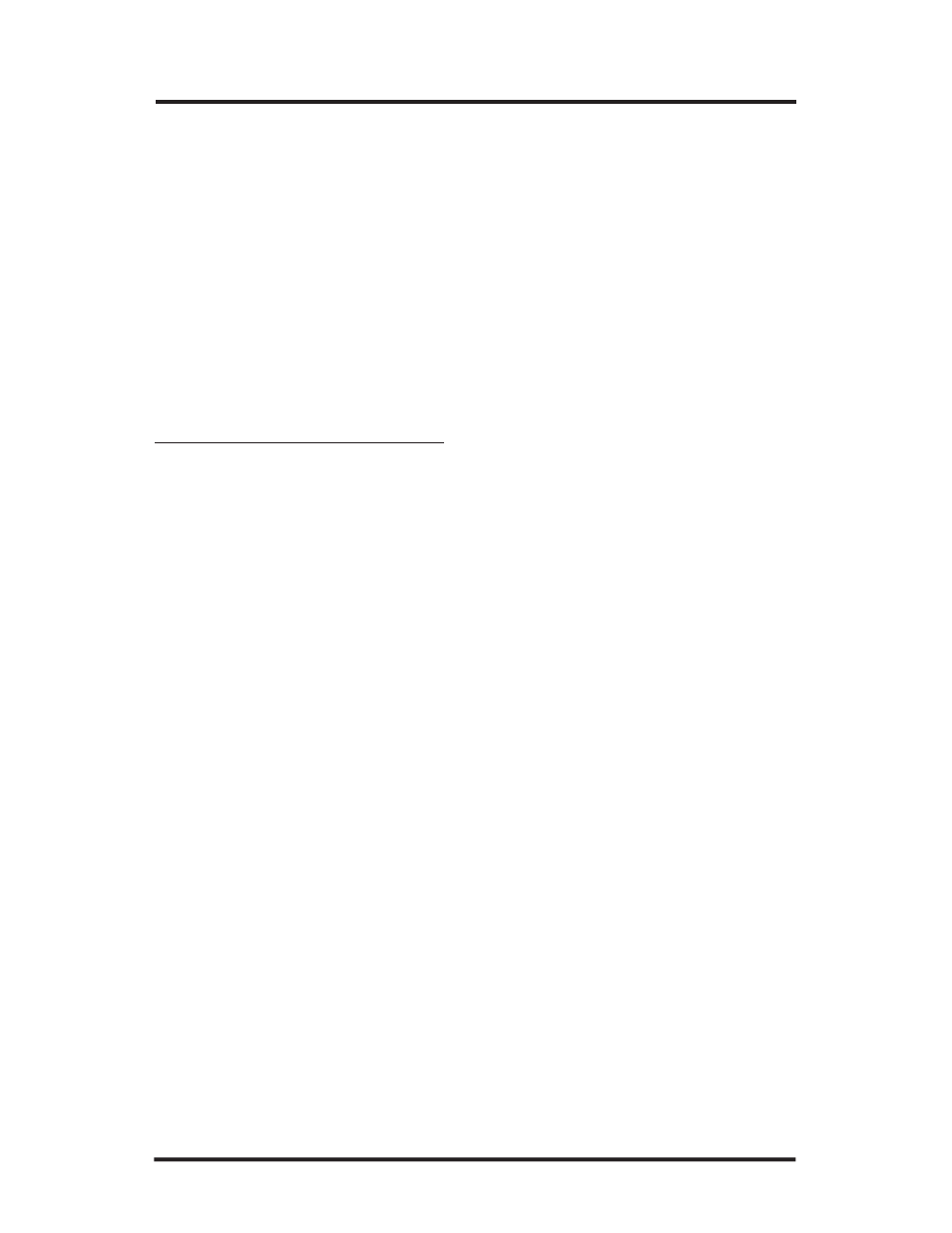
16
100S
Turning Reference Manual
OPERATION
As we described earlier, incremental dimensions are measured from the
current tool position. If your tool is currently at 2” and you want to
move an additional 3.125”, you would select the incremental mode,
zero out the axis, and move the axis until the display reads 3.125.
An example of how to measure using incremental dimensions is shown
on the next page.
•
Move the machine axis to the point from where you want to
measure an incremental distance.
•
Use the ABS/INCR key to select the incremental (INCR) mode on
the readout. Also check that the proper measurement (inch or mm)
is selected.
•
Press the
ZERO
key below the axis(es) from which you are measur-
ing.
•
Move the machine axis.
100S
will display the machine
axis’ position in relation to the incremental “0” point(s) for the
axis(es) you chose.
After you have reached the position you want and have machined the
part, you can “zero” each axis again and then measure from that loca-
tion to the next point on your workpiece or press ABS/INCR to return
to the absolute mode.
To use an incremental dimension:
Incremental Dimensions
