Operation – ACU-RITE 100S User Manual
Page 17
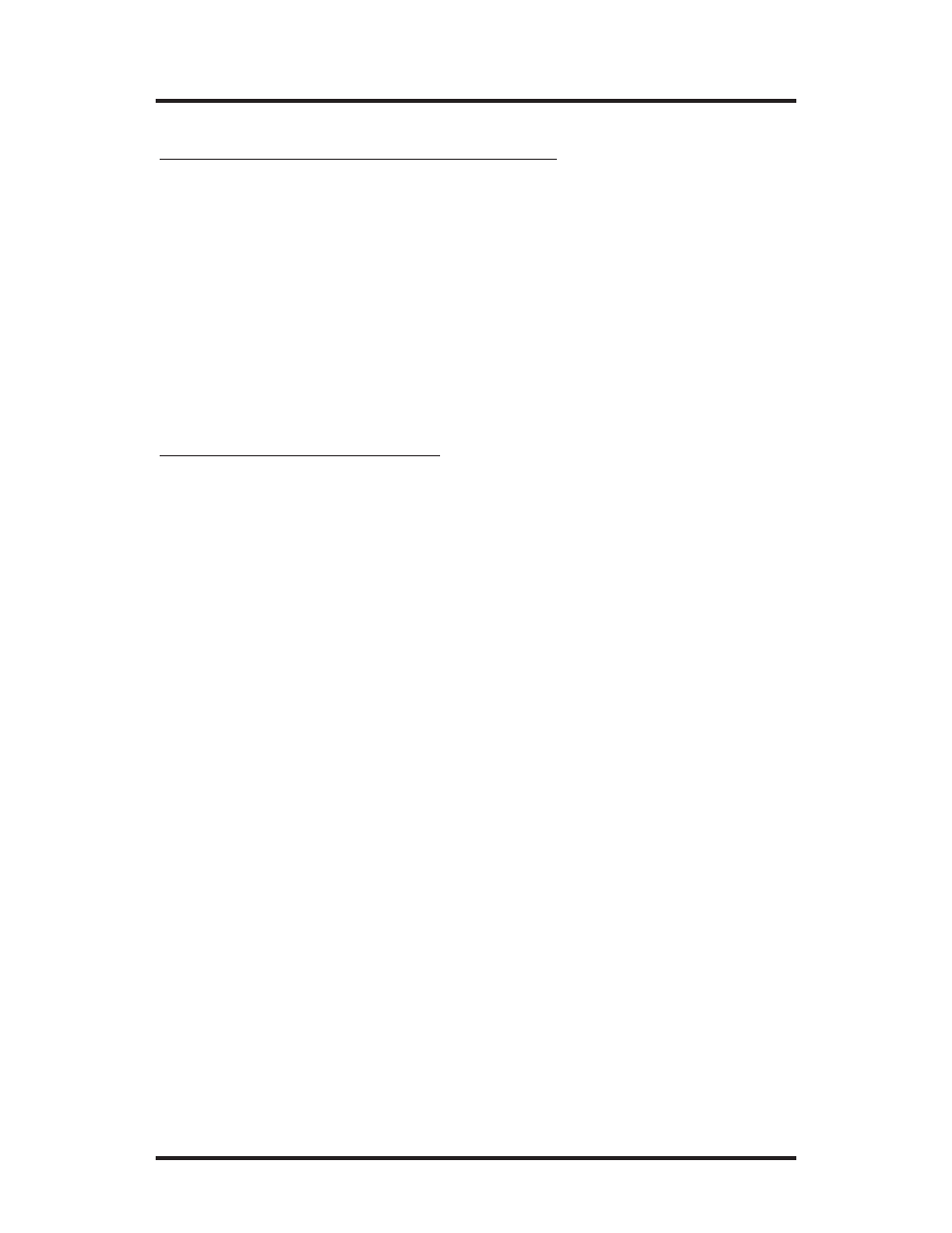
100S
Turning Reference Manual
OPERATION
14
•
Using the ABS/INCR key, select the absolute (ABS) mode. Also
check that the proper measurement (inch or mm) is selected.
•
Using RAD/DIA key, select the Radius mode.
•
Move the tool to a known point, i.e. the outside diameter of the
workpiece or the face of the workpiece.
•
Press the ZERO key once for the axis (X or Z) for which you are
entering a dimension.
•
Using the keypad, enter the distance from your tool’s current
location to the point you want to establish as the datum. Include a
decimal point (.) and minus (-) sign when necessary.
•
Press the ZERO key for the other axis, or press ENTER to return
to the DRO display.
To set the datum using an offset:
To set the datum at the tool’s current position:
•
Position the workpiece in the chuck. Move the tool until
it is positioned at the location where you would like to establish the
datum.
•
Using the ABS/INCR key, select the absolute (ABS) mode.
•
Press the X-axis
ZERO
key twice to establish the current X-axis
position as the datum. Repeat for the Z-axis.
