Operation, Example: setting up your job – ACU-RITE 100S User Manual
Page 18
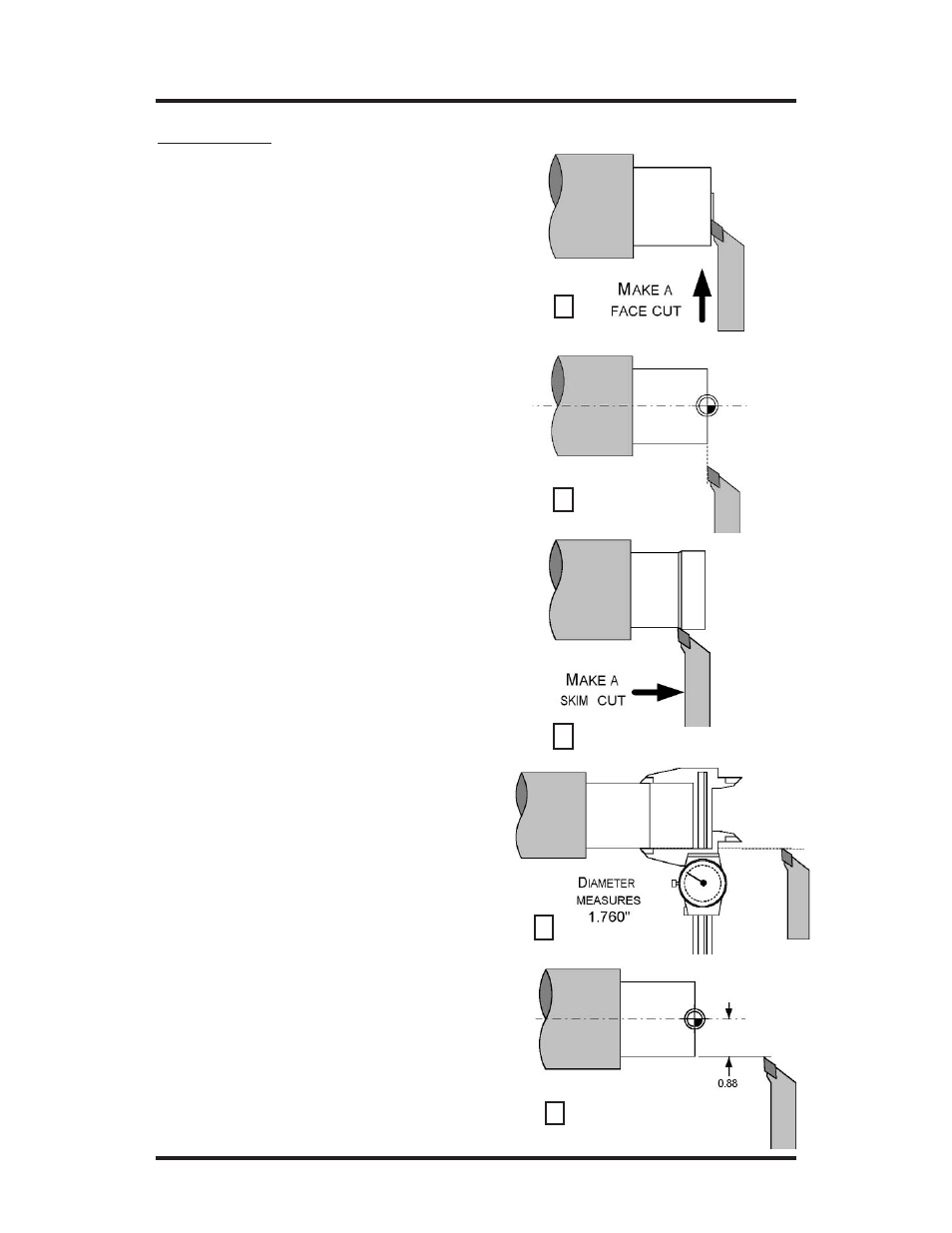
15
100S
Turning Reference Manual
OPERATION
1. Place your workpiece into the
chuck.
2. Make a face cut and clear the work
piece by backing the tool off in the
X-axis only. Do not move the Z-
axis. (Fig. 1)
3. Zero the Z-axis by pressing the Z-
zero key twice. (Fig. 2)
4. Make a skim cut on the diameter of
the workpiece and clear the work-
piece by backing the tool away in
the Z-axis. Do not move the X-
axis. (Fig. 3)
5. Measure the diameter of the work-
piece. (Fig. 4)
6. Press the X-axis zero key once,
then using the keypad, press the
RAD/DIA key to select diameter
and enter the diameter of the
workpiece, then press
ENTER. (Fig. 5)
Example:
Setting Up Your Job
1
2
3
4
5
This manual is related to the following products:
