Review codes -6, Review codes – Actron CP9449 ABS BrakeScan User Manual
Page 38
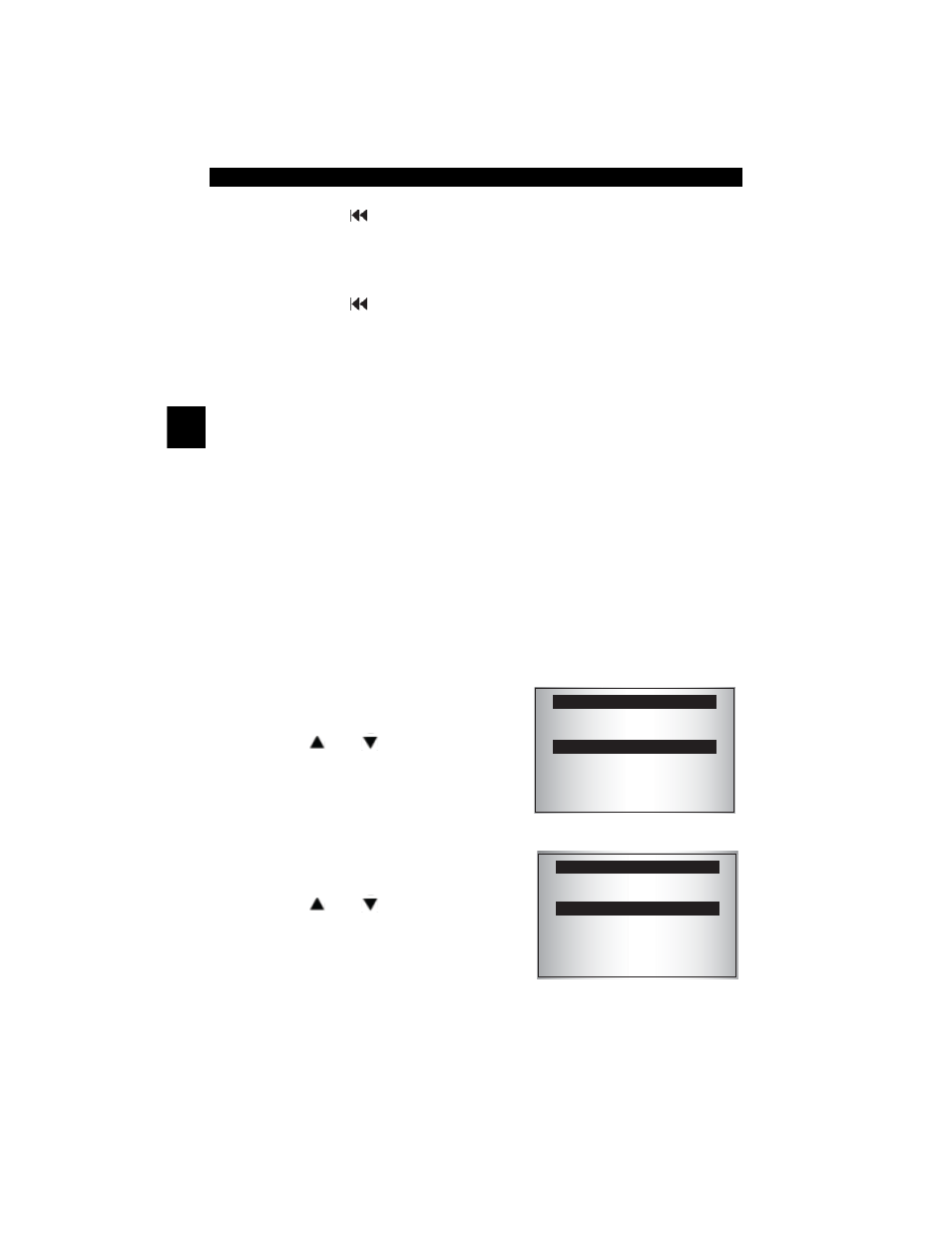
4
4 – 6 • • • • • • • • • • • • • • • • • • • • • • • • • • • • • • • • • • • • • • • • • • • • • • • • • • • • • • • •
Vehicle Diagnostics
3. Enter another DTC or exit the
Code Lookup
function.
• Press
BACK once then repeat these instructions from Step 2.
Or,
• Press
BACK twice to return to the prior menu.
Review Codes
The Review Codes function allows the user to view the codes reported from the
previous vehicle tested.
✓
You cannot review codes until you have run the Read Codes function. For
instructions on running the Read Codes function, see “Read Codes” on
page 4-2.
✓
The Tool does not require power from the vehicle to use the Review Codes
function.
1. Select
Review Codes
.
The Review Codes function is avail-
able from both the
Main Menu
and
the
Diagnostic Menu
for your con-
venience.
❒
To Review Codes from the Main
Menu:
• From the Main Menu, press the
UP or DOWN arrow key until
Review Codes is highlighted then
press
ENTER.
Or,
❒
To Review Codes from the
Diagnostic Menu:
• From the Main Menu, press the
UP or DOWN arrow key until
Vehicle Diagnostics is high-
lighted and then press
ENTER.
• From the Diagnostic Menu, use
the arrow keys to highlight
Review Codes and then press
ENTER.
MAIN MENU
=====================
Vehicle Diagnostics
Review Codes
System Setup
DIAGNOSTIC MENU
====================
Read Codes
Review Codes
Code Lookup
System Setup
