View tool information -10 program mode -10, View tool information, Program mode – Actron CP9449 ABS BrakeScan User Manual
Page 26
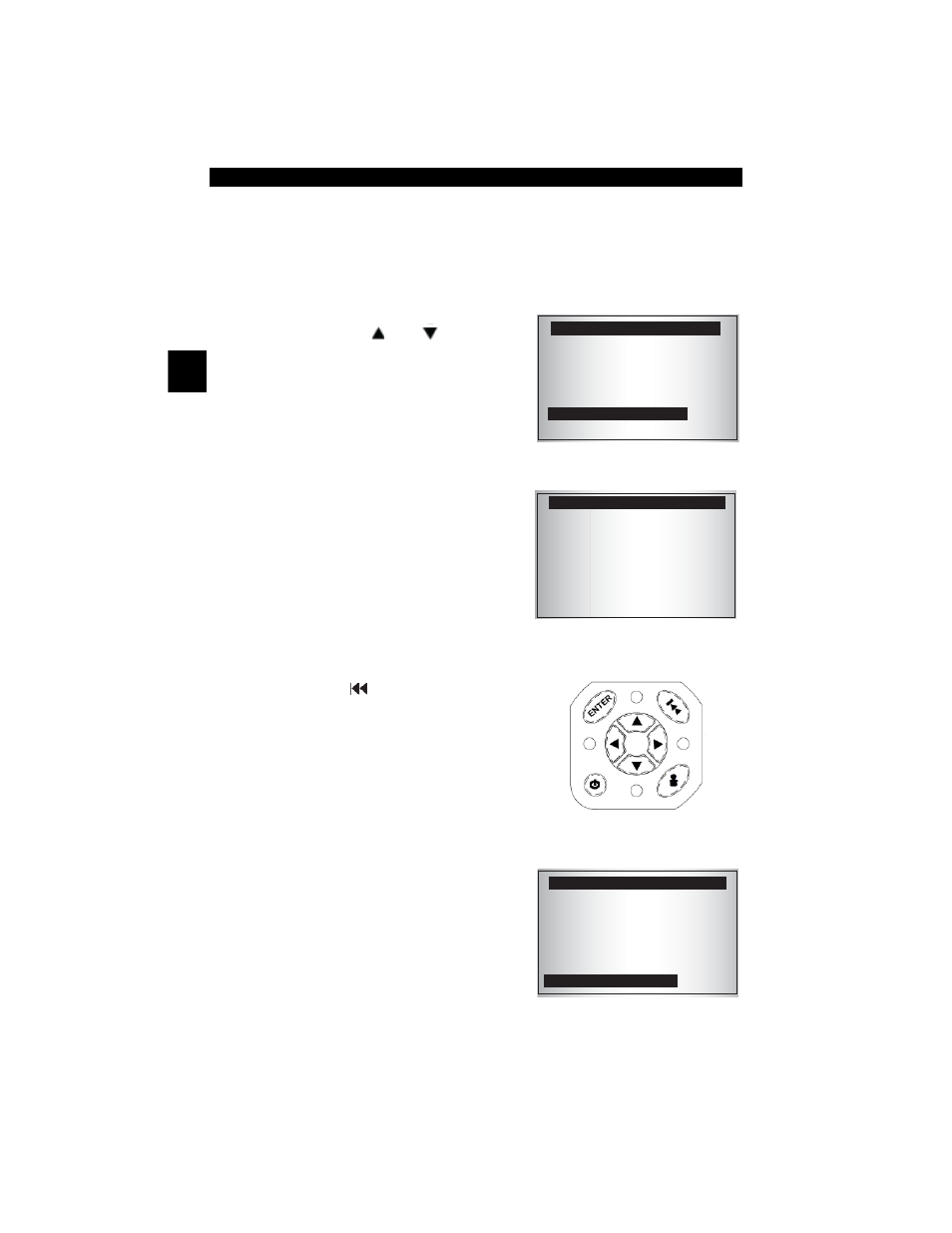
3 – 10 • • • • • • • • • • • • • • • • • • • • • • • • • • • • • • • • • • • • • • • • • • • • • • • • • • • • • • •
3
Using the Tool
View Tool Information
This function allows you to view specific tool information that may be needed
when contacting customer service.
From System Setup menu:
1. Select Tool Information.
• Press the
UP or DOWN arrow
key until
Tool Information
is
highlighted.
• Press
ENTER.
2. View the Tool Information.
• S/N (Serial No:)
• Software ID (SW ID:)
3. Write Down the Tool Informa-
tion.
• Space is provided on inside front
cover of this guide to record the
Tool information.
4. Return to System Setup.
• Press
BACK.
Program Mode
The Program Mode is used to reprogram
the Tool. Instructions are provided with the
upgrades.
SYSTEM SETUP
=====================
Adjust Contrast
Display Test
Keypad Test
Memory Test
Tool Information
Program Mode
Tool Information
=====================
S/N: 1234567
SWID: A7B1
Press BACK to Exit
SYSTEM SETUP
=====================
Program Mode
Display Test
Keypad Test
Memory Test
Tool Information
Adjust Contrast
