Actron CP9449 ABS BrakeScan User Manual
Page 31
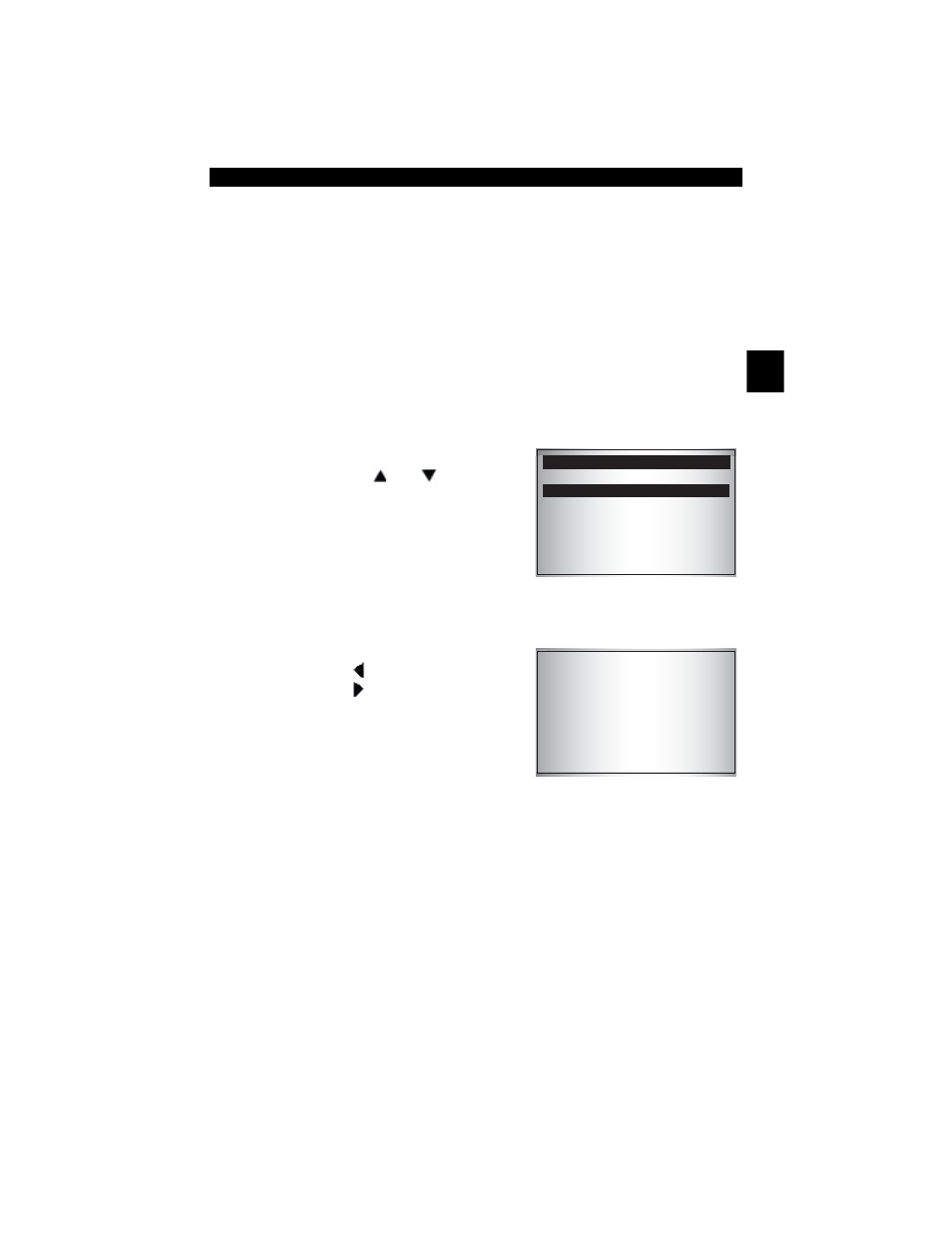
• • • • • • • • • • • • • • • • • • • • • • • • • • • • • • • • • • • • • • • • • • • • • • • • • • • • • • • • 3 – 15
3
Using the Tool
✓
When provided, select the exact engine size:
❒
4.6L
❒
2.3L
❒
All Others
✓
If a specific engine size is selected, you
may also need to select additional
information (called Special). If Special
information is required to identify the
ABS system, go to Step 11 to continue
these instructions.
✓
If no additional information is required
to identify the ABS system, skip to Step
12 to confirm the vehicle information
selected.
11. Select Special.
• Press the UP or
DOWN arrow
key to select special information
required to identify the ABS sys-
tem.
• Press
ENTER.
12. Confirm Selections.
• Press
LEFT for YES.
• Press
RIGHT for NO.
✓
If YES is selected, the Tool confirms
the vehicle information and then goes
to the Diagnostic Menu. See Section 4
- Vehicle Diagnostics for instructions.
✓
If NO is selected, the Tool returns to
the Select Manufacturer screen.
Repeat these instructions from Step 5.
Select Special
====================
Auto 4 Spe ed
Manual Transmission
Confirm Selection
2002 Sunfire
ALL
Manual Transmission
Ke ep This Vehicle?
YES NO
