Keypad test -8, Keypad test – Actron CP9449 ABS BrakeScan User Manual
Page 24
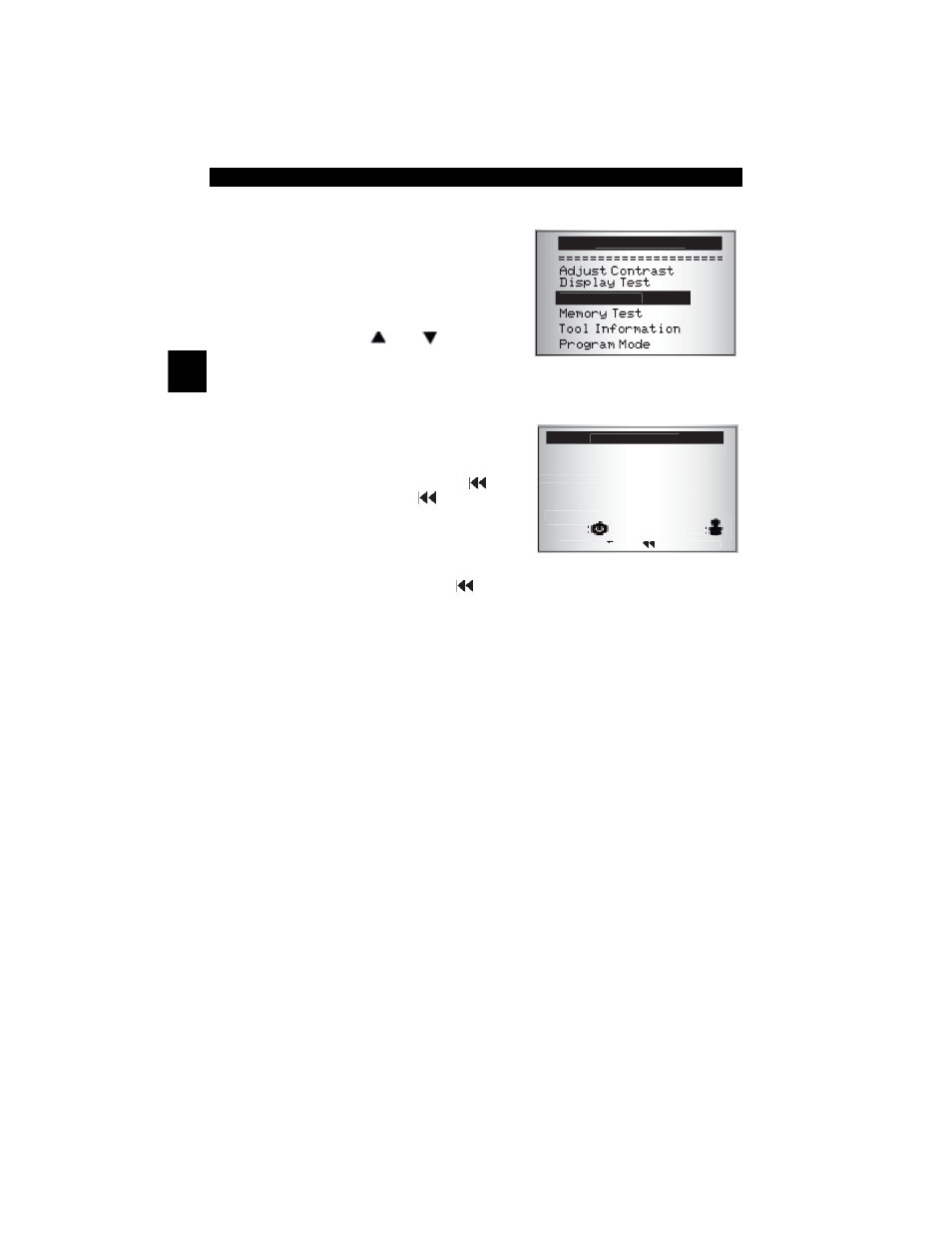
3 – 8 • • • • • • • • • • • • • • • • • • • • • • • • • • • • • • • • • • • • • • • • • • • • • • • • • • • • • • • •
3
Using the Tool
Keypad Test
The
Keypad Test
is used to verify that
the keys are working correctly.
From the
System Setup
menu:
1. Select Keypad Test.
• Press the
UP or DOWN arrow
key until
Keypad Test
is high-
lighted.
• Press
ENTER.
2. Press a Key.
• Key name or scroll direction should
inverse colors on the display.
• The only exception is the
BACK key. When
BACK key is
pressed, the
System Setup
menu appears.
Note: If the
System Setup
menu
does not appear, then the
BACK
key is not working correctly. Contact
Technical Support for assistance. The
phone number for Technical Support is
provided on the back side of the title
page.
SYSTEM SETUP
Keypad Test
Keypad Test
=====================
ENTER
UP
BACK
POWER
USER
Press BACK to Quit
LEFT RIGHT
DOWN
