Actron CP9449 ABS BrakeScan User Manual
Page 30
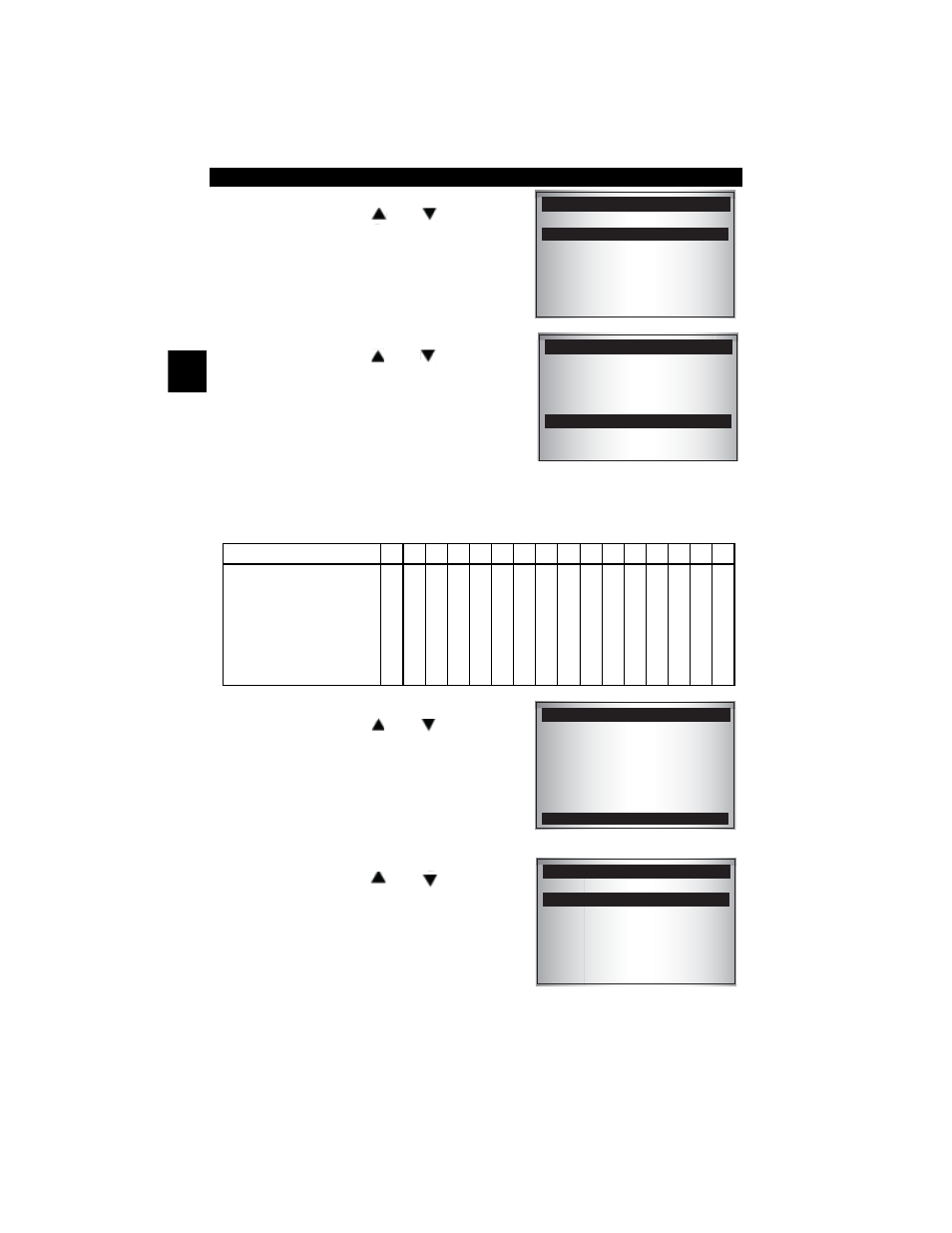
3 – 14 • • • • • • • • • • • • • • • • • • • • • • • • • • • • • • • • • • • • • • • • • • • • • • • • • • • • • • •
3
Using the Tool
7. Select the Year.
• Press the
UP or DOWN arrow
key to select the Year.
• Press
ENTER.
8. Select the Make.
• Press the
UP or DOWN arrow
key to select the Make.
• Press
ENTER.
✓
On GM vehicles the tool may require
you to look at the VIN to determine the
Series Model, Engine Size, etc.
✓
The following screen is for reference only.
Table 3: GM Typical VIN
9. Select the Model.
• Press the
UP or DOWN arrow
key to select the Model.
• Press
ENTER.
10. Select the Engine.
• Press the
UP or DOWN arrow
key to select the Engine.
• Press
ENTER.
✓
If all engine types apply, the word ALL
alone will appear as shown to the right.
✓
In some instances, the vehicle informa-
tion applies to all but a few engine
sizes. In this instance, you will be given
the opportunity to choose All Others
for a size designation.
Select Year
====================
2005
2004
2003
2002
2001
2000
Select Make VIN 3
====================
4=Buick
5=Cadillac
1=Chevrolet
2=Pontiac
8=Saturn
1 2 3 4 5 6 7 8 9 10 11 12 13 14 15 16
Ma
k
e
Se
rie
s
L
ine C
has
s
is
C
h
a
ssi
s T
y
p
e
E
ngi
ne T
y
pe
M
odel
Y
e
a
r
VIN Position
Description of Number
Select Model
====================
Bonneville
Firebird
Formula
Grand Am
Grand Prix
Sunfire
Select Engine VIN 8
====================
ALL
