Actron Elite AutoScanner® CP9185 User Manual
Page 79
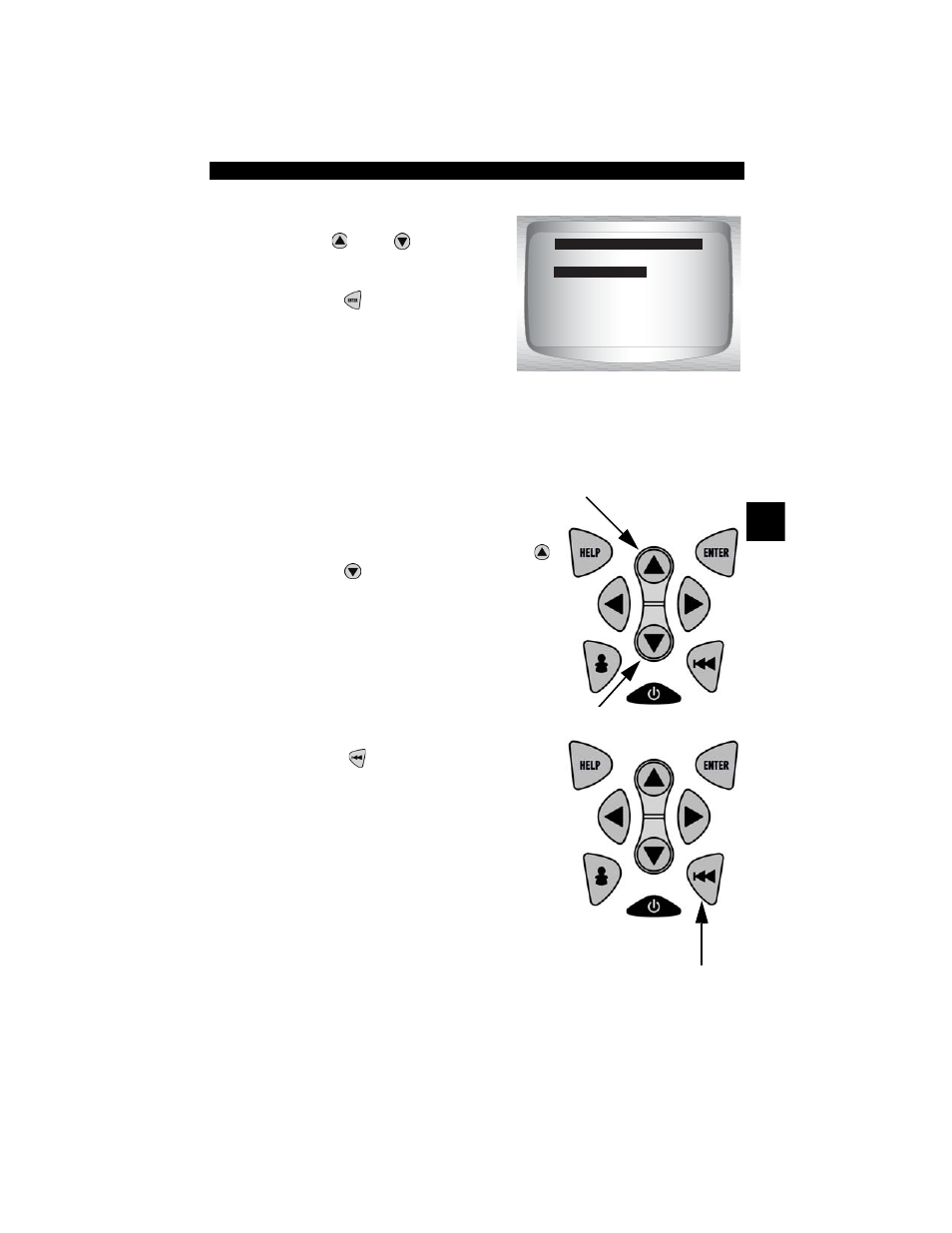
• • • • • • • • • • • • • • • • • • • • • • • • • • • • • • • • • • • • • • • • • • • • • • • • • • • • • • • • 4 – 15
Global OBD II Diagnostics
4
From the Diagnostic Codes Menu:
1. Select Pending Codes
•Use
UP or DOWN arrow
key until Pending Codes is
highlighted
•Press
ENTER.
✓
If no Pending Codes are present a message stating System Pass:
No Faults Detected is displayed. (Do not mistake this message. It
refers only to Pending Codes and is not a warning of DTCs.)
2. If Pending Codes are Present.
•View and write down codes using
UP or DOWN arrow key.
✓
See “
details of how DTCs are shown.
3. Return to Diagnostic Codes Menu.
• Press
BACK
.
Read Codes
Pending Codes
Erase Codes
View Fre eze Data
Review Data
Print Data
Code Lookup
Diagnostic Codes Menu
Pending Codes
