Using the cd – Actron Elite AutoScanner® CP9185 User Manual
Page 20
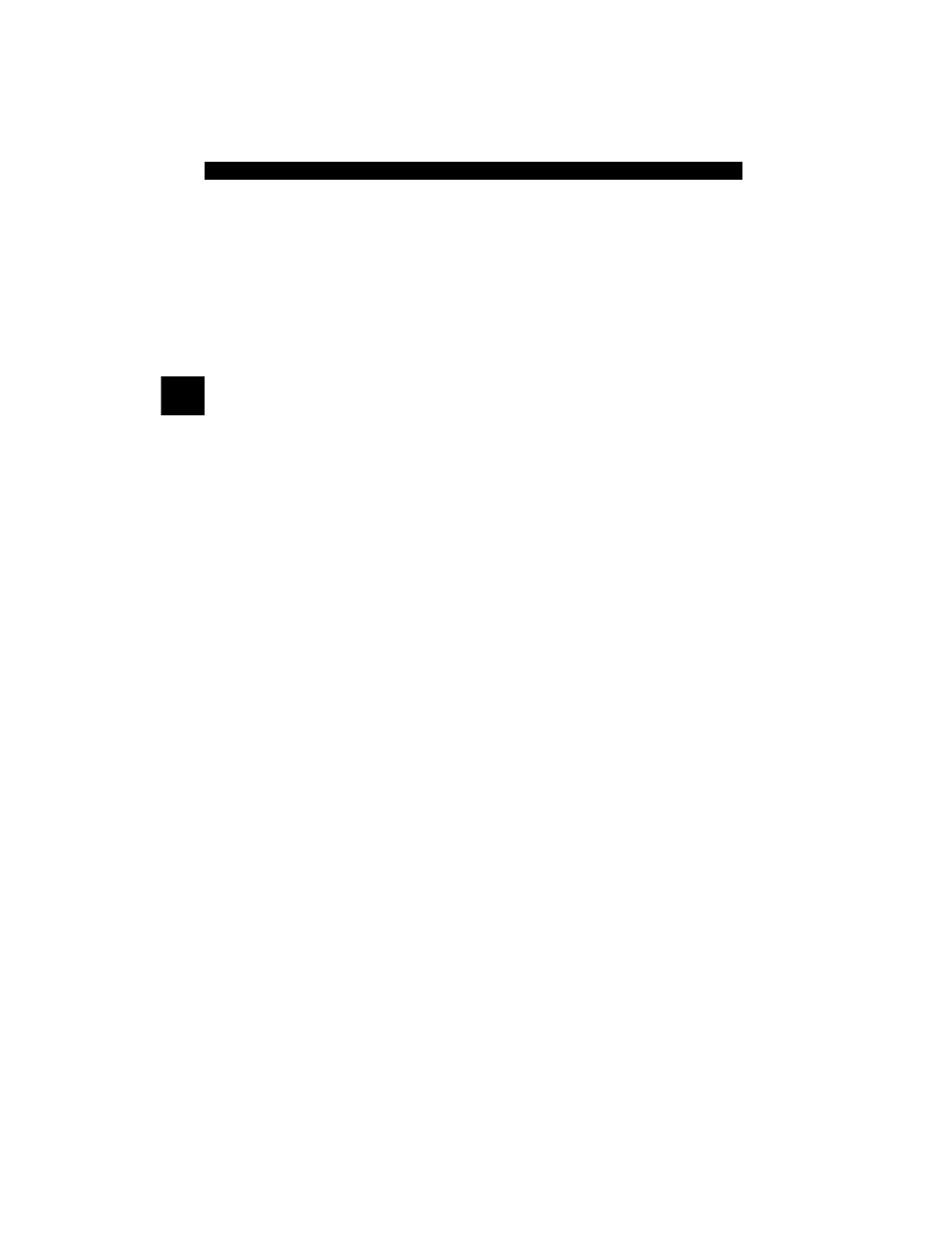
Getting Started
2 – 2 • • • • • • • • • • • • • • • • • • • • • • • • • • • • • • • • • • • • • • • • • • • • • • • • • • • • • • • •
2
accompanying product. The manufacturer reserves the right to make
changes at any time to this manual or accompanying product without
obligation to notify any person or organization of such changes.
Using the CD
✓
The included CD is NOT required to operate the Scan Tool
✓
Install the CD application prior to connecting the Scan Tool to the
PC.
✓
Some of the items included on the CD are:
❒
Manuals included with Scan Tool
❒
DTC lookup software
❒
Scan Tool update software
❒
Adobe Acrobat Reader Installer
❒
Print Capture
❒
Other product information
✓
To be able to use the included CD the PC must meet the following
minimum requirements:
❒
486 PC
❒
4 MB of RAM
❒
Microsoft Windows 98 SE, ME, 2000, and XP
❒
CD ROM Drive
❒
Adobe Acrobat Reader
