Actron Elite AutoScanner® CP9185 User Manual
Page 65
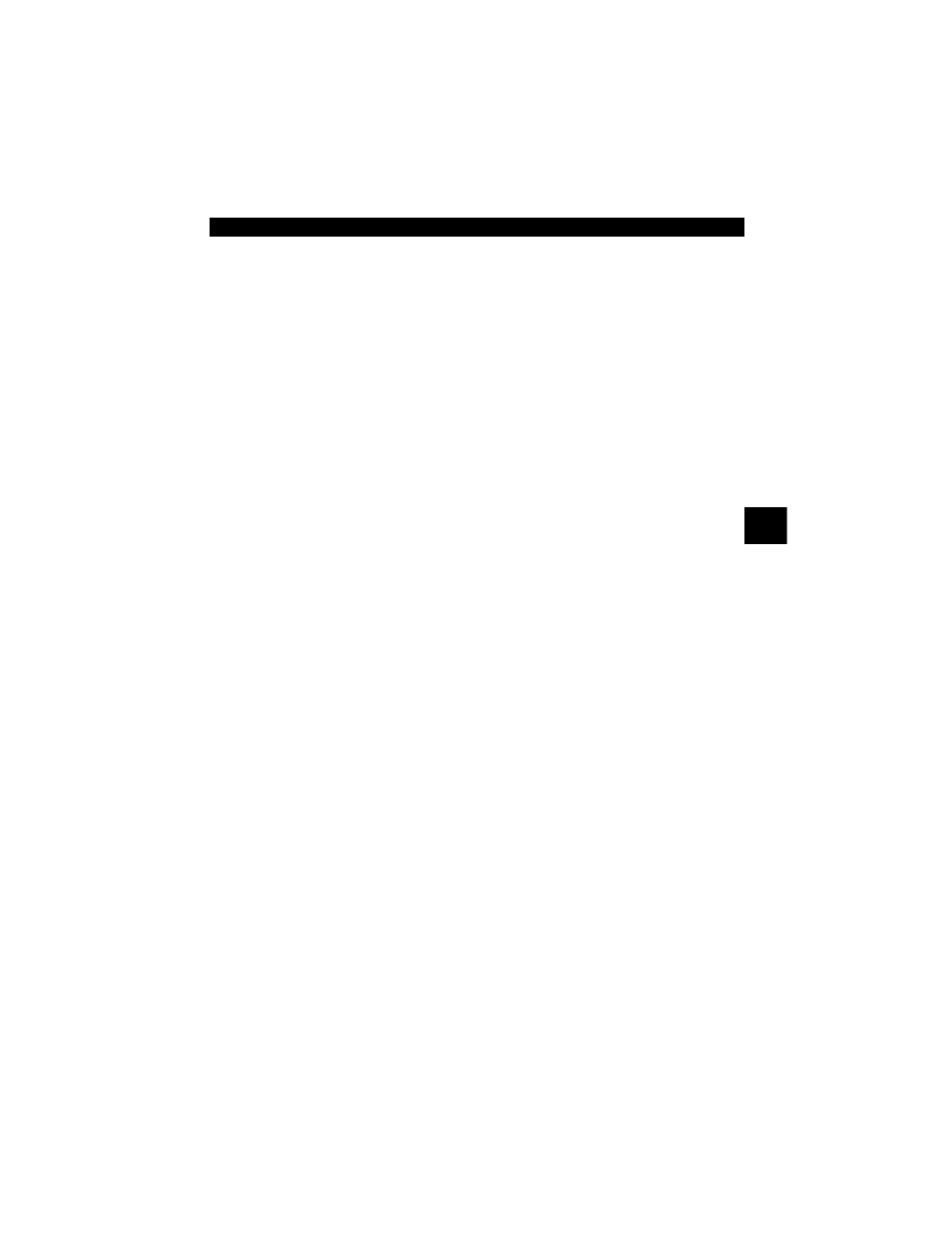
• • • • • • • • • • • • • • • • • • • • • • • • • • • • • • • • • • • • • • • • • • • • • • • • • • • • • • • • • 4 – 1
4
Section 4 – Global OBD II Diagnostics
✓
The first time the scan tool links to the vehicle, the communication
protocol is automatically detected, and is used until the Scan Tool is
turned off or another vehicle is diagnosed.
✓
If an Error Message displays, make sure the OBDII connector is
attached, and the ignition key is on. Cycle ignition key to off for 10
seconds, then on. This may be required to reset computer. If required,
select yes to try again. If problem still exists, refer to“
on page 9-2 of Troubleshooting.
✓
The Scan Tool keeps all data received from the last vehicle
selected until any of the following occurs:
❒
A new vehicle is selected.
❒
The internal 9V battery is discharged or has been removed.
❒
Scan Tool is flash programmed to update software, or to change
language.
❒
Data from last vehicle tested is erased.
✓
On initial link to vehicle, Scan Tool checks the status of I/M Monitors
no matter which function is selected.
