Error messages, Scan tool does not power up – Actron Elite AutoScanner® CP9185 User Manual
Page 176
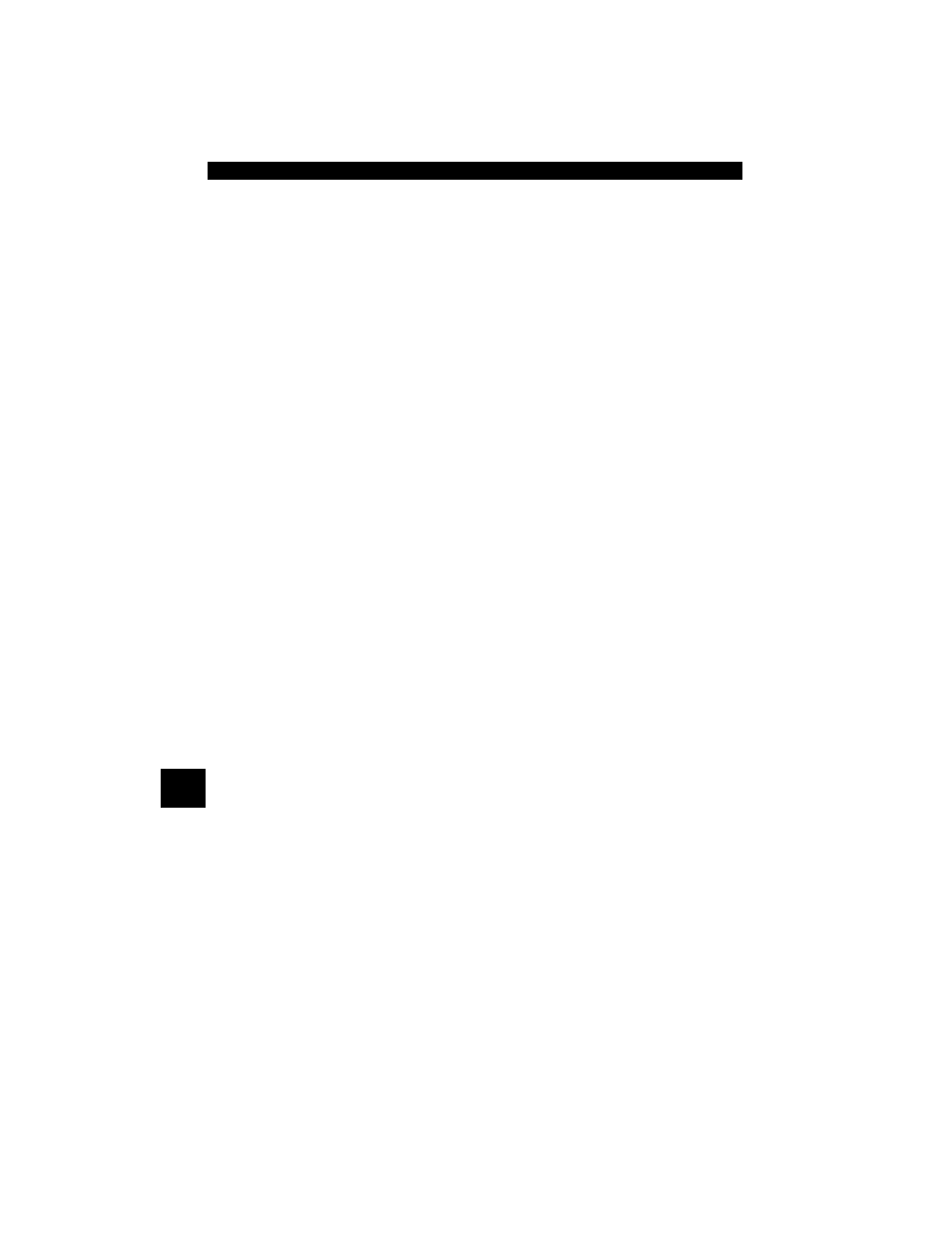
Troubleshooting
9 – 2 • • • • • • • • • • • • • • • • • • • • • • • • • • • • • • • • • • • • • • • • • • • • • • • • • • • • • • • • •
9
Error Messages
Check the following if an error message displays:
❒
Verify ignition key is in the ON and not in the ACCESSORIES
position.
❒
Make sure OBD II Cable is attached to vehicle’s data link
connector (DLC) and Scan Tool.
❒
Look at DLC and check for cracked or recessed pins, or for any
substance that could prevent a good electrical connection.
❒
Test for continuity between the DLC wiring and the computer. In
an extreme case, there may be a broken wire.
❒
Check for bent or broken pins.
❒
With the key on engine off (KOEO), check for blown fuses.
❒
Make sure the vehicle’s control module has a good ground. If the
computer case is grounded, then clean the connection and apply
a conductive (dielectric) grease to the mating surfaces.
❒
With the KOEO, verify battery voltage is at least 8.0V
❒
Verify the control module is not defective. Refer to the service
manual to diagnose the control module.
Scan Tool Does Not Power Up
✓
Review Safety Precautions before troubleshooting.
If Scan Tool will not power up, communicate with vehicle’s control
module, pass Scan Tool self-tests, or functions incorrectly in any other
way, do the following:
❒
Check and replace the 9V battery if needed.
❒
Clean the DLC pins.
❒
Disconnect and reconnect DLC making sure it is connected
correctly.
❒
Check vehicle battery to make sure at least 8.0 volts is present.
❒
Contact customer service.
