Acnodes FES 5313 User Manual
Page 80
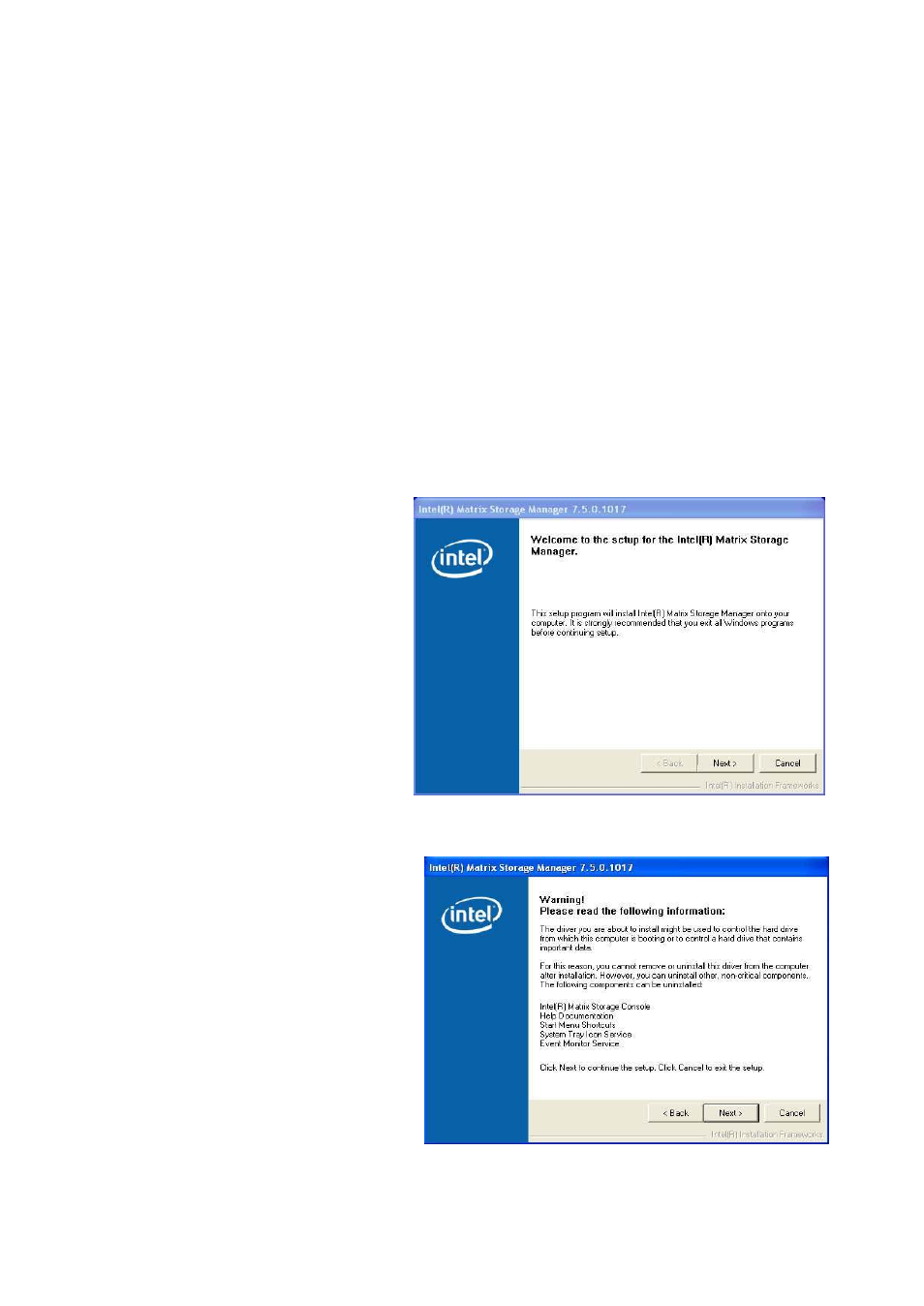
You have successfully installed the driver. However you must continue installing the OS. Leave the
floppy disk in the floppy drive until the system reboots itself because Windows setup will need to
copy the files again from the floppy disk to the W indows installation folders. After W indows setup
has copied these files again, remove the floppy diskette so that Windows setup can reboot as
needed.
Step 5: Install the Rapid Storage Technology Utility
The Rapid Storage Technology Utility can be installed from within W indows. It allows RAID volume
management (create, delete, migrate) from within the operating system. It will also display useful
SATA device and RAID volume information. The user interface, tray icon service and monitor
service allow you to monitor the current status of the RAID volume and/or SATA drives. It enables
enhanced performance and power management for the storage subsystem.
1. Insert the provided CD into an optical drive.
2. Clic
Rapid Storage Technology Utility on the main menu.
3. Setup is ready to install the utility. Click Next
4. Read the warning carefully then click Next.
