Chapter 1 - introduction, 1 overview, I/o interface – Acnodes FES 5313 User Manual
Page 6: Ethernet controller, Display function, Active management technology (amt), Wake-on-lan
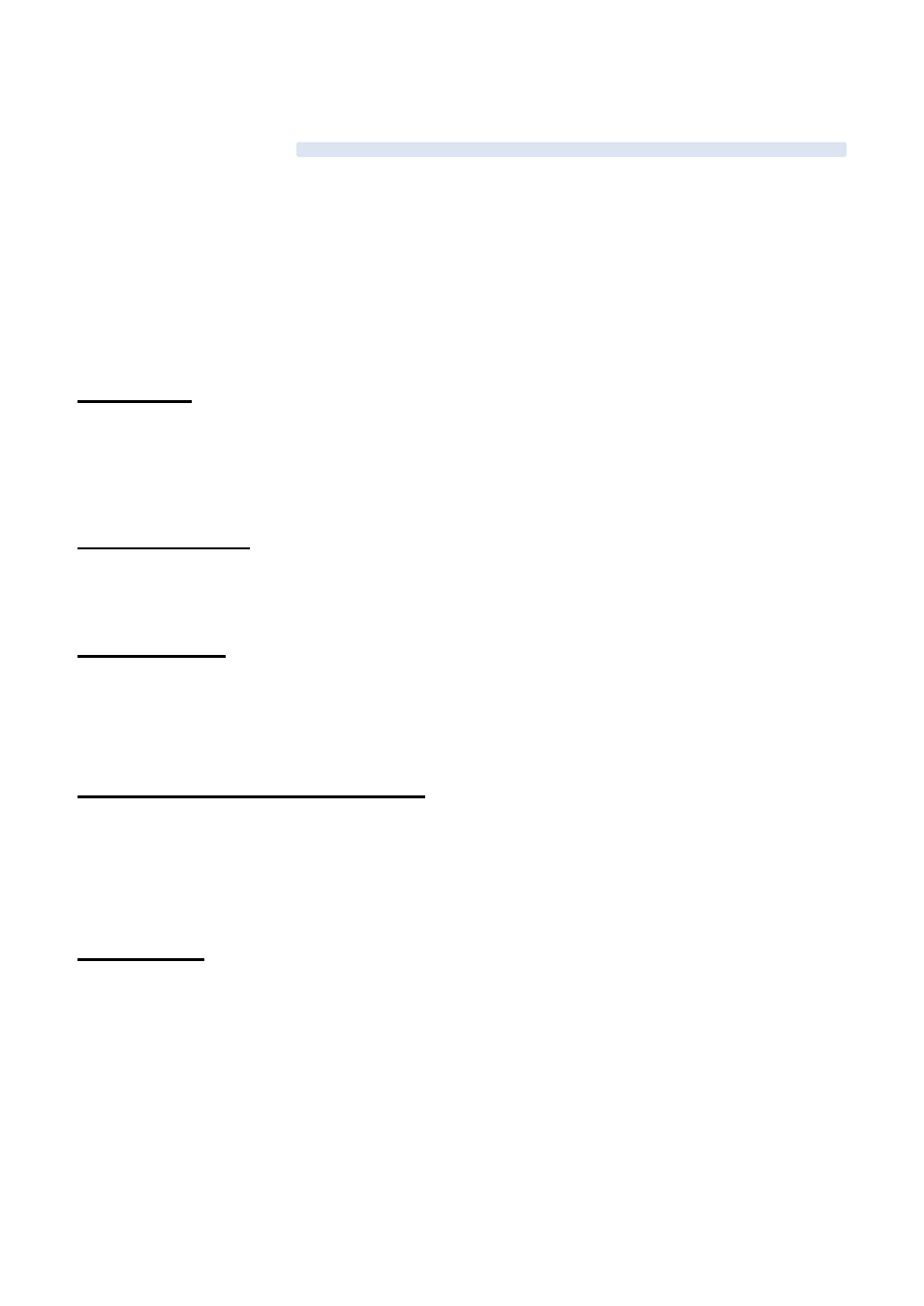
Chapter 1 - Introduction
1.1 Overview
Acnodes FES 5312 and FES 5313 series are reliable energy efficiency industrial embedded
systems with high performance. They either come with 4-core i7, or 2-core i5/i3 processors and
also contain an integrated QM67 mobile Chipset. Furthermore, the DDR3s used in this series can
be up to 16GB with a frequency of 1066/1333 MHz. All models also provide a software
programming watchdog (WDT) with a timer ranging from 1 to 255 seconds, as well as a real time
clock with 256 bytes CMOS RAM built-into the chipset. Moreover, FES5312 and FES5313 offer two
PCI Express slots as well as 8 I/O connectors.
I/O Interface
The system provides six external USB 2.0 ports, five external 16C550A-compatible UARTs, one PS/2
Mouse, one PS/2 K/B, one DVI-I, two LANs, audio ports as well as one eSATA interface. Moreover,
there can be up to two PCI Express slots. FES5312 and FES5313 also support one 8-bit Digital I/O
connector to provide powering-on function to external devices that are connected to it.
Ethernet Controller
FES5312 and FES5313 use two 1Gb Ethernet Controllers, one for Realtek RTL8111DL and the other
for 82579LM, to support the Ethernet function.
Display Function
The integrated HD graphics for graphic intensive applications delivers exceptional 3D, 2D and
video quality. There also are three video display interfaces that come with FES 5312 and
FES5313: one VGA, one DVI-I and one optional Dual Channel LVDS.
Active Management Technology (AMT)
The Active Management Technology (AMT) used in the new FES5312 and FES5313 series allows
remote access and management of network systems even while PCs are powered off. In addition
to that, it remotely repairs systems after OS failures and it also has the capability to remotely
update all systems with the latest security software.
Wake-On-LAN
This feature allows the network to remotely wake up a Soft Power Down (Soft- Off) PC. It is
supported via the onboard LAN port or via a PCI LAN card that uses the PCI PME (Power
Management Event) signal. However, if your system is in the Suspend mode, you can power-on the
system only through an IRQ or DMA interrupt.
Important:
The 5V_standby power source of your power supply must support 720mA.
