Smart fan function – Acnodes FES 5313 User Manual
Page 34
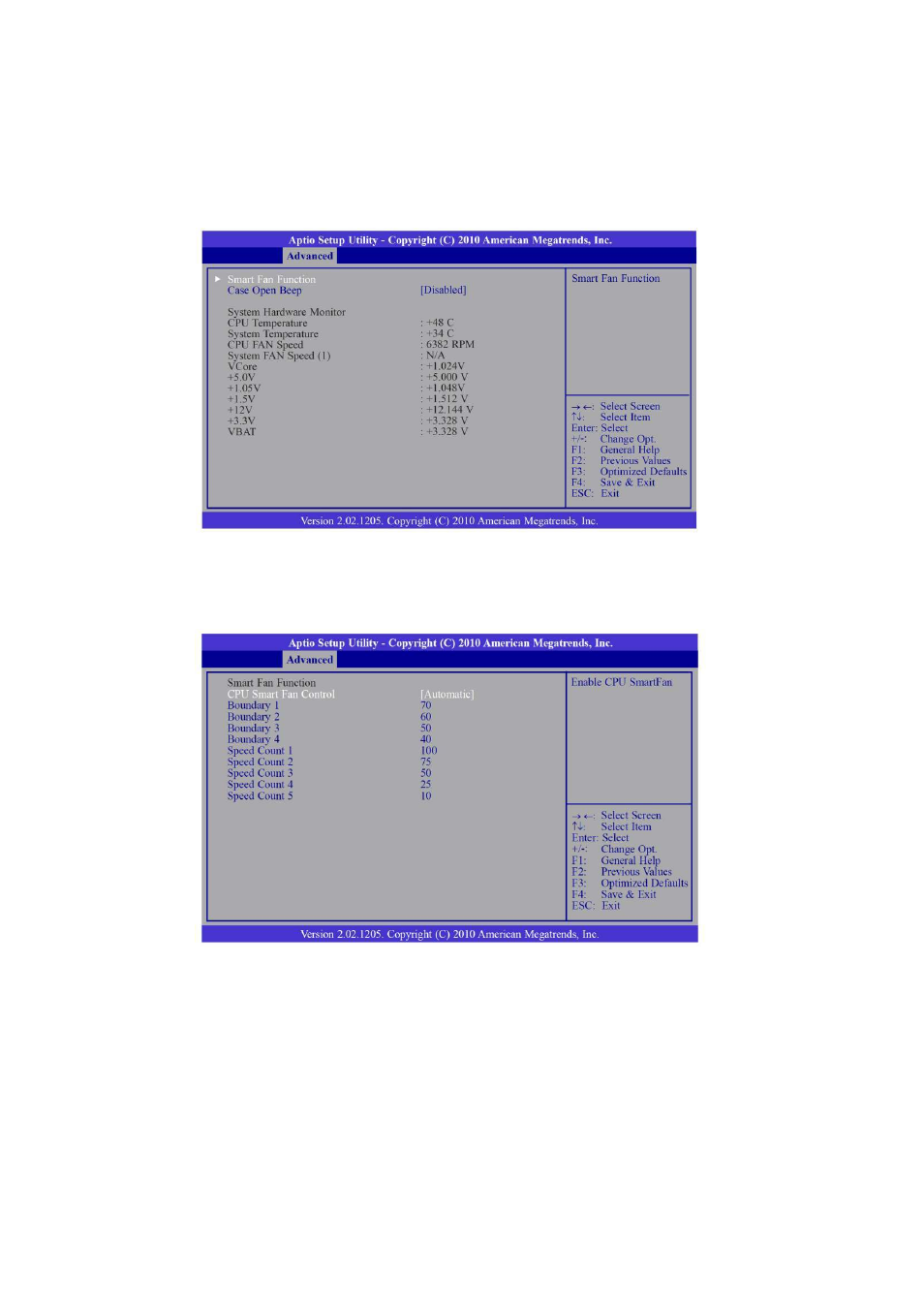
TPM Support
Enables or Disables TPM. O.S. will not show TPM. Resetting the platform is required.
PC Health Status
This section displays the SIO hardware health monitor.
Smart Fan Function
CPU Smart Fan Control
When this feature is set to Automatic, the CPU s fan speed will rotate according to the CPU s
temperature. The higher the temperature, the faster the rotation speed will be.
Boundary 1 to Boundary 4
The range is from 0-127.
Speed Count 1 to Speed Count 5
The range is from 1-100.
Case Open Beep
Set this field to Enabled to allow the system to alert you of a chassis intrusion event.
CPU Temperature to VBAT
These fields will show the temperature, fan speed and output voltage of the monitored devices or
components.
This manual is related to the following products:
