Statistics, Qos voip traffic settings – 3Com 2226 PLUS User Manual
Page 60
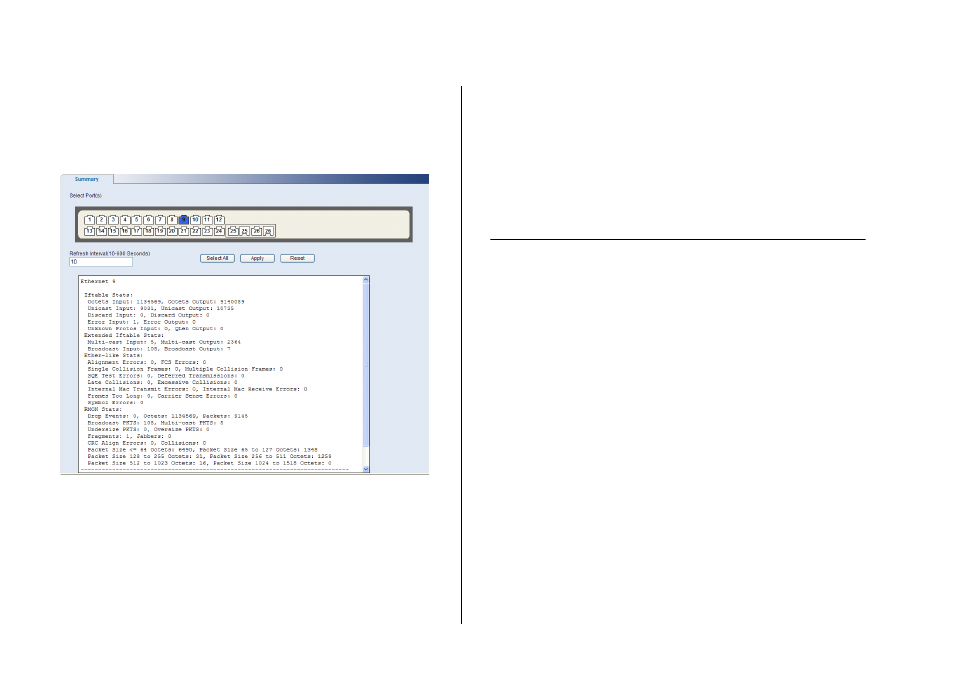
60
C
HAPTER
4: C
ONFIGURING
THE
S
WITCH
Statistics
The Switch allows you to display detailed statistics of
one, several, or all ports.
Figure 48 Port Statistics Screen
To display statistics for a port:
1
Access the Web interface. Click Port, then Statistics on
the menu. The Port Statistics Screen appears.
2
Select one port, multiple ports, or choose Select All, and
enter a refresh interval.
3
Click Apply.
4
Click Reset to clear all counters for the selected port(s).
QoS VoIP Traffic Settings
Using the Web interface, you can configure the Voice
over Internet Protocol (VoIP) settings.
The QoS VoIP Traffic Setting menu includes six tabs:
■
Summary
■
Setup
■
Port Setup
■
Port Detail
■
OUI Summary
■
OUI Modify
