Broadcast storm, Configuring port settings, Administration – 3Com 2226 PLUS User Manual
Page 51
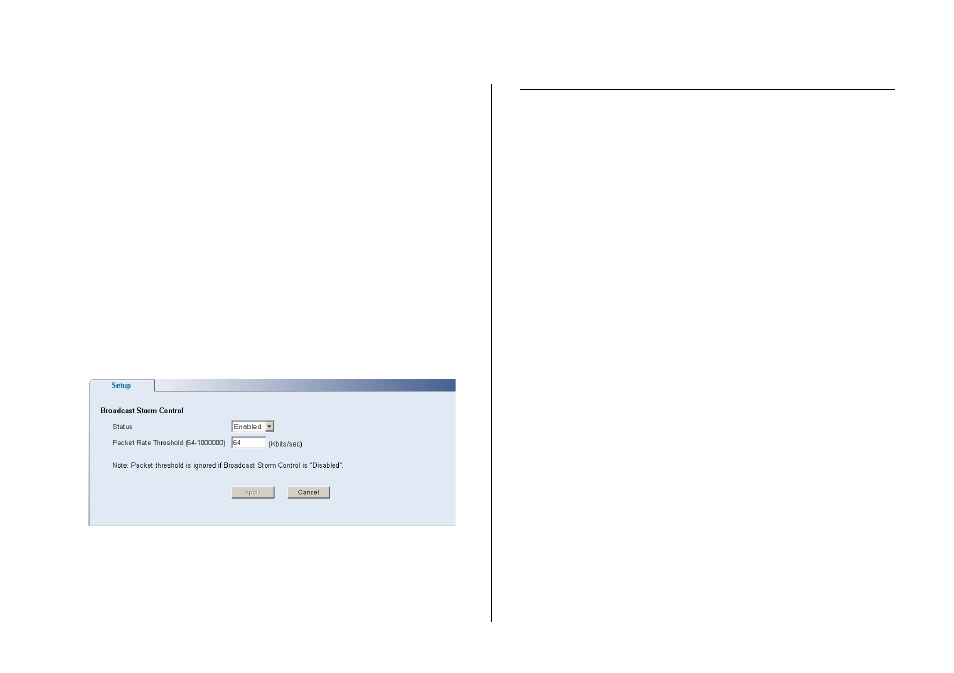
Configuring Port Settings
51
Broadcast Storm
Use the Broadcast Storm page to set the Switch’s
broadcast storm control and threshold limits.
A broadcast storm occurs when an incorrect packet is
sent out on a network, causing most hosts to respond
all at once and typically with wrong answers that start
the process over again. Broadcast storms use substantial
network bandwidth and may cause network time-outs.
The settings include:
■
Status – Enables and disables broadcast storm
control.
■
Packet Rate Threshold – Sets the broadcast storm
threshold (64 to 1000000 kilobits per second).
Figure 35 Broadcast Storm Setup Screen
Configuring Port Settings
Using the Web interface, you can configure the
speed/duplex, flow control, link aggregation, and port
mirroring settings of each port. You can also view the
current connection status of each port or shut down or
disable ports.
The Port menu includes five items:
■
Administration
■
Link Aggregation
■
Spanning Tree per Port
■
Port Mirroring
■
Statistics
Administration
Three tabs are available on the Port Administration
page:
■
Summary
■
Detail
■
Setup
