3Com 2226 PLUS User Manual
Page 40
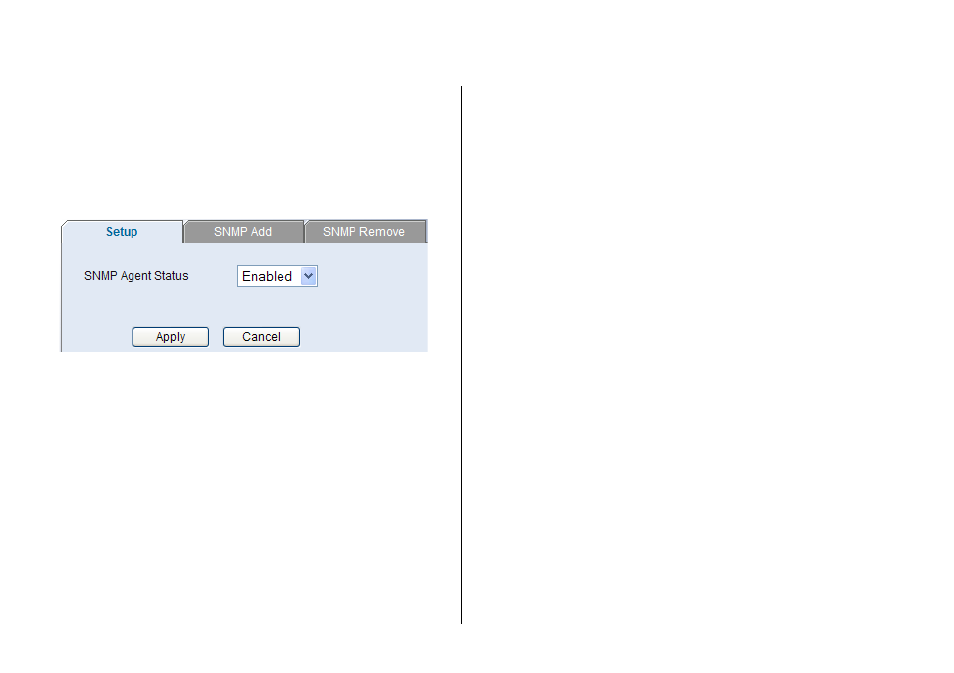
40
C
HAPTER
4: C
ONFIGURING
THE
S
WITCH
Setup
Enable or disable the SNMP Agent Status for the
Switch.
If you do not want to use SNMP management in your
network, it is recommended to disable the SNMP Agent.
Figure 20 SNMP Setup Screen
SNMP Add
This page allows you to create community strings for
management access and specify management station IP
addresses to receive SNMP trap messages. A community
string’s access level, and an SNMP destination’s
community string and version information can also be
modified via this page.
Community strings are limited to 32 characters and are
case sensitive (String is not the same as string). A
maximum of five community strings and five SNMP
destinations can be defined. For security reasons, you
should consider removing the default community strings
(“public” and “private”). Community strings and SNMP
destination IP addresses cannot be modified, but must
first be removed and re-added with the correct name or
IP address, respectively.
Traps indicating status changes are issued by the switch
to specified SNMP destinations (trap managers). You
must specify trap managers so that key events are
reported by this switch to your management station
(using network management platforms such as HP
OpenView). You can specify up to five management
stations that will receive authentication failure messages
and other trap messages from the switch.
