3Com 2226 PLUS User Manual
Page 59
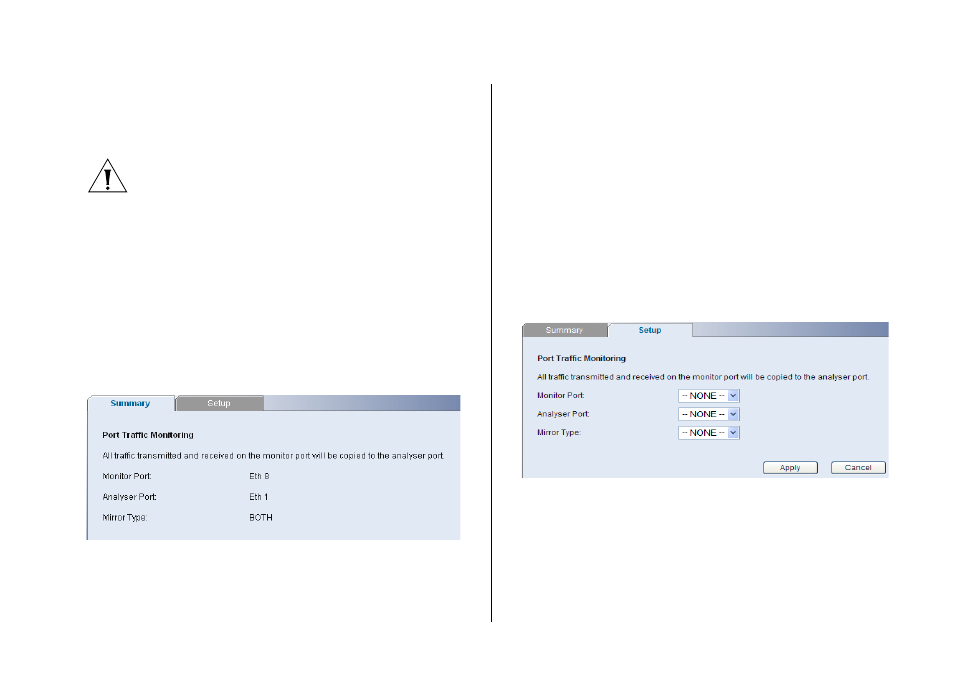
Configuring Port Settings
59
the pair is defined, and you enable traffic monitoring,
the Switch takes all the traffic going in and out of the
monitor port and copies it to the analysis port.
CAUTION: The analyzer port should have a higher
bandwidth than the mirror port. Otherwise, the Switch
may not be able to copy all traffic effectively during
periods of high traffic.
Two tabs are available on the Port Mirroring page:
■
Summary
■
Setup
Summary
Use the Summary tab to display information about the
current Port Mirroring configuration.
Figure 46 Port Mirroring Summary Screen
Setup
Use the Setup tab to configure Port Mirroring on the
switch. The following options are available:
■
Monitor Port - The port you want to monitor.
■
Analyser Port - The port to which you have
connected your network analyzer.
■
Mirror Type - Select to monitor incoming traffic,
outgoing traffic, or both.
If you modify any of these settings, click Apply to save
your changes.
Figure 47 Port Mirroring Setup Screen
