Configuring ntp, Chapter 4 configuring ntp – 3Com 10014303 User Manual
Page 42
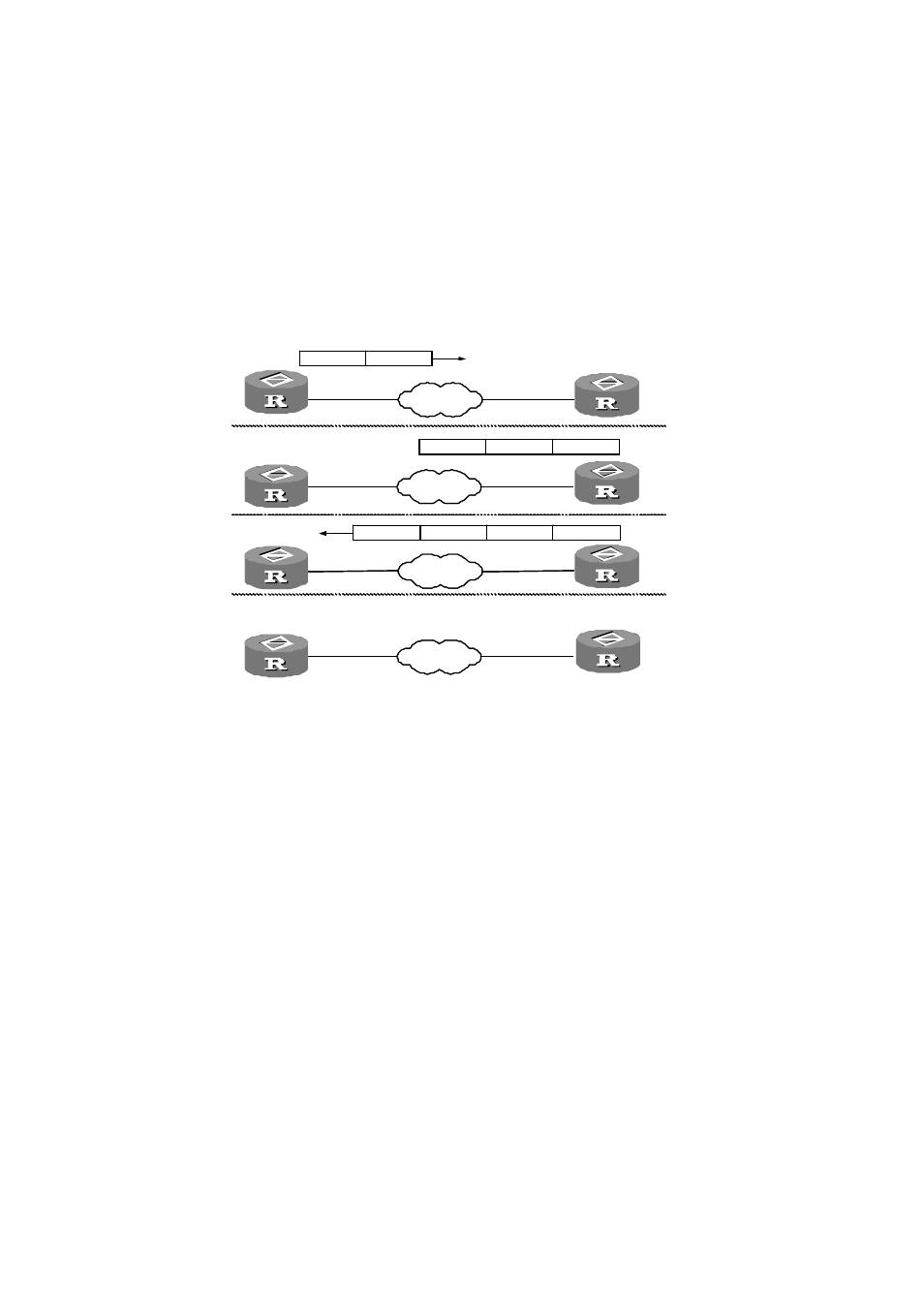
Chapter 4 Configuring NTP
As provisioned in RFC1305, Network Time Protocol (NTP) is a protocol of the TCP/IP
suite, which is used to synchronize the timekeeping among a set of distributed time
servers and clients on a network. The transmission relies on UDP.
Netw ork
Netw ork
NTPmessage 10:00:00am
Netw ork
Netw ork
11:00:01am
NTPmessage 10:00:00am 11:00:01am 11:00:02am
NTPmessage 10:00:00am
NTP Packet received at 10:00:03
1.
2.
3.
4.
Router A
Router A
Router A
Router A
Router B
Router B
Router B
Router B
Netw ork
Netw ork
NTPmessage 10:00:00am
Netw ork
Netw ork
11:00:01am
NTPmessage 10:00:00am 11:00:01am 11:00:02am
NTPmessage 10:00:00am
NTP Packet received at 10:00:03
1.
2.
3.
4.
Router A
Router A
Router A
Router A
Router B
Router B
Router B
Router B
Figure 4-1 NTP fundamentals
The above figure illustrates the NTP operating fundamentals. In the figure, Router A
and Router B are connected via the serial interface, both routers have an
independent system clock, and they want to synchronize their system clocks. Before
proceeding to the synchronization procedure, assume the following:
The time settings on Router A and Router B are respectively 10:00:00am and
11:00:00am.
Router B is working as the NTP time server. Therefore, it is up to Router A to
synchronize its time with that of Router B.
It takes one second for Router A and Router B to make a one-way packet
transmission between them.
Following is the procedure of system clock synchronization:
Router A sends an NTP message to Router B. This message carries the
timestamp indicating the time when the message left Router A, 10:00:00am (T
1
)
for example.
Upon the arrival of the NTP message, Router B adds its own timestamp, that is,
11:00:01am (T
2
).
3Com Router Configuration Guide Addendum for V1.20
42
