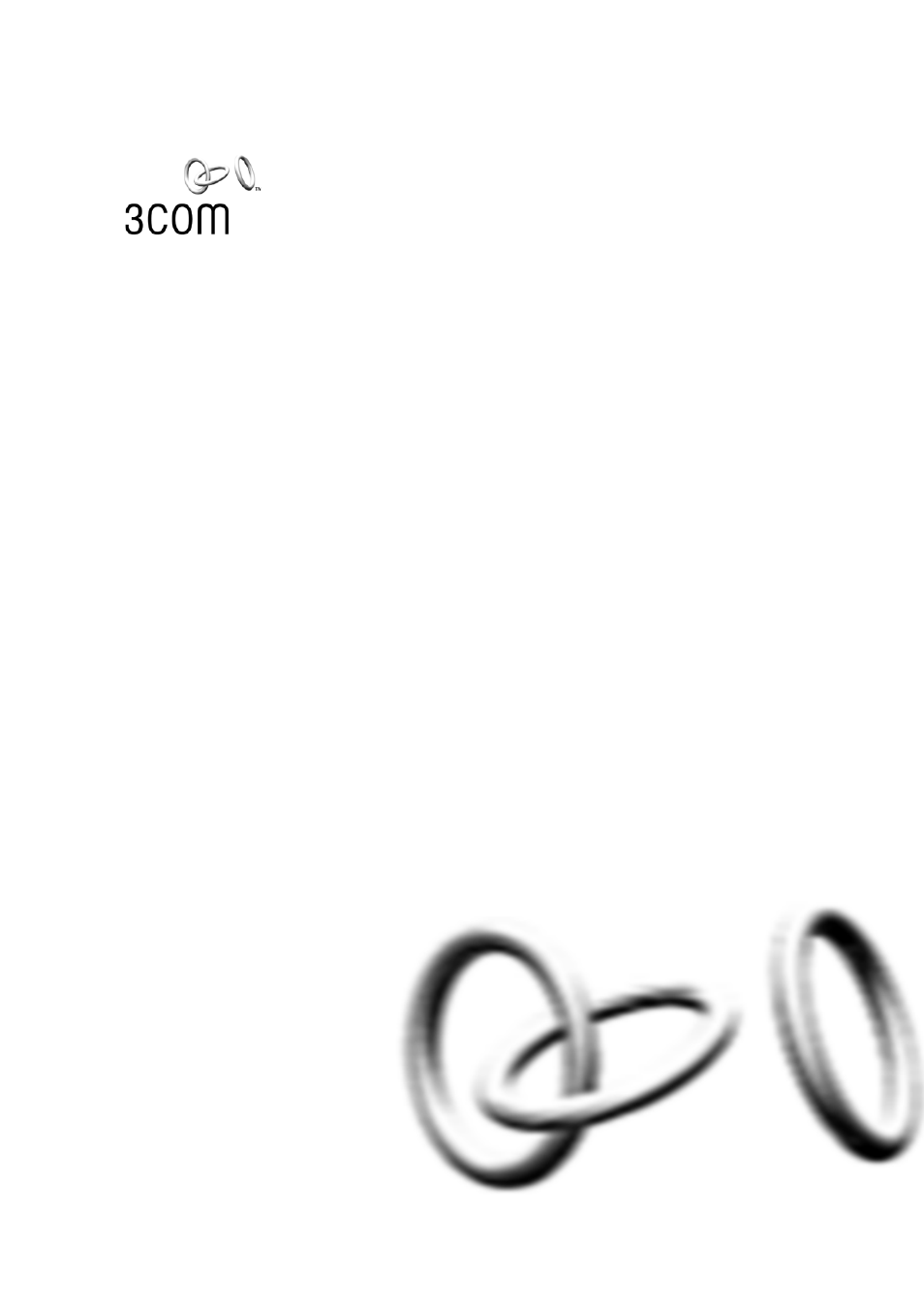3Com 3CRWDR200A-75 User Manual
3Com Hardware
Table of contents
Document Outline
- Contents
- About This Guide
- Introducing the Router
- Hardware Installation
- Setting Up Your Computers
- Running the Setup Wizard
- Router Configuration
- Troubleshooting
- Basic Connection Checks
- Browsing to the Router Configuration Screens
- Connecting to the Internet
- Forgotten Password and Reset to Factory Defaults
- Wireless Networking
- Power LED or Power Adapter OK LED Not Lit
- Alert LED
- Recovering from Corrupted Software
- Frequently Asked Questions
- 3Com Warranty and Support Services
- Using Discovery
- IP Addressing
- Technical Specifications
- Safety Information
- End User Software License Agreement
- Glossary
- Index
- Regulatory Notices