7 displaying and debugging cbq, 8 typical cbq configuration example – 3Com 10014303 User Manual
Page 14
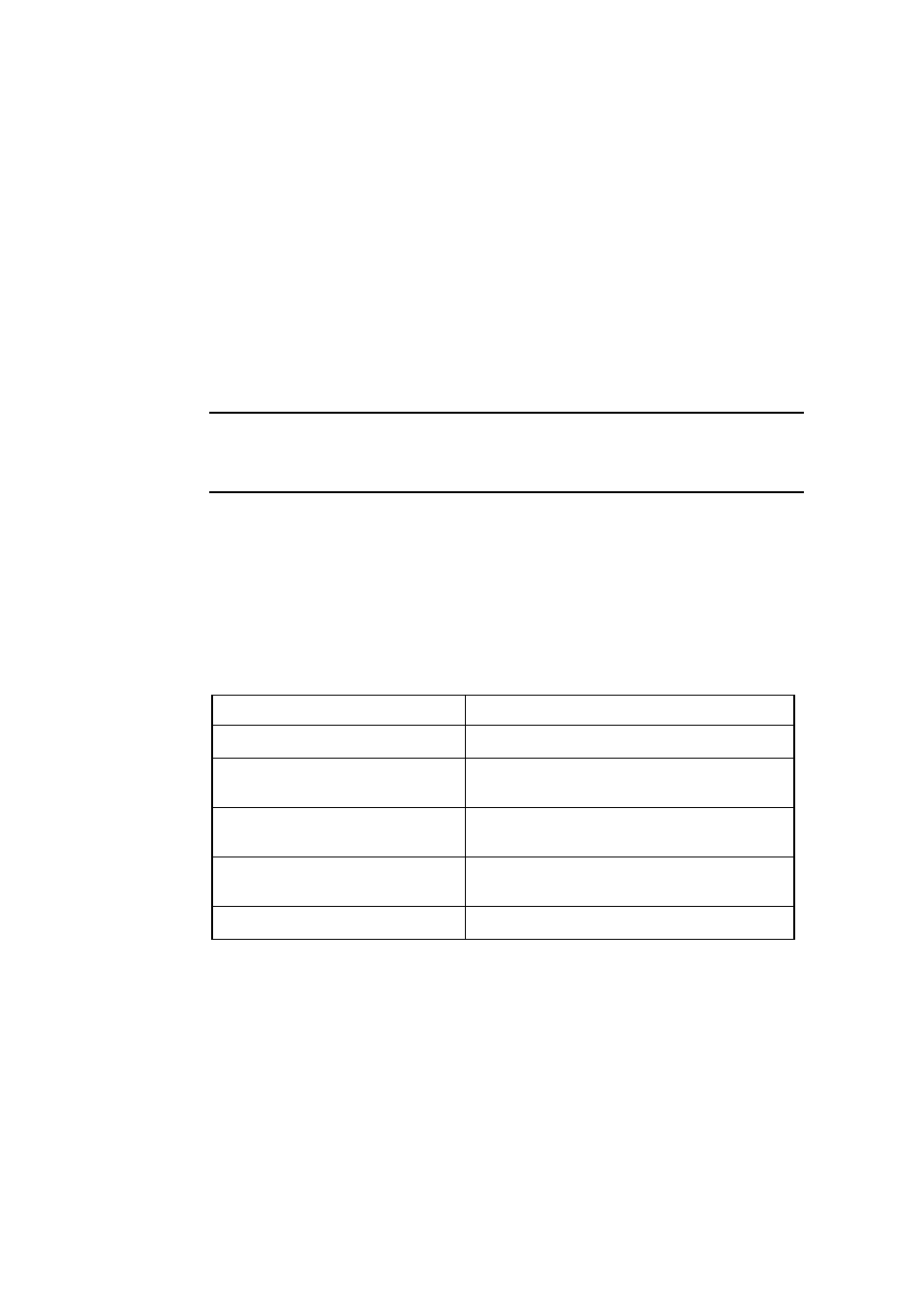
The following is the rule for a policy to be applied in interface view.
A policy configured with various features (including remark, car, gts, af, ef, wfq,
and wred,) apply to a common physical interface and a virtual template interface
over MP.
The policy configured with TS (gts), and ef, af, wfq cannot be applied on the
interface as an inbound policy.
The sub-interface does not support ef, af, or wfq but supports TS (gts) and TP
(car). The policy configured with TS and TP can be applied on the sub-interface.
Note:
In the case of fast forwarding, CBQ is not supported.
1.2.7 Displaying and debugging CBQ
After the above configuration, execute display command in all views to display the
current class-based queue configuration, and to verify the effect of the configuration.
Table 1-26 Display and debug CBQ
Operation
Command
Display class information configured on the
router
display qos class [ class-name ]
Display the configuration information of an
specified policy or a specified class in all
policies or all classes
display qos policy [ policy-name [ class class-name ] ]
Display the configuration information and
running status of an policy on a specified
interface
display qos policy interface [ type number } [ inbound |
outbound ]
Display the configuration information and
running status of class-based queue on a
specified interface
display qos cbq interface type umber
Enable the debugging of a CBQ
debugging qos cbq { af | be | ef | class } [ interface type
number ]
1.2.8 Typical CBQ Configuration Example
A typical CBQ configuration simultaneously transmits multiple service data on the
serial interface and satisfies the demand in various service flows by CBQ.
The networking diagram is shown below, wherein the bandwidth of serial0 is 64K,
PC1 sends service flow 1 to PC3, PC2 sends a service flow 2 to PC4, and there is
also a voice service flow.
3Com Router Configuration Guide Addendum for V1.20
14
