3Com 10014303 User Manual
Page 35
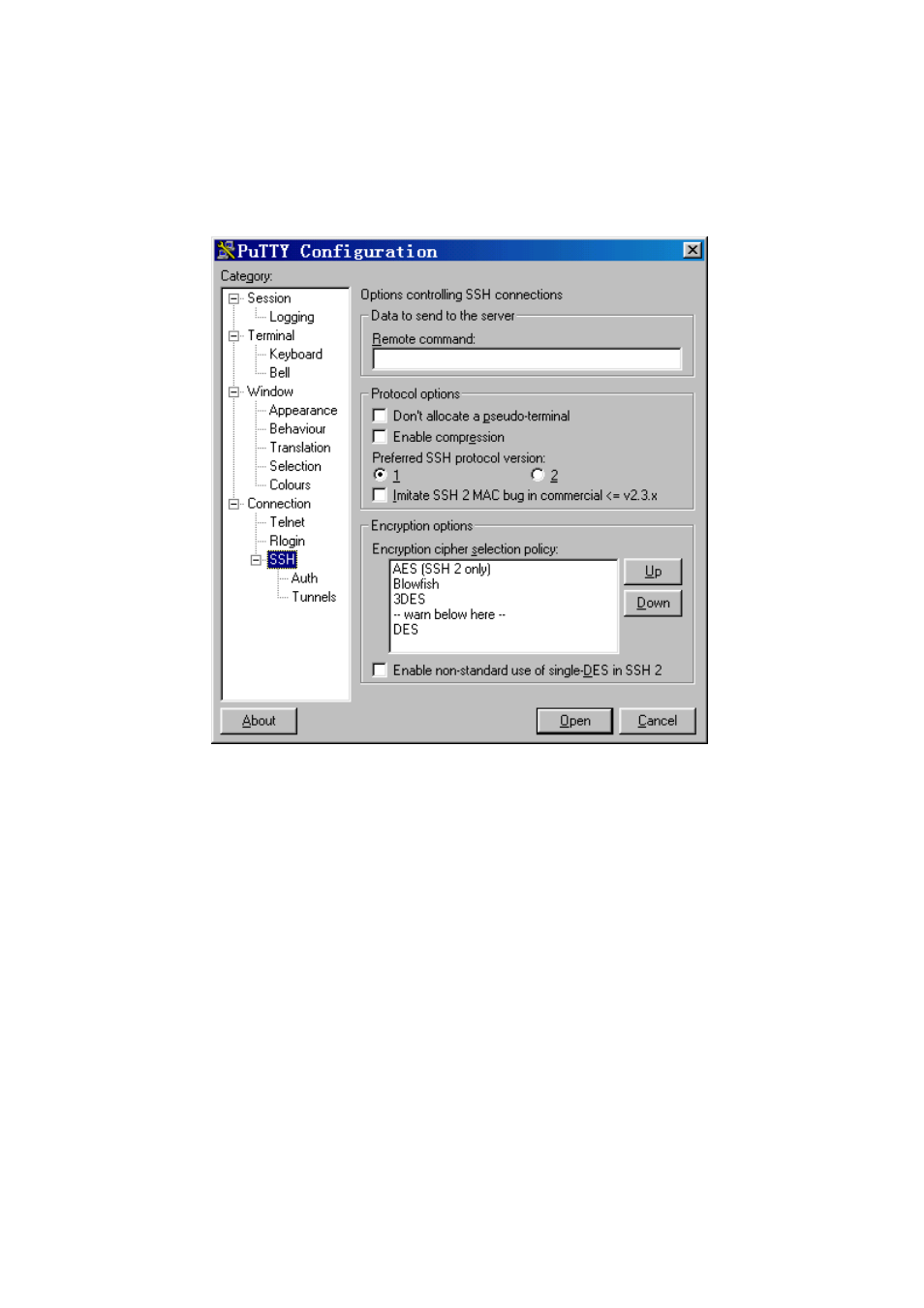
III. Choose the SSH version
Click “SSH” under “Connection” in the left “Category” of the interface, then the
following interface appears.
Figure 3-2 SSH Client configuration interface (2)
Specify the SSH version to “1”, as shown in the above interface.
IV. Enable the SSH connection in password authentication mode
Click [Open] button and the SSH Client interface appears. If the connection is normal,
then you are prompted to enter user name and password, as shown in the following
figure.
3Com Router Configuration Guide Addendum for V1.20
35
