6 apply a policy to an interface – 3Com 10014303 User Manual
Page 13
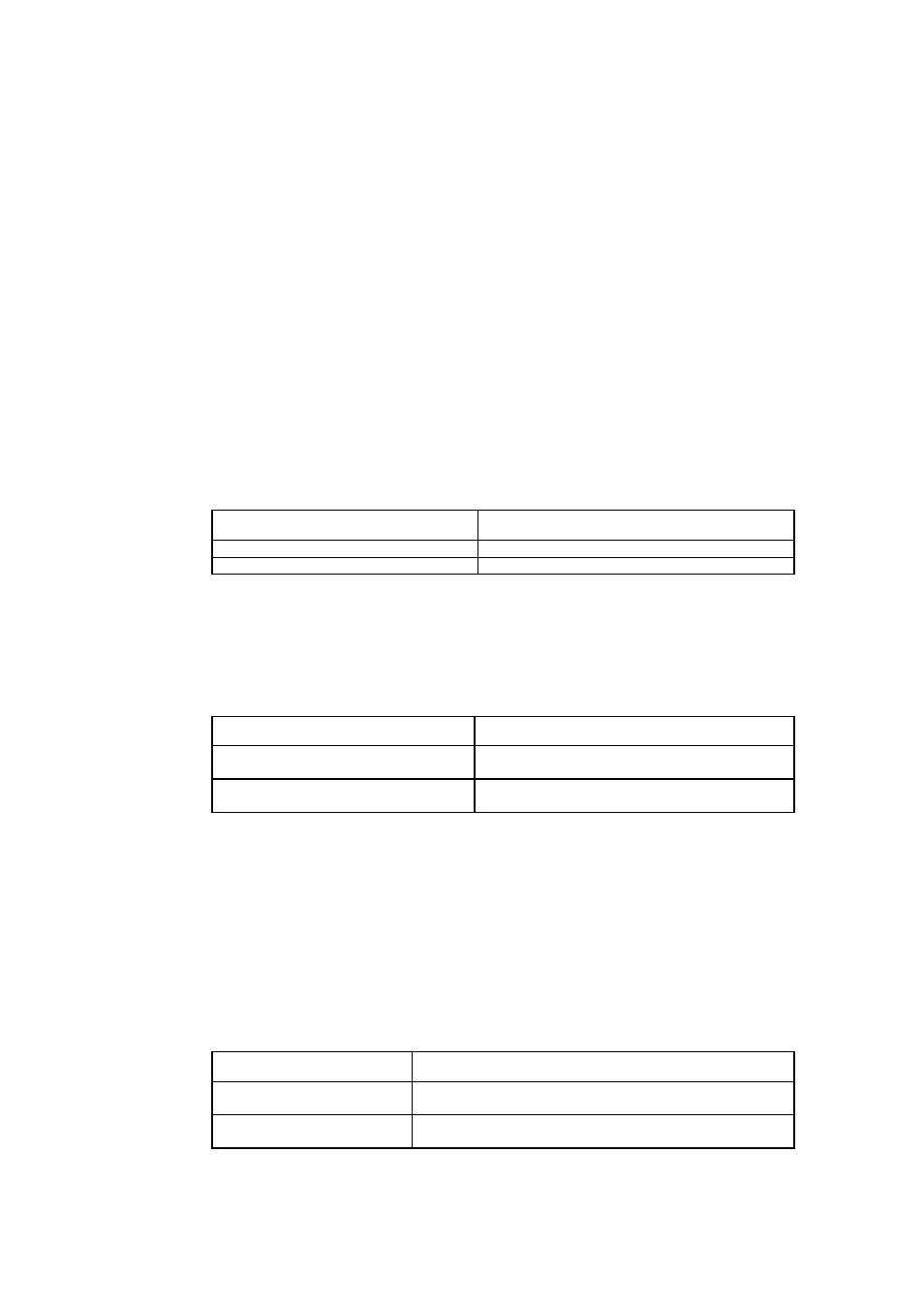
If qos gts is used in the class-policy that is applied to the interface, it can only be
applied to the outbound interface.
When the class including TS is applied to the interface, the original qos gts command
that is configured on the interface will become invalid.
If this command is repeatedly executed to configure the same class policy, the last
configuration replaces the previous one.
The class configured with TS without applying the configuration of AF or EF enters
the default queue if it passes traffic shaping but encounters interface congestion.
10)
Set DSCP value for the class to identify packets.
Perform the following configurations in the policy-class view.
Table 1-23 Set DSCP value for the class to identify packets
Operation
Command
Set DSCP value for the class to identify packets
remark ip-dscp value
Remove DSCP value that identifies packets
undo remark ip-dscp
11)
Set IP precedence value to identify matched packets
Perform the following configurations in the policy-class view.
Table 1-24 Set IP precedence value to identify matched packets
Operation
Command
Set IP precedence value to identify matched
packets
remark ip-precedence value
Set IP precedence value to identify matched
packets
undo remark ip-precedence
1.2.6 Apply a policy to an interface
The qos apply policy command applies a policy to a specific physical interface. A
policy can be used on multiple physical ports.
Perform the following configurations in class view.
Table 1-25 Associate an interface with the set policy
Operation
Command
Apply an associated policy to an
interface
qos apply policy
{ inbound | outbound } policy-name
Delete an associated policy from an
interface
undo qos apply policy
{ inbound | outbound }
3Com Router Configuration Guide Addendum for V1.20
13
